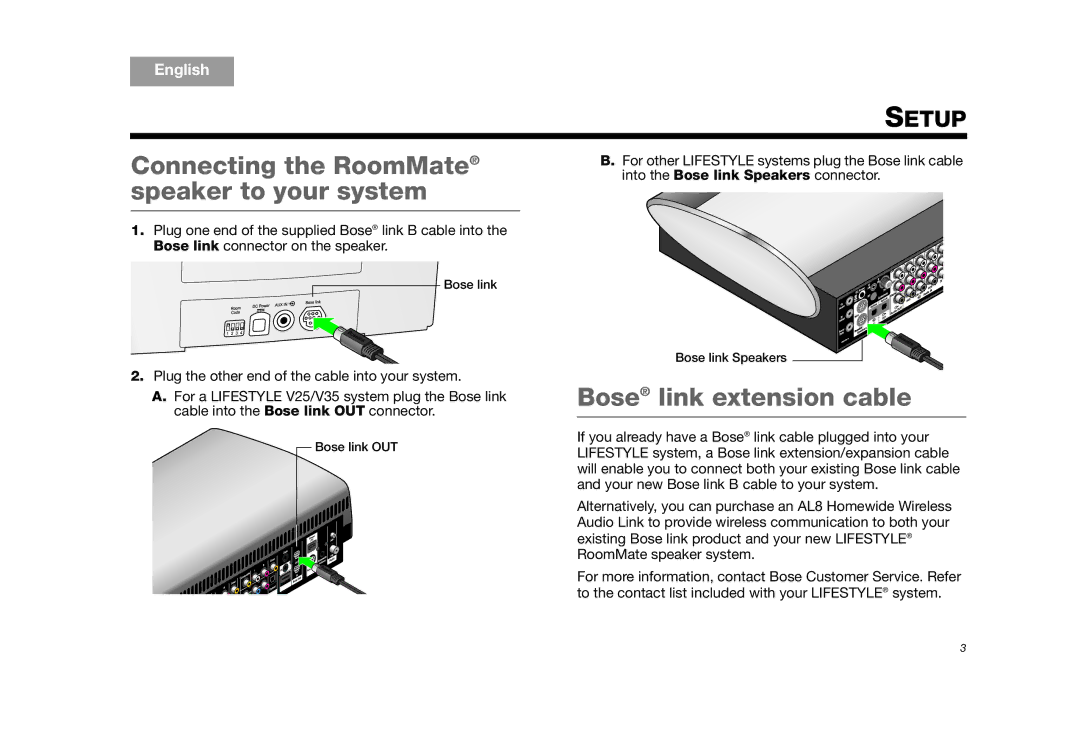AM325310 REV.00 specifications
The Bose AM325310 REV.00 is a high-performance audio solution known for its exceptional sound quality and innovative technologies that cater to both casual listeners and audiophiles alike. Designed with versatility in mind, this model exemplifies the brand's commitment to delivering superior audio experiences, whether in a home theater system, a music studio, or a casual listening environment.One of the standout features of the AM325310 REV.00 is its advanced acoustic design. Bose has incorporated proprietary technologies such as the Active EQ and Stereo Everywhere, delivering balanced sound that fills the entire room. This allows listeners to experience rich, immersive audio without the need for complex audio setups or equipment. The precision tuning of the speaker ensures that varying volumes and genres still sound incredible, making it adaptable to different listening preferences.
Another significant characteristic of the AM325310 REV.00 is its construction. Built with high-quality materials, the speaker not only looks sleek and stylish but is also designed for longevity. The robust cabinet minimizes unwanted vibrations and resonance, ensuring that the integrity of the sound is maintained, even at higher volumes. Additionally, the compact and lightweight design allows for easy placement in various settings, fitting comfortably in different spaces without compromising on sound quality.
Connectivity is also a crucial factor for the AM325310 REV.00. It supports versatile options, including Bluetooth, allowing users to stream music wirelessly from their devices effortlessly. This feature expands its usability, making it a perfect choice for gatherings or personal use at home or on the go. The ease of connectivity means that anyone can quickly pair their device and enjoy hours of uninterrupted music.
Furthermore, Bose has integrated user-friendly controls that make operation seamless. Whether adjusting the volume, switching sources, or navigating playlists, the controls are intuitive, ensuring that users can focus on enjoying their audio rather than fiddling with settings.
In summary, the Bose AM325310 REV.00 stands out due to its remarkable audio performance, robust build quality, versatile connectivity options, and user-friendly design. This speaker system emphasizes Bose's dedication to high-fidelity sound and lasting value, making it an excellent choice for anyone seeking a premium audio experience.