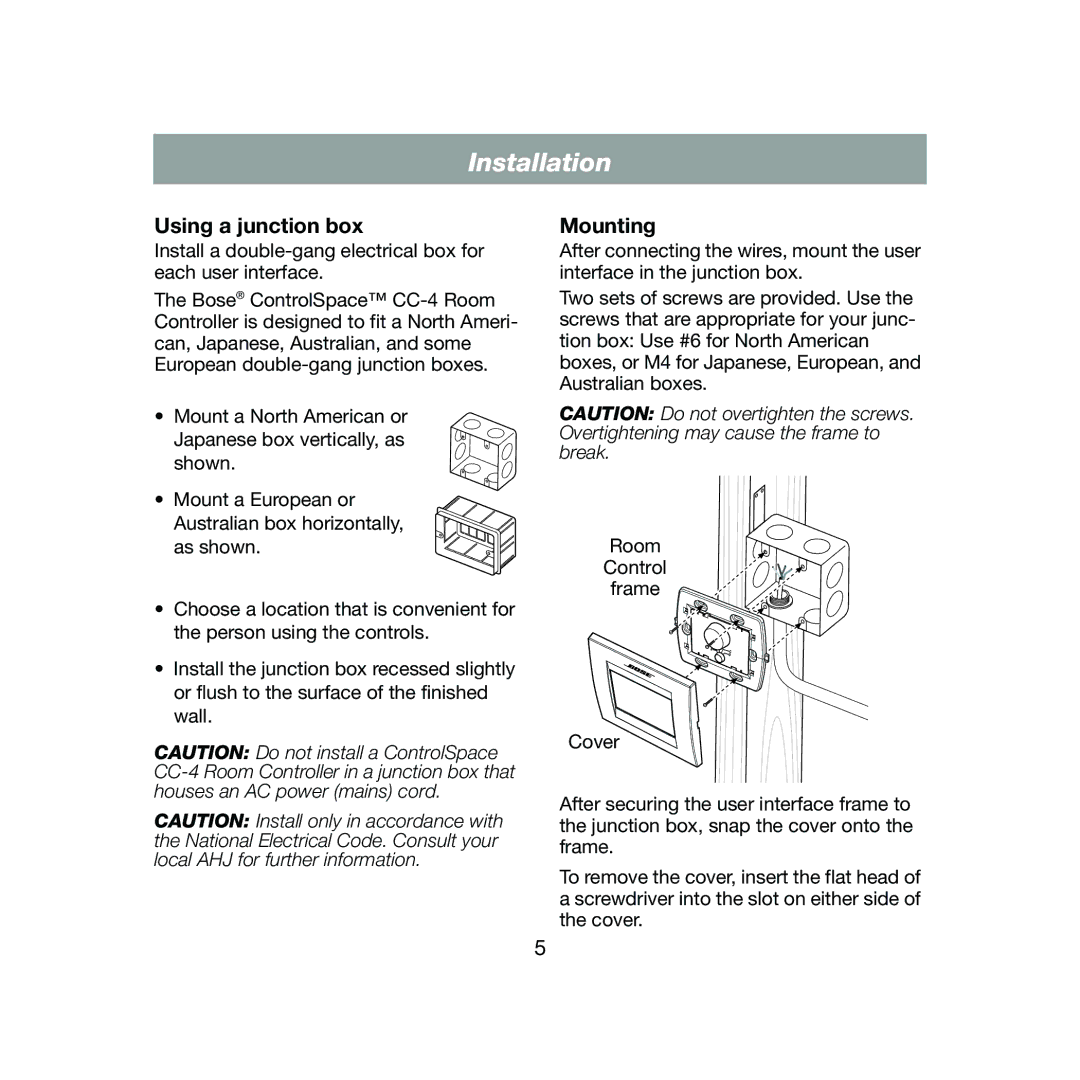Installation
Using a junction box
Install a
The Bose® ControlSpace™
• Mount a North American or Japanese box vertically, as shown.
•Mount a European or Australian box horizontally, as shown.
•Choose a location that is convenient for the person using the controls.
•Install the junction box recessed slightly or flush to the surface of the finished wall.
CAUTION: Do not install a ControlSpace
CAUTION: Install only in accordance with the National Electrical Code. Consult your local AHJ for further information.
Mounting
After connecting the wires, mount the user interface in the junction box.
Two sets of screws are provided. Use the screws that are appropriate for your junc- tion box: Use #6 for North American boxes, or M4 for Japanese, European, and Australian boxes.
CAUTION: Do not overtighten the screws. Overtightening may cause the frame to break.
Room
Control
frame
Cover
After securing the user interface frame to the junction box, snap the cover onto the frame.
To remove the cover, insert the flat head of a screwdriver into the slot on either side of the cover.
5