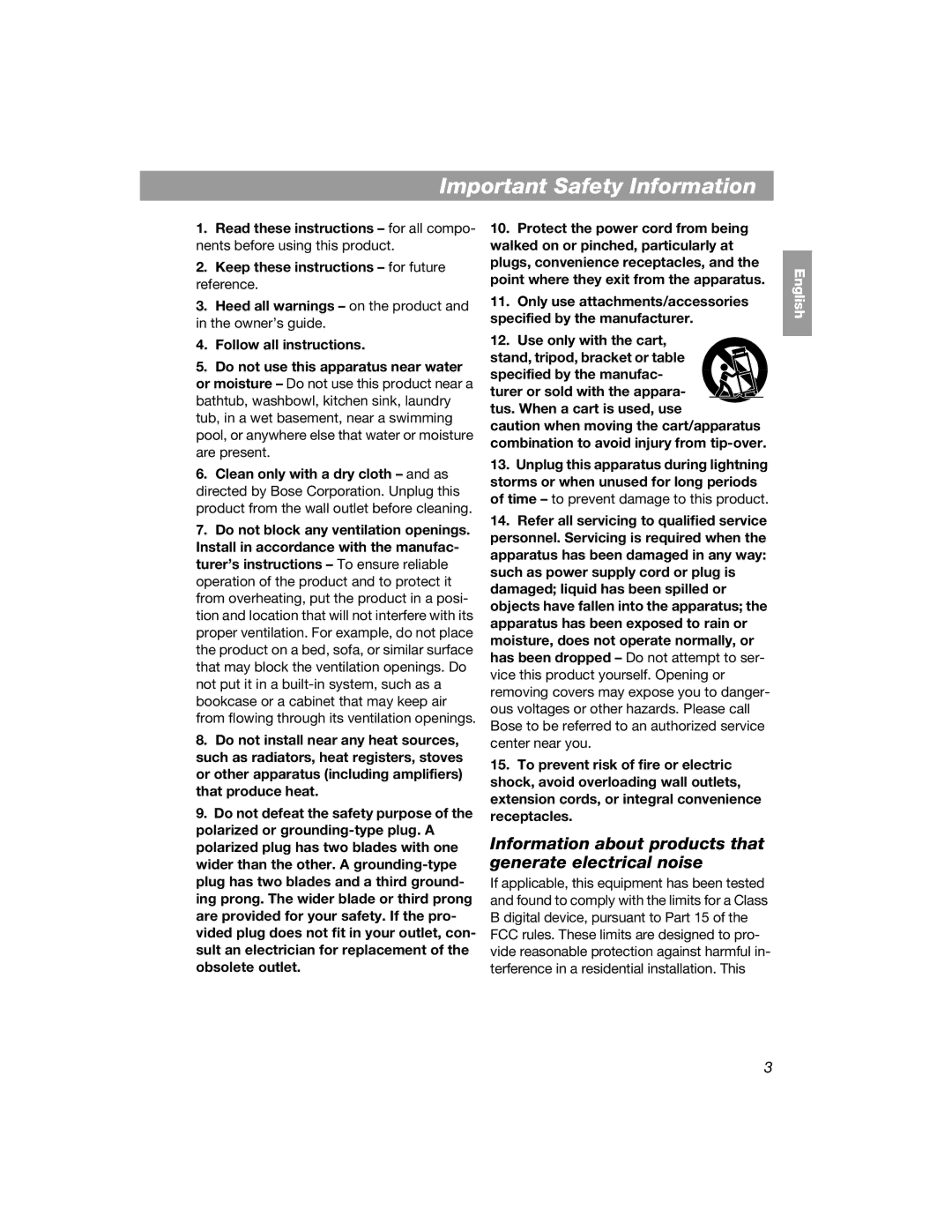COMPANION 2 specifications
The Bose Companion 2 series is a well-regarded speaker system designed for computer audio, delivering outstanding sound quality and an immersive listening experience. Specifically crafted for desktop use, these speakers embody Bose's commitment to performance, precision, and user-friendly design, making them a popular choice among both casual listeners and audio enthusiasts alike.One of the standout features of the Companion 2 speakers is their advanced audio performance. The system utilizes Bose's proprietary TrueSpace stereo imaging technology, which allows for a wider soundstage than typical desktop speakers. This technology ensures that audio is not only clear but also envelops the listener, creating an immersive experience suitable for music, movies, and games.
The Companion 2 speakers incorporate high-quality drivers that produce rich, detailed sound with enhanced bass response. The speakers are engineered to provide balanced audio output, ensuring that treble and mid-bass frequencies are reproduced faithfully. This capability is especially important for those who appreciate the nuances in music or enjoy engaging with dynamic soundtracks in films.
In addition to their acoustic prowess, the Companion 2 speakers boast a sleek, compact design that fits seamlessly into any workspace. Their modern aesthetic includes a streamlined look, allowing users to maximize their desk space without sacrificing style. The speakers also feature a handy volume control knob located on the front, making it easy to adjust sound levels without fumbling for controls on a computer.
Connectivity is another strong suit of the Bose Companion 2. They come with a versatile input option, allowing users to connect them to their computers, smartphones, or tablets easily. This feature enhances the speakers' flexibility, accommodating a variety of audio sources for a high-quality listening experience.
Setting up the Companion 2 speakers is straightforward. Users can simply connect them to a power source and plug them into the audio output of their computer. The stability of the cables and connectors ensures a reliable connection, making them an ideal choice for users who value convenience.
In summary, the Bose Companion 2 series stands out in the realm of desktop audio. With their exceptional sound quality, innovative technology, aesthetic design, and user-friendly features, these speakers provide an excellent solution for anyone looking to enhance their audio experience on a desktop setup. Whether for work, study, or leisure, they are an investment in superior sound quality that is sure to satisfy.