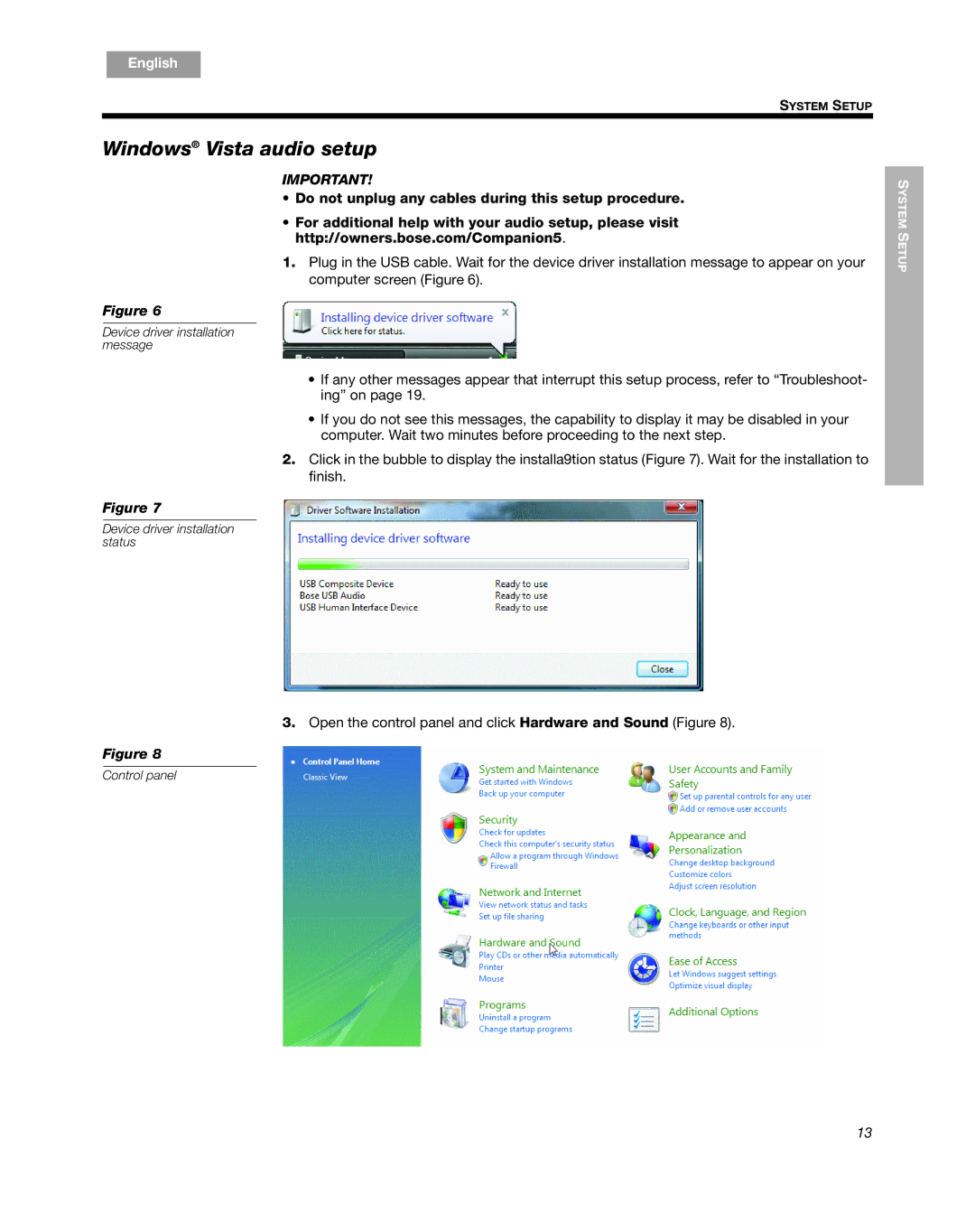Companion 5 specifications
The Bose Companion 5 multimedia speaker system is designed to deliver an immersive audio experience for computer users, transforming their listening sessions into truly captivating soundscapes. This cutting-edge speaker system combines unique technologies and exceptional craftsmanship, making it a popular choice for music lovers, gamers, and casual listeners alike.One of the hallmark features of the Bose Companion 5 is its advanced surround sound technology. The system utilizes a proprietary TrueSpace surround digital processing circuitry, which creates an expansive soundstage that simulates a surround sound experience from a two-speaker setup. This technology allows users to enjoy detailed audio performance regardless of their seating position, making it ideal for gaming and movie watching.
The design of the Companion 5 is both sleek and functional. It includes two satellite speakers that are slim and stylish, designed to fit aesthetically in any workspace. The compact subwoofer, which delivers deep bass response, can be discreetly placed under a desk or in a corner without compromising audio quality. The combination of these components allows for a full-range audio experience, from the soaring highs to the thundering lows.
Connectivity is straightforward with the Companion 5, featuring USB options that enhance versatility by allowing easy connection to computers without the need for additional power supplies or complicated wiring. The system also boasts an integrated acoustic speaker array, ensuring that sound is evenly distributed throughout the listening space. This design enhances the overall audio experience, providing users with clear dialogue and powerful effects.
Another notable characteristic of the Bose Companion 5 is its simplicity of use. The included control pod offers easy access to volume control and mute functions, alongside a headphone jack for private listening. The thoughtful layout ensures that adjustments can be made without interrupting the audio experience.
In summary, the Bose Companion 5 system stands out for its exceptional sound quality, innovative surround sound processing, elegant design, and user-friendly features. Whether for entertainment, gaming, or immersive multimedia experiences, it offers a comprehensive audio solution that appeals to a wide range of users. With Bose's reputation for quality and performance, the Companion 5 is truly a premium choice for anyone seeking an elevated audio experience from their computer.