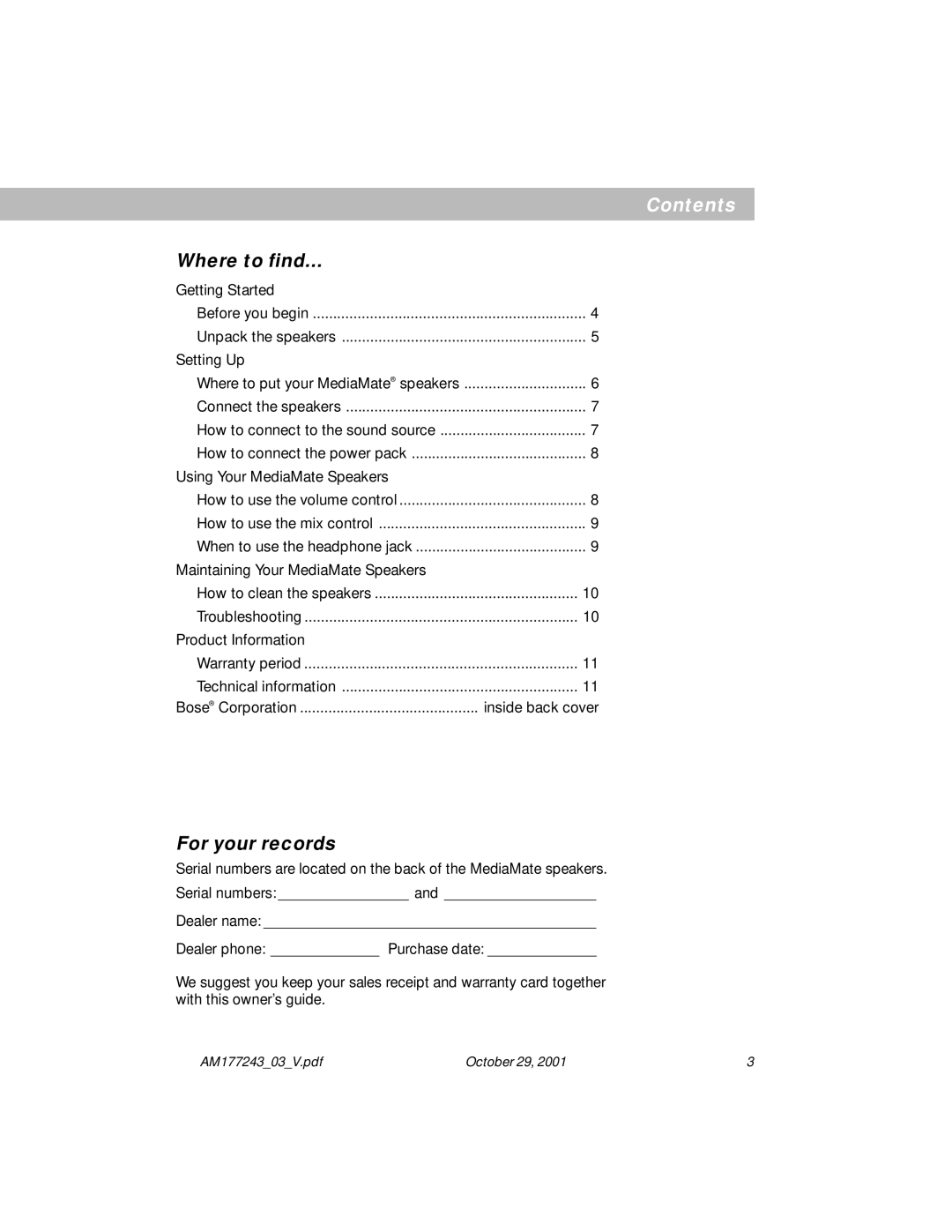Contents
Where to find... |
|
Getting Started |
|
Before you begin | 4 |
Unpack the speakers | 5 |
Setting Up |
|
Where to put your MediaMate® speakers | 6 |
Connect the speakers | 7 |
How to connect to the sound source | 7 |
How to connect the power pack | 8 |
Using Your MediaMate Speakers |
|
How to use the volume control | 8 |
How to use the mix control | 9 |
When to use the headphone jack | 9 |
Maintaining Your MediaMate Speakers |
|
How to clean the speakers | 10 |
Troubleshooting | 10 |
Product Information |
|
Warranty period | 11 |
Technical information | 11 |
Bose® Corporation | inside back cover |
For your records
Serial numbers are located on the back of the MediaMate speakers. Serial numbers: __________________ and _____________________
Dealer name: ______________________________________________
Dealer phone: _______________ Purchase date: _______________
We suggest you keep your sales receipt and warranty card together with this owner’s guide.
AM177243_03_V.pdf | October 29, 2001 | 3 |