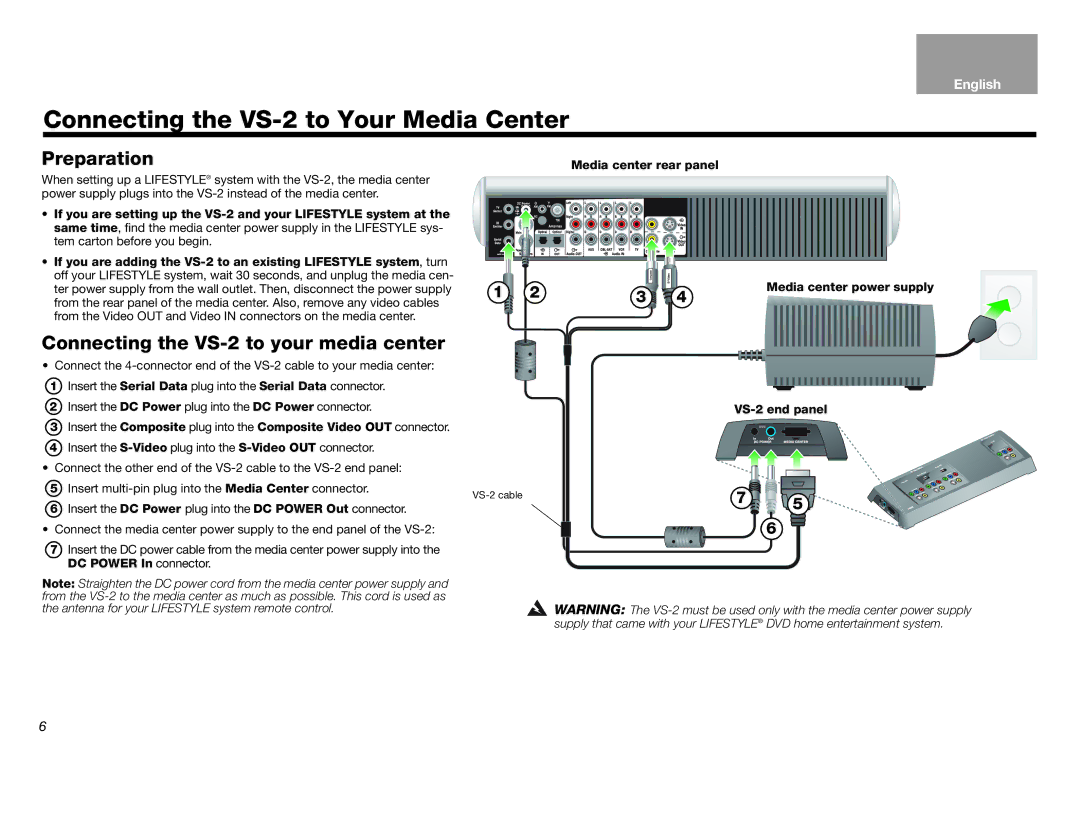English
Connecting the VS-2 to Your Media Center
Preparation
Media center rear panel
When setting up a LIFESTYLE® system with the
•If you are setting up the
•If you are adding the
Connecting the VS-2 to your media center
• Connect the
1Insert the Serial Data plug into the Serial Data connector.
2Insert the DC Power plug into the DC Power connector.
3Insert the Composite plug into the Composite Video OUT connector.
4Insert the
•Connect the other end of the
5Insert
6Insert the DC Power plug into the DC POWER Out connector.
•Connect the media center power supply to the end panel of the
7Insert the DC power cable from the media center power supply into the DC POWER In connector.
1 | 2 | 3 | Media center power supply |
4 |
7 | 5 | |
| ||
|
|
6
Note: Straighten the DC power cord from the media center power supply and from the
WARNING: The
6