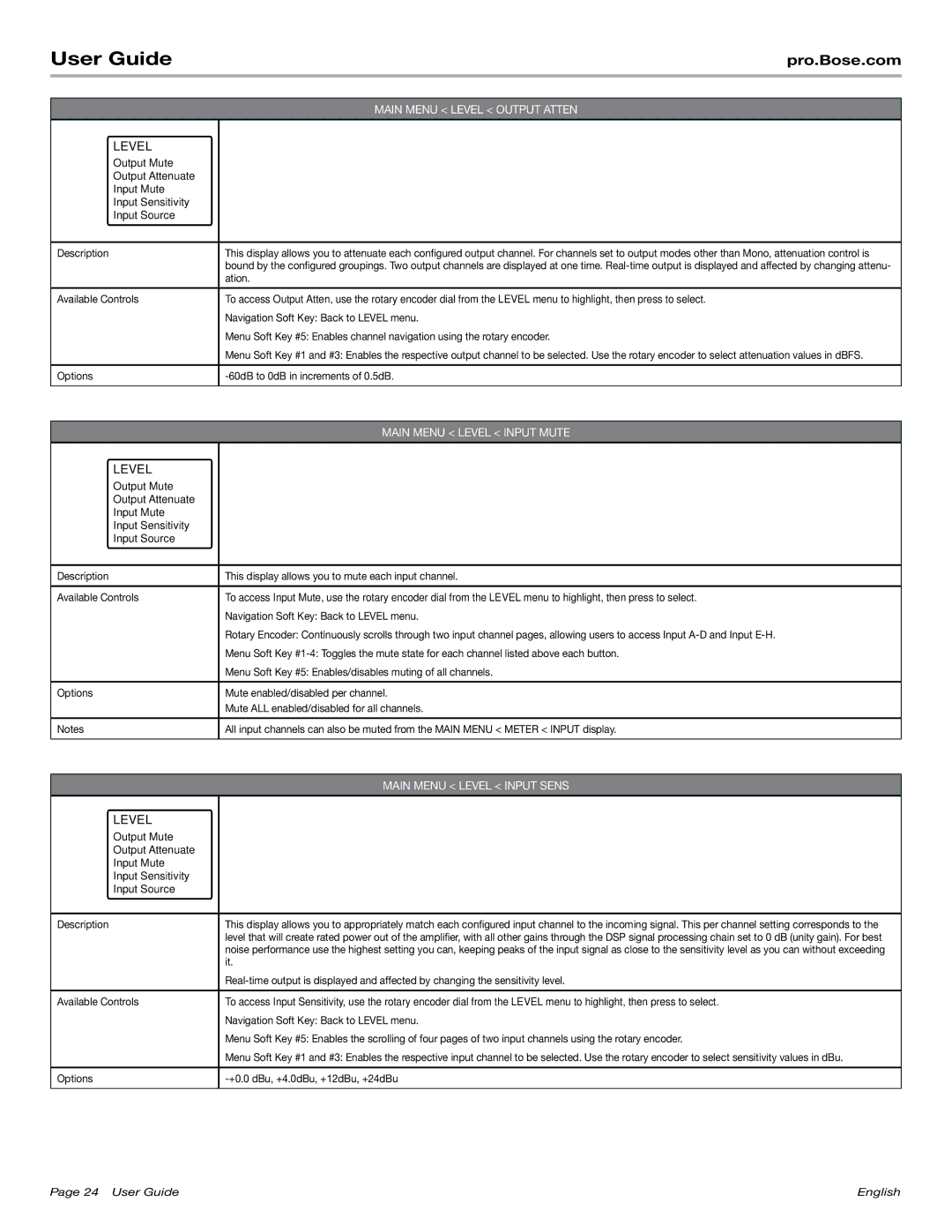PM8500N, PM8500 specifications
The Bose PM8500 and PM8500N are high-performance amplifiers designed for professional audio applications. They are part of Bose's renowned line of amplification products that combine cutting-edge technology with user-friendly operation, making them ideal for venues like auditoriums, conference centers, and houses of worship.One of the standout features of the PM8500 is its power output capabilities. The PM8500 delivers an impressive 850 watts per channel at 4 ohms, providing robust sound reproduction for large spaces. Its efficient Class D amplification ensures high performance with low distortion, allowing audio professionals to achieve crystal-clear sound even at high volume levels.
The PM8500N model enhances these features with advanced network control and monitoring capabilities. Integrated with Bose's proprietary AmpLink technology, the PM8500N allows for seamless integration within a digital audio network. This enables users to manage multiple units from a central location, making it easier to adjust settings, monitor performance, and troubleshoot potential issues in real-time.
Both models come equipped with a DSP (Digital Signal Processing) that includes various EQ presets and advanced audio tuning options. This feature allows users to optimize sound for specific environments or applications, ensuring the best audio experience possible. The built-in protection circuitry safeguards against overheating, short circuits, and overloading, ensuring reliable operation during demanding performances.
In terms of connectivity, the PM8500 and PM8500N models offer multiple input options, including balanced XLR and 1/4-inch TRS inputs, making them versatile for various audio sources. Additionally, they come with power-saving features, such as auto power down, further increasing their efficiency in energy consumption.
In summary, the Bose PM8500 and PM8500N amplifiers represent the pinnacle of professional audio amplification technology. With their powerful output, comprehensive connectivity options, advanced DSP features, and robust build quality, they are well-suited for any high-demand sound reinforcement application. Whether in a concert hall or a corporate setting, these amplifiers deliver reliable performance and superior sound quality, solidifying Bose's reputation as a leader in the audio industry.