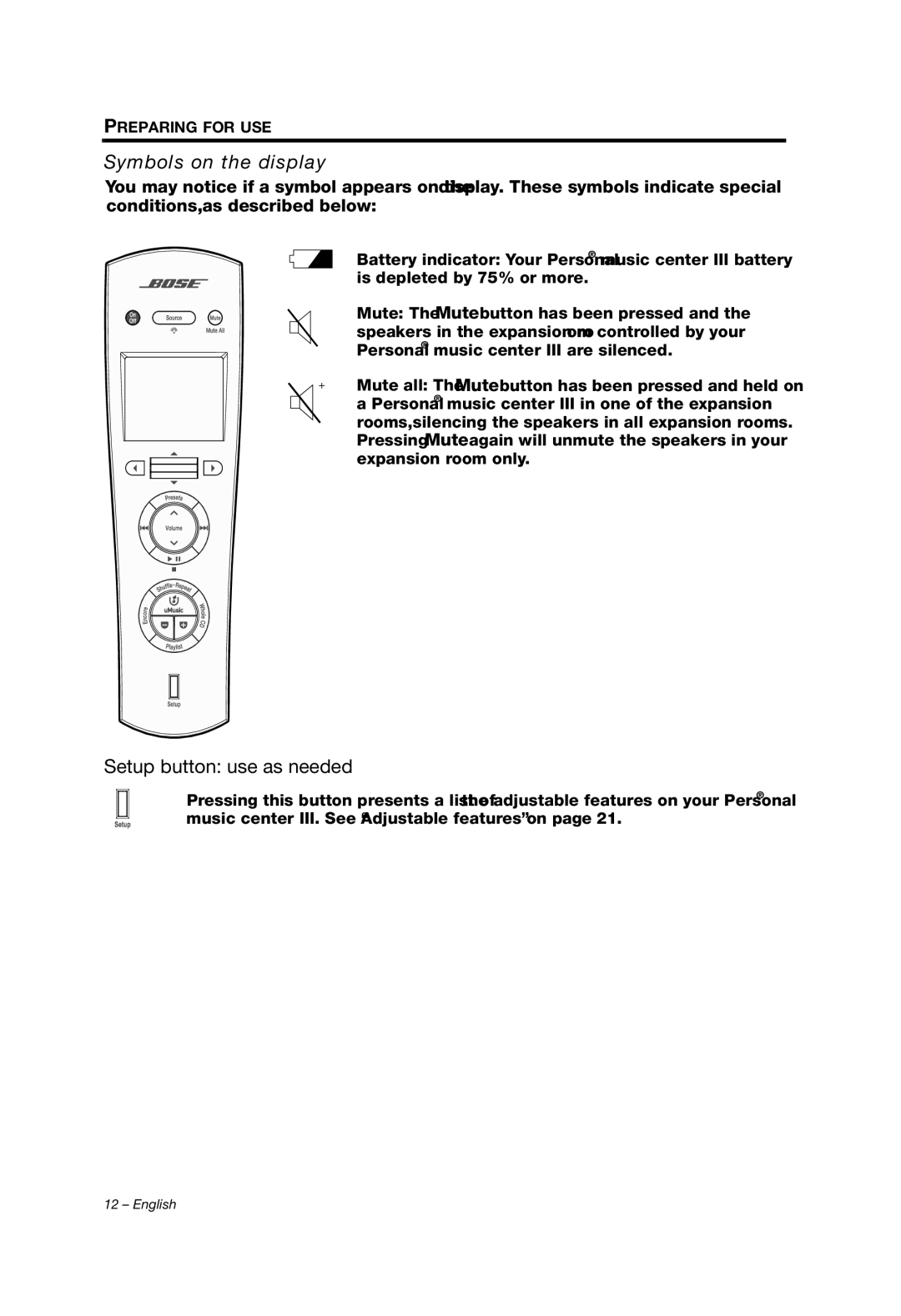PREPARING FOR USE
Symbols on the display
You may notice if a symbol appears on the display. These symbols indicate special conditions, as described below:
Battery indicator: Your Personal® music center III battery is depleted by 75% or more.
Mute: The Mute button has been pressed and the speakers in the expansion room controlled by your Personal® music center III are silenced.
Mute all: The Mute button has been pressed and held on a Personal® music center III in one of the expansion rooms, silencing the speakers in all expansion rooms. Pressing Mute again will unmute the speakers in your expansion room only.
Setup button: use as needed
Pressing this button presents a list of the adjustable features on your Personal® music center III. See “Adjustable features” on page 21.