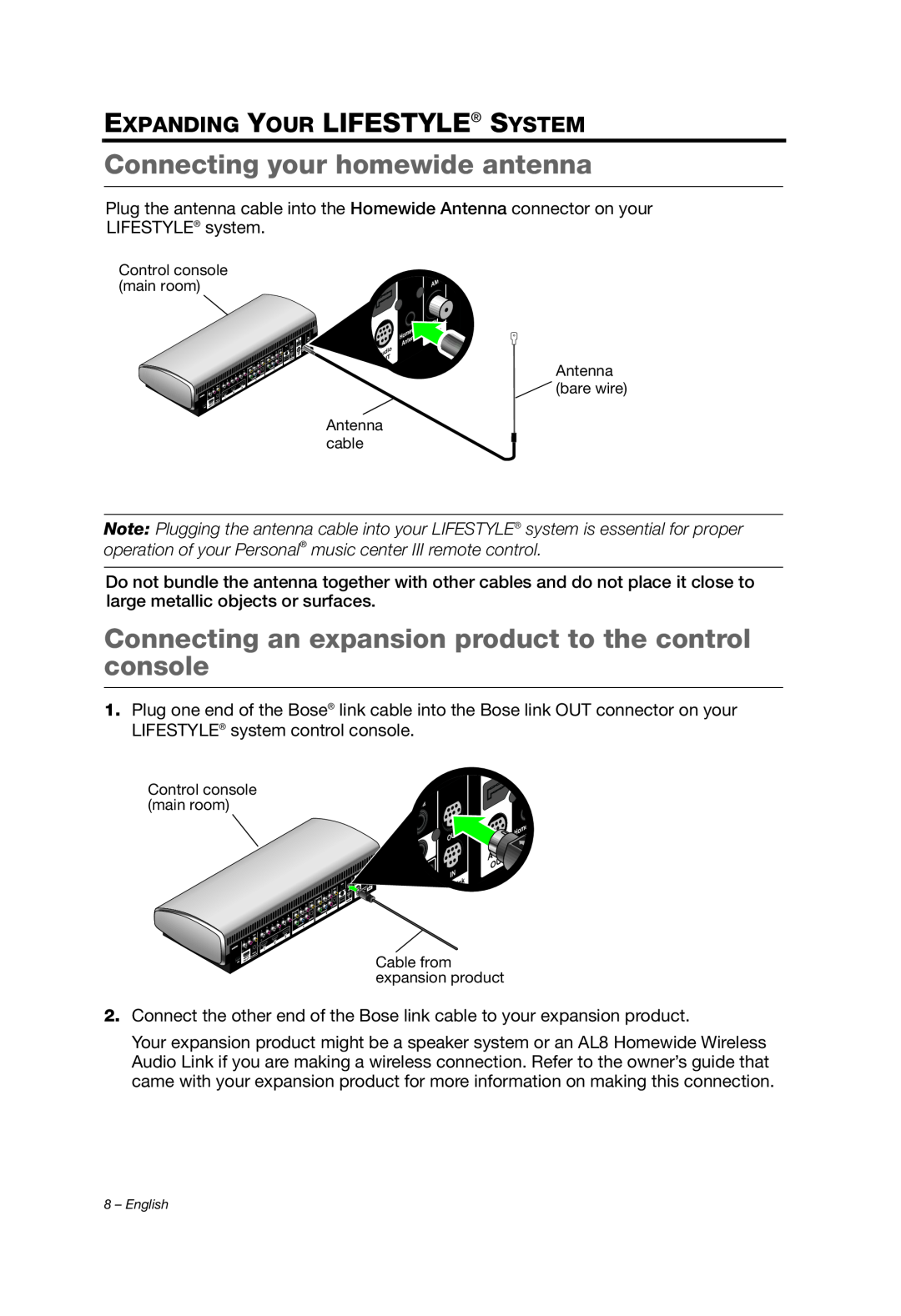EXPANDING YOUR LIFESTYLE® SYSTEM
Connecting your homewide antenna
Plug the antenna cable into the Homewide Antenna connector on your LIFESTYLE® system.
Control console (main room)
Antenna ![]() (bare wire)
(bare wire)
Antenna cable
Note: Plugging the antenna cable into your LIFESTYLE® system is essential for proper operation of your Personal® music center III remote control.
Do not bundle the antenna together with other cables and do not place it close to large metallic objects or surfaces.
Connecting an expansion product to the control console
1.Plug one end of the Bose® link cable into the Bose link OUT connector on your LIFESTYLE® system control console.
Control console (main room)
Cable from expansion product
2.Connect the other end of the Bose link cable to your expansion product.
Your expansion product might be a speaker system or an AL8 Homewide Wireless Audio Link if you are making a wireless connection. Refer to the owner’s guide that came with your expansion product for more information on making this connection.
8 – English