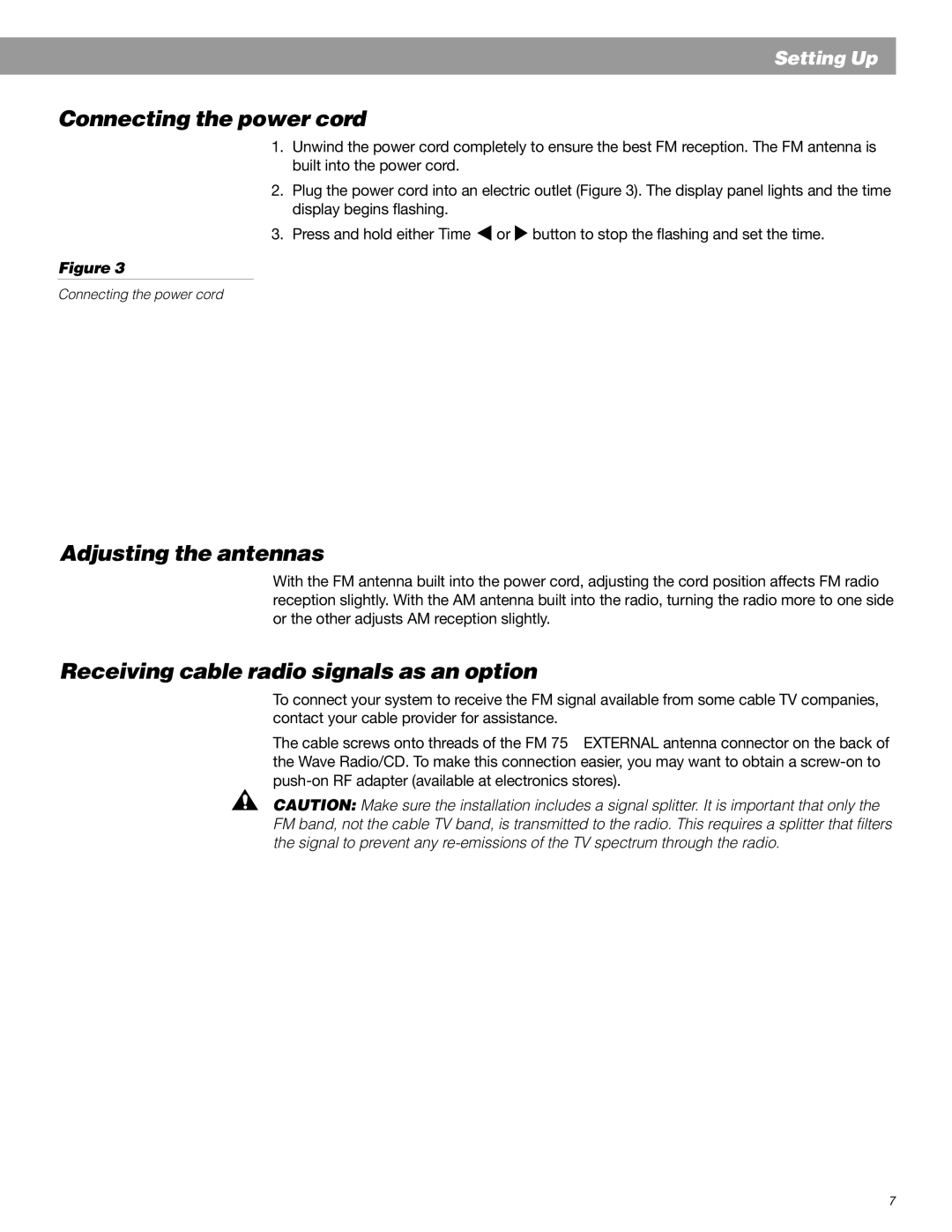Radio specifications
Bose radio is synonymous with exceptional sound quality and innovative technology. Renowned for its advanced audio engineering, Bose has set benchmarks in the industry for over five decades. One of the most celebrated aspects of Bose radios is their signature sound performance, which combines clarity, depth, and a robust bass response. This is achieved through meticulous tuning and proprietary algorithms that optimize audio output for any genre of music.One prominent feature of Bose radios is their multi-engine design, which utilizes advanced sound technologies like Waveguide speaker technology. This allows for a more spacious and immersive sound experience, even in compact designs. The incorporation of sophisticated digital signal processing (DSP) ensures that users enjoy high-fidelity audio reproduction, minimizing distortion and elevating listening experiences.
Bose radios often come with built-in Bluetooth and Wi-Fi capabilities, allowing users to stream music wirelessly from various devices. This connectivity enables seamless access to popular music services, podcasts, and radio stations, enriching the listening experience. Many models also feature voice assistant integration, enhancing user convenience by allowing hands-free operation.
Another key characteristic of Bose radios is their user-friendly interfaces. The intuitive controls, whether through touch-sensitive panels or remote options, make navigation smooth and effortless. Users can switch between AM, FM, and digital channels with simple commands. Additionally, many models include customizable presets that allow quick access to favorite stations or playlists.
Bose radios are also designed with aesthetic appeal in mind. Their sleek and modern styling complements various home decor, making them not just audio devices but also stylish home accessories. The build quality is robust, ensuring durability and longevity, which is a hallmark of Bose products.
Battery life is another important consideration for many consumers. Many Bose radios offer extended playtime on battery power, alongside the option for rechargeable batteries, making them suitable for both home use and portable travel.
In summary, Bose radios combine exceptional sound quality, innovative technology, and user-friendly design. With features like wireless connectivity, advanced sound engineering, and a commitment to aesthetics, Bose continues to elevate the standard in radio performance, providing music lovers with an unparalleled listening experience. Whether enjoyed at home or on the go, Bose radios promise reliability and excellence in audio.