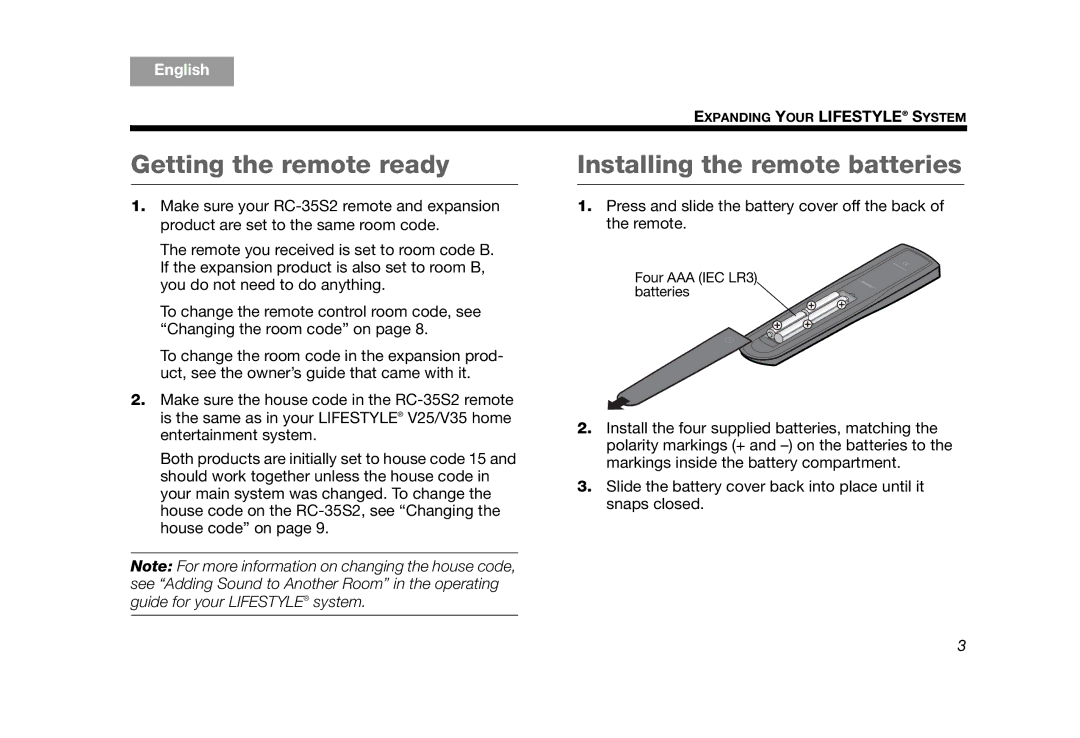English
TAB 2 | TAB 3 | TAB 4 | TAB 5 | TAB 6 | TAB 7 | TAB 8 |
EXPANDING YOUR LIFESTYLE® SYSTEM
Getting the remote ready
1.Make sure your
The remote you received is set to room code B. If the expansion product is also set to room B, you do not need to do anything.
To change the remote control room code, see “Changing the room code” on page 8.
To change the room code in the expansion prod- uct, see the owner’s guide that came with it.
2.Make sure the house code in the
Both products are initially set to house code 15 and should work together unless the house code in your main system was changed. To change the house code on the
Note: For more information on changing the house code, see “Adding Sound to Another Room” in the operating guide for your LIFESTYLE® system.
Installing the remote batteries
1.Press and slide the battery cover off the back of the remote.
Four AAA (IEC LR3) batteries ![]()
2.Install the four supplied batteries, matching the polarity markings (+ and
3.Slide the battery cover back into place until it snaps closed.
3