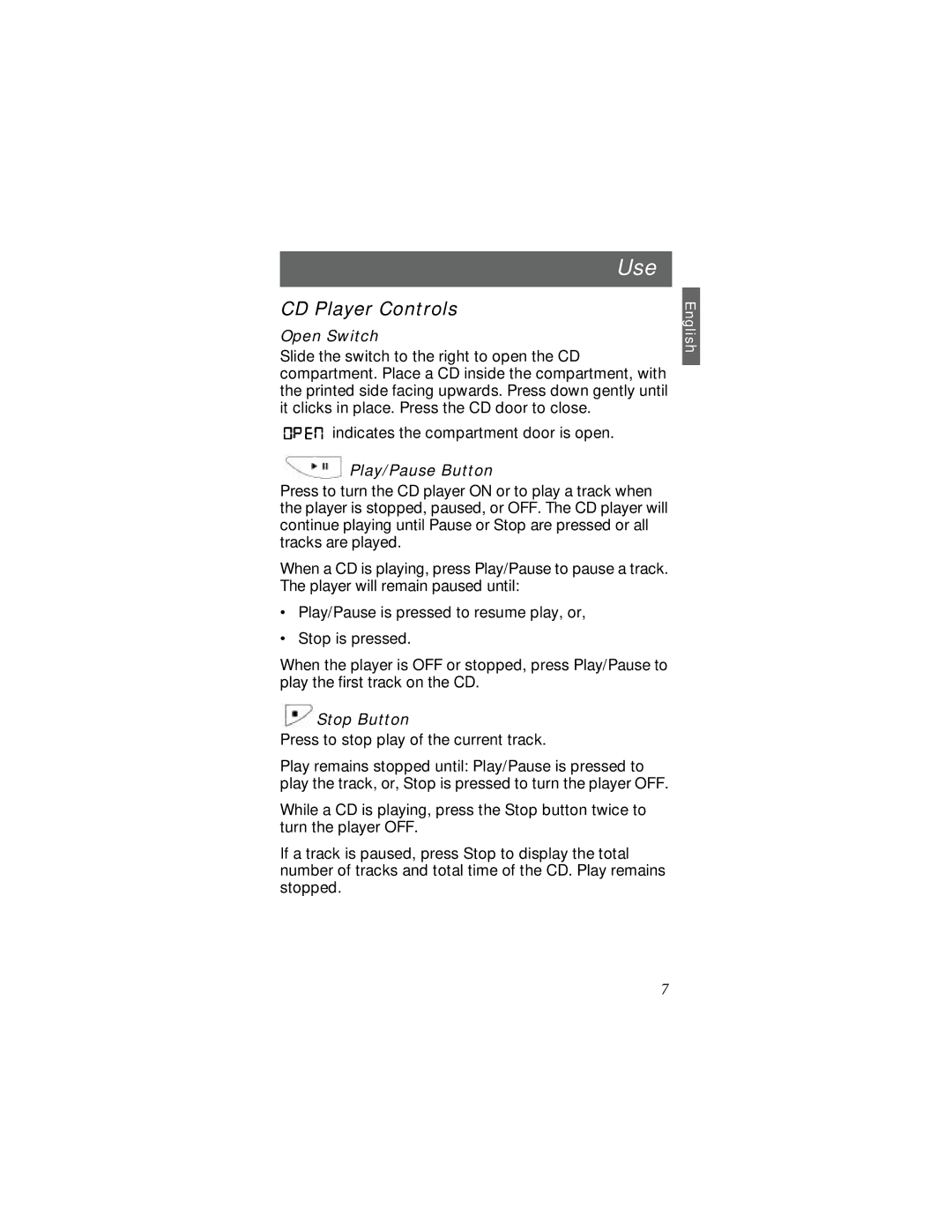SM1 specifications
The Bose SM1 is an acclaimed portable speaker designed to deliver outstanding sound quality in a compact form factor. It combines advanced audio technologies with a user-friendly design, making it a popular choice for both casual listeners and audiophiles. One of the key features of the SM1 is its high-performance audio drivers. These drivers are engineered to produce clear, detailed sound across a wide frequency range, ensuring that music, vocals, and instruments are rendered with precision. The speaker's rich bass response is complemented by crisp highs, which together create an immersive listening experience.Another standout feature of the Bose SM1 is its innovative use of passive radiators. These components allow the speaker to produce deeper bass notes without increasing the speaker's size or weight. This results in a well-rounded sound profile that belies the small footprint of the device. The SM1 also utilizes Bose's proprietary signal processing technology, which optimizes audio playback based on the environment and input source. This intelligent processing ensures that users enjoy consistent sound quality, whether they're indoors or outdoors.
Portability is a significant consideration for the Bose SM1, and the speaker is designed with this in mind. It is lightweight and features a durable, weather-resistant casing, making it suitable for outdoor use or travel. The built-in rechargeable battery provides an impressive listening time, allowing users to enjoy their favorite music for hours on end without interruption.
Connectivity is effortless with the SM1, as it supports multiple input options. Users can connect their devices via Bluetooth, ensuring seamless integration with smartphones, tablets, and other wireless devices. Additionally, an auxiliary input jack is available for those who prefer a wired connection.
The user interface of the Bose SM1 is intuitive, featuring easy-to-access controls for power, volume, and track selection. The speaker also includes a built-in microphone for hands-free calls, adding to its versatility. Overall, the Bose SM1 stands out for its combination of sound quality, portability, and ease of use, making it an ideal choice for music lovers on the go. Whether at home, at a picnic, or enjoying a day at the beach, the Bose SM1 delivers an exceptional audio experience, solidifying its reputation in the realm of portable speakers.