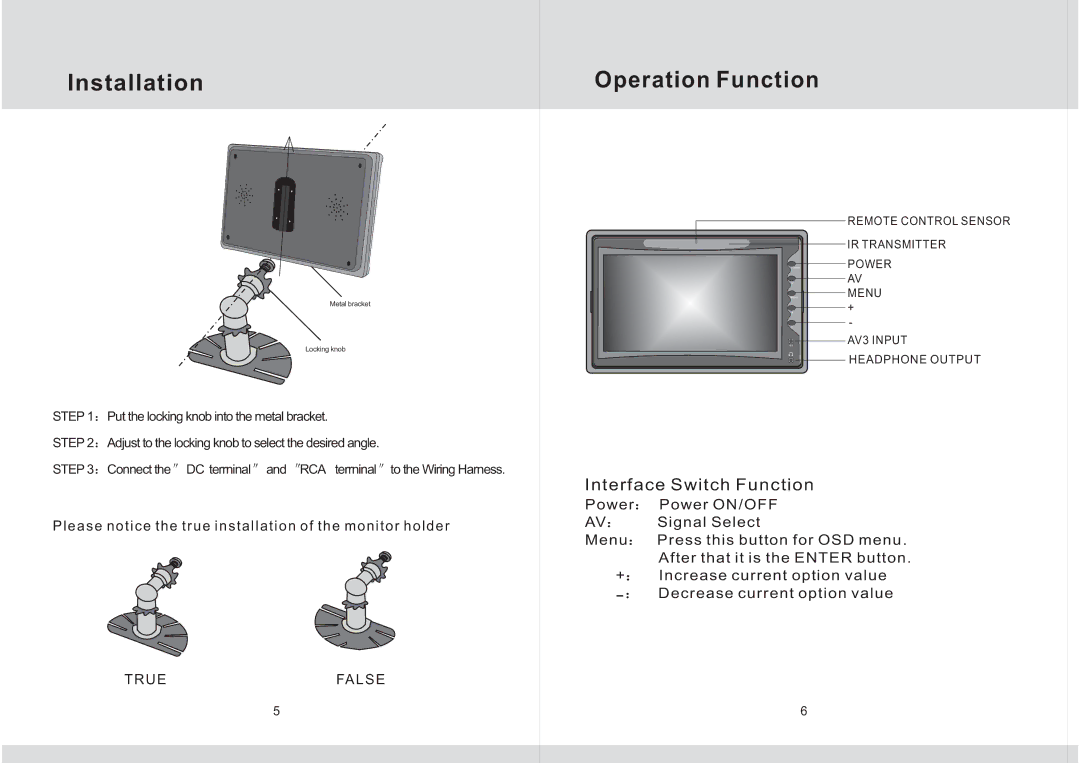Installation
Metal bracket
Locking knob
STEP 1 | Put the locking knob into the metal bracket. |
STEP 2 | Adjust to the locking knob to select the desired angle. |
STEP 3 | Connect the DC terrninal and RCA terrninal to the Wiring Harness. |
P l e a s e n o t i c e t h e t r u e i n s t a l l a t i o n o f t h e m o n i t o r h o l d e r
T R U E | FA L S E |
5
Operation Function
| REMOTE CONTROL SENSOR |
| IR TRANSMITTER |
POWER | POWER |
AV | AV |
MENU | MENU |
+ | + |
- | - |
AV3 | AV3 INPUT |
| HEADPHONE OUTPUT |
Interface Switch Function
Power | Power ON/OFF | ||
AV | Signal Select | ||
Menu | Press this button for OSD menu. | ||
|
|
| After that it is the ENTER button. |
+ | Increase current option value | ||
|
|
| Decrease current option value |
|
|
| |
6