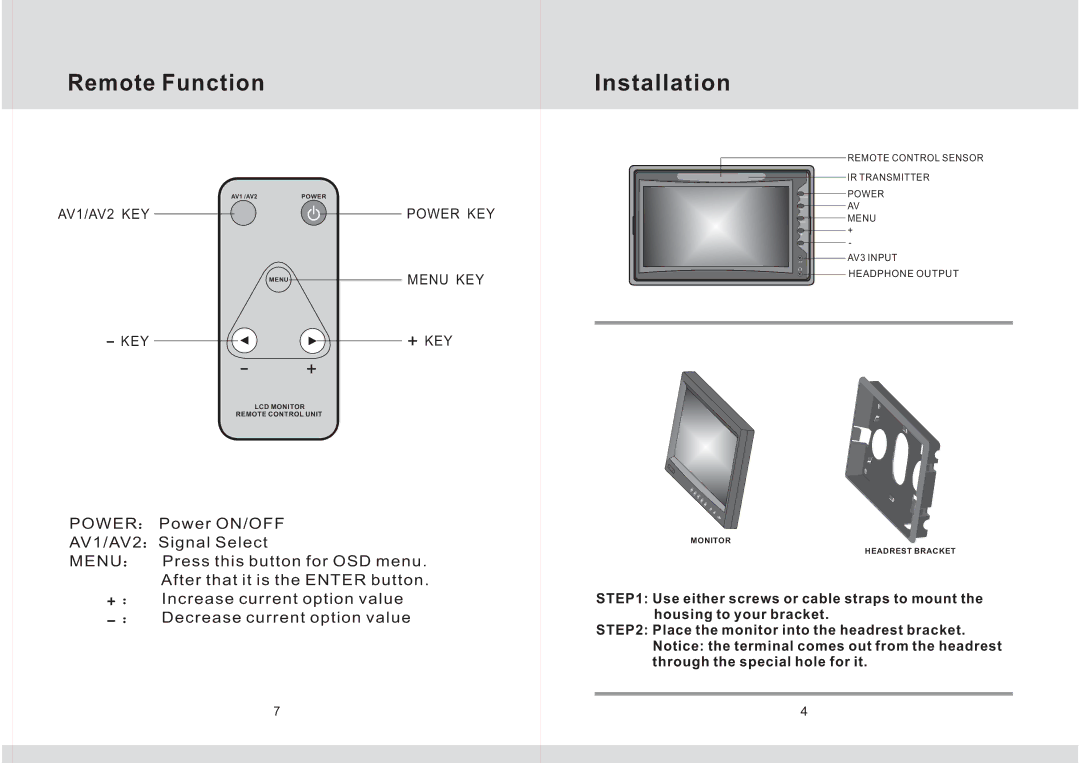Remote Function
AV1 /AV2 | POWER |
AV1/AV2 KEY | POWER KEY |
| MENU | MENU KEY |
MENU |
| SELECT |
KEY ![]()
![]()
![]()
![]()
![]() KEY
KEY
LCD MONITOR
POWER | Power ON/OFF | ||||
AV1/AV2 | Signal Select | ||||
MENU | Press this button for OSD menu. | ||||
|
|
|
|
| After that it is the ENTER button. |
|
|
|
|
| Increase current option value |
|
|
|
|
| Decrease current option value |
|
|
|
|
| |
7
Installation
REMOTE CONTROL SENSOR
IR TRANSMITTER
POWER | POWER |
AV | AV |
MENU | MENU |
+ | + |
- | - |
AV3 | AV3 INPUT |
HEADPHONE OUTPUT
MONITOR |
HEADREST BRACKET
STEP1: Use either screws or cable straps to mount the housing to your bracket.
STEP2: Place the monitor into the headrest bracket. Notice: the terminal comes out from the headrest through the special hole for it.
4