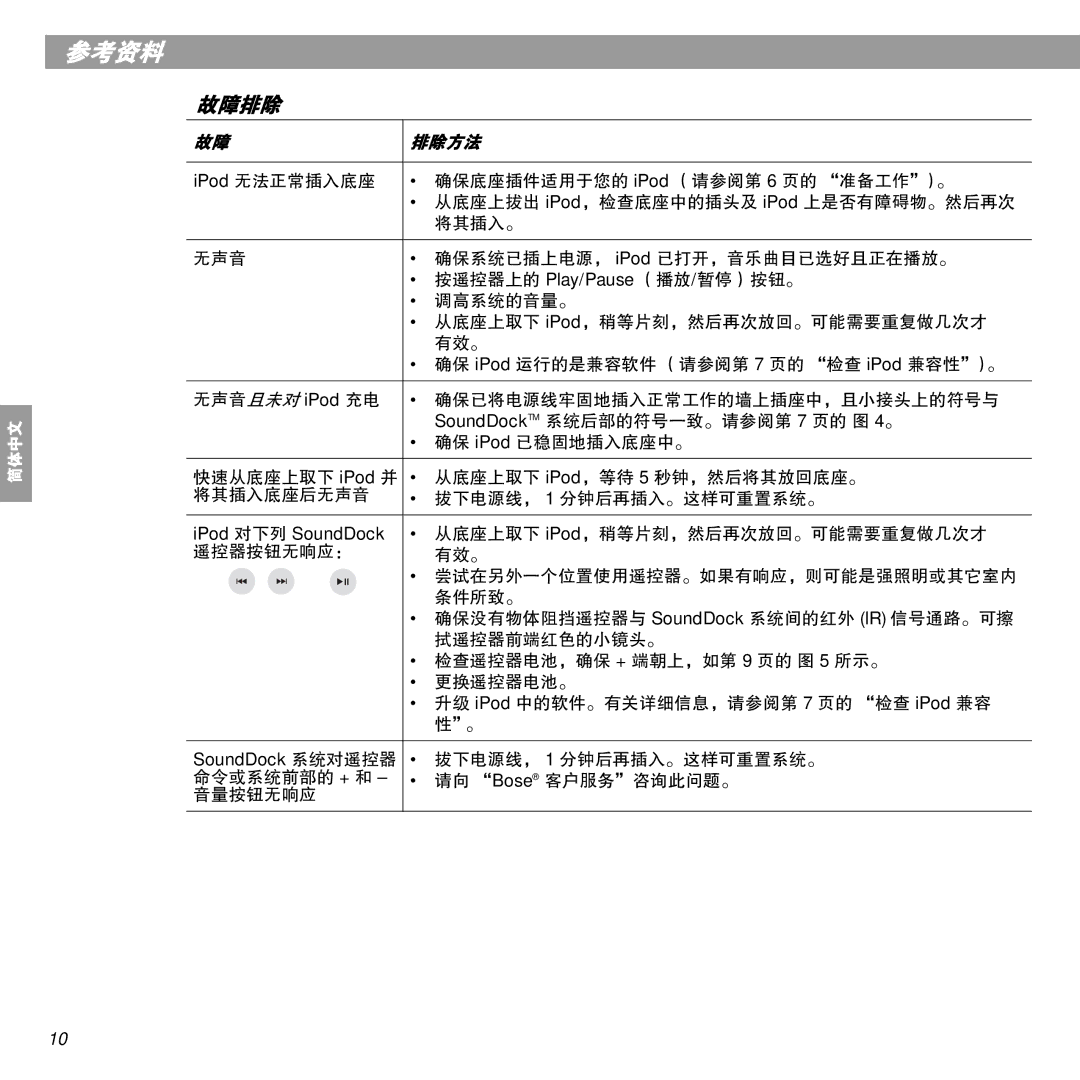SoundDock specifications
The Bose SoundDock is a compact and stylish speaker dock designed to deliver high-quality audio performance for Apple devices, particularly iPods and iPhones. With its sleek design and advanced technologies, the SoundDock has become a popular choice for music lovers looking for a reliable audio solution.One of the main features of the Bose SoundDock is its superior sound quality. The dock utilizes proprietary Bose technology, which includes high-efficiency drivers and a custom-designed port that allows for deep, rich bass and clear, crisp highs. This combination creates a well-rounded audio experience that enhances any type of music, from classical to rock.
In terms of design, the SoundDock is both elegant and functional. Its compact form factor makes it easy to place in various environments, whether on a bedside table, countertop, or shelf. The high-gloss finish and contoured design not only look great but also complement the aesthetics of most modern spaces. The integrated docking mechanism securely holds the device in place while allowing for easy access to controls and the display.
Connectivity is another strong point of the Bose SoundDock. Users can simply dock their compatible Apple device for quick playback, while various versions of the SoundDock also provide auxiliary input options for connecting non-dockable devices. This versatility makes it a practical choice for anyone wanting to expand their audio capabilities without being restricted to a single product line.
The SoundDock's portability is also noteworthy. By incorporating a rechargeable battery in certain models, users can take their audio experience on the go. Whether it's a picnic in the park or a gathering with friends, the convenience of wireless play gives users the freedom to enjoy their favorite tracks wherever they are.
Moreover, the Bose SoundDock is known for its ease of use. With simple controls for play, pause, and volume, along with a remote control for added convenience, it provides a user-friendly experience for everyone, regardless of their technical knowledge.
Finally, the SoundDock is built to last, featuring high-quality materials and durable construction. Bose's commitment to craftsmanship and performance ensures that the SoundDock remains a reliable audio companion for years to come. In summary, the Bose SoundDock combines striking design, exceptional sound quality, user-friendly features, and portability, making it a standout choice for audio enthusiasts.