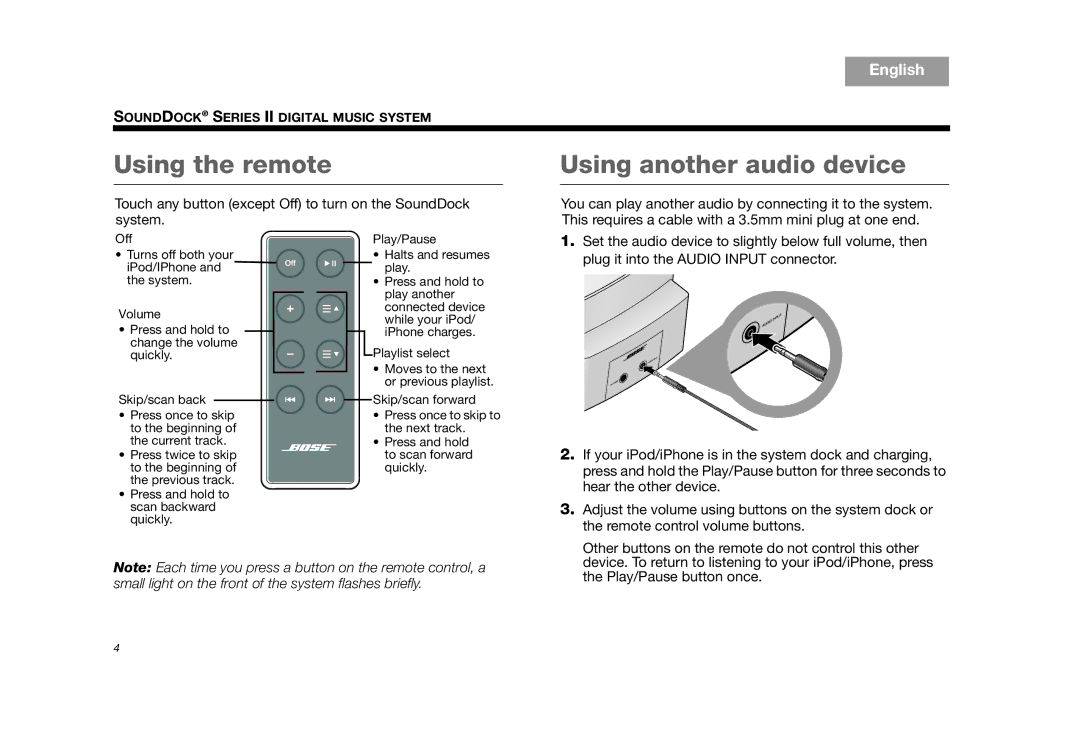SoundDock Series II (White), AM325319, SoundDock Series II Black, SoundDock Series II (Silver), SOUNDDOCKII specifications
The Bose SoundDock Series II is a premium speaker dock designed to elevate your audio experience for Apple devices. Available in three stylish colors—Black, White, and Silver—this docking station combines aesthetic appeal with robust performance, making it a popular choice for music lovers.One of the key features of the SoundDock Series II is its remarkable sound quality. Bose is renowned for its engineering prowess, and this product is no exception. It utilizes advanced Bose digital signal processing to provide clear, rich sound with deep bass, ensuring that every note is reproduced accurately. The speaker dock is also designed to deliver balanced audio that fills a room, creating a superior listening environment.
The SoundDock Series II is compatible with a variety of Apple devices, including iPhones and iPods, as it comes with a dock connector. Additionally, it features an auxiliary input that allows you to connect other audio sources, such as non-Apple devices and laptops, seamlessly expanding its functionality. The remote control included with the system makes it easy to manage your music from a distance, offering convenient play/pause, skip, and volume controls.
Another noteworthy characteristic of the SoundDock II is its compact design. It is both lightweight and portable, making it easy to move from room to room or take with you on the go. The elegant look of the device complements any décor, and its sturdy construction ensures durability over time.
The system also includes a power supply that enables easy setup and operation, providing uninterrupted audio playback. Moreover, the dock is designed to charge your device while it plays music, allowing you to enjoy hours of playback without worrying about your battery life.
In summary, the Bose SoundDock Series II—available in Black, White, and Silver—stands out with its exceptional sound quality, compatibility with various devices, user-friendly features, and stylish design. Whether you're hosting a gathering, enjoying a quiet evening, or simply want to enjoy your favorite tunes, the SoundDock Series II delivers an impressive audio experience that is a testament to Bose's commitment to quality.