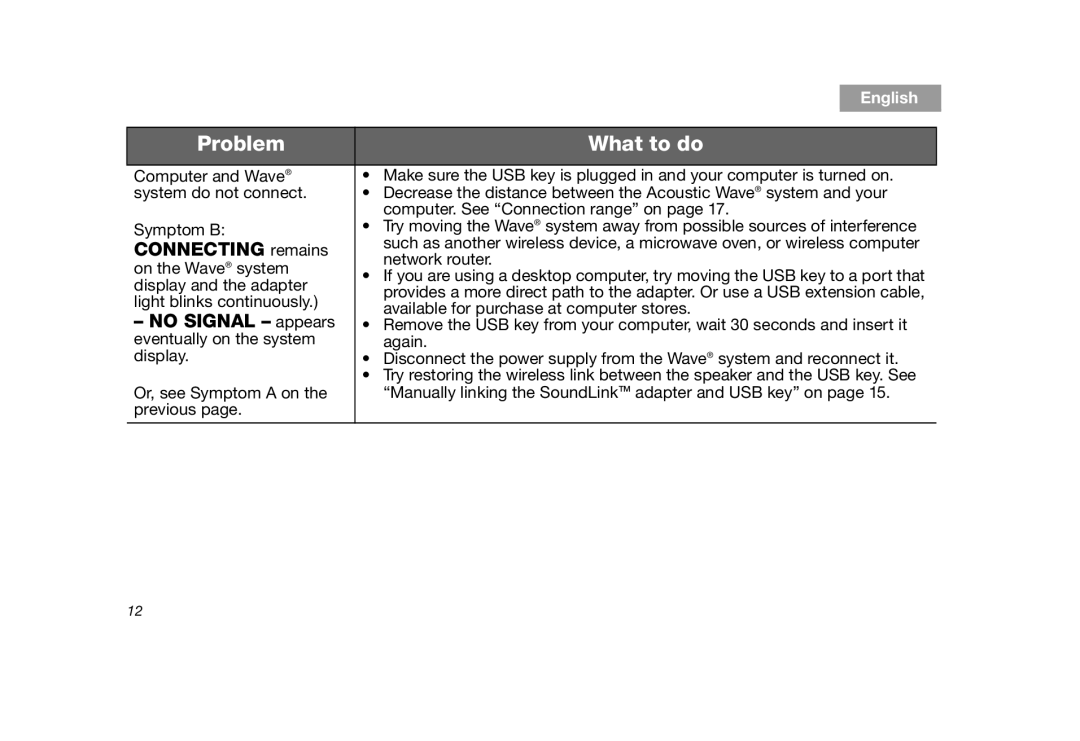WAVE SOUNDLINK ADAPTER
Gebruiksaanwijzing | | | |
Safety Information
Please read this owner’s guide
Tab2,
English
English
Tab 2,
Tab 3,
Tab 4,
Tab2,
English
For the SoundLinkTM USB key
For the SoundLinkTM adapter
Contents
Product parts
A. Using a kit with basic contents only
Basic contents
Upgrade contents
Upgrading your Wave music system, as needed
Bose link connector Bose link cable
If your kit includes an adapter power pack
POWER CABLE
SOUNDLINK
UNPLUGGED
Preparing your computer
Tab
Flashing power light
Tab 8,
To reconnect to your Wave system
Button
Listening to music on your computer
Note for Wave radio II owners
English
Tab 2,
Battery replacement
Troubleshooting
Problem
What to do
Problem
What to do
SOUNDLINK or
COMPUTER never
Problem
CONNECTING remains
– NO SIGNAL – appears
What to do
Problem
What to do
English
Tab 2,
Problem
What to do
Play/Pause and Seek
Tab2,
Customer service
Limited warranty
Technical information
Adapter power rating
Dimensions
Weight
Sicherheitshinweise
Deutsch
Deutsch
Tab 3,
Tab 4,
Tab 5,
Für den SoundLink USB-Key
Deutsch
Für den SoundLink-Adapter
Inhalt
Produktteile
Upgrade-Inhalt
A. Verwendung eines Kits mit Basisinhalt
Basisinhalt
Upgrade Ihres Wave Music System, bei Bedarf
Bose Link Anschluss Bose Link Kabel
Wenn Ihr Kit ein Adapter-Netzteilenthält
Ihren Computer vorbereiten
Blinkendes Netzlämpchen
Erneutes Anschließen des Wave-Systems
Trennen des Wave Music System vom Computer
Taste
Musik auf dem Computer anhören
Deutsch
Tab 3,
Tab
Batterien wechseln
Fehlerbehebung
Lösung
Problem
Problem
Lösung
SOUNDLINK oder
Deutsch
Problem
– NO SIGNAL – wird
Lösung
Deutsch
Problem
Lösung
Deutsch
Tab 3,
Problem
Lösung
der Play/Pause- und der
der Wiedergabesteuerung
Kundendienst
SoundLink-Adapterund USB-Keymanuell verknüpfen
Taste
Eingeschränkte Garantie
Inanspruchnahme der beschränkten Garantie
Technische Daten
Bluetooth QD ID
Nennleistung des Adapters
Verbindungsbereich
Información de seguridad
Lea esta guía del usuario
Tab 7,
Tab 6,
Español
Tab 4,
Tab 5,
Tab
Tab 7,
Tab 6,
Tab 5,
Tab 4,
Contenido
Componentes del producto
A. Uso de un kit sólo con contenido básico
Contenido básico
Contenido de actualización
Actualización del sistema de música Wave
Conector Bose Link Cable Bose link
El mensaje
Preparación del ordenador
Luz de alimentación intermitente
Para volver a conectar el sistema Wave
Botón
Escucha de música del ordenador
Español
Tab 4,
Tab 5,
Resolución de problemas
Problema
Cambio de la pila
Solución
Problema
Solución
SOUNDLINK o
Español
Problema
– NO SIGNAL – aparece
Solución
Tab 7,
Problema
Solución
Español
Tab 4,
Problema
Solución
Tab 7,
Tab 6,
Atención al cliente
Garantía limitada
Información técnica
Dimensiones
Bluetooth QD ID
Potencia nominal del adaptador
Informations relatives à la sécurité
Veuillez lire cette notice d’utilisation
Français
Tab2,
ATTENTION : N’apportez aucune modification au système ou aux accessoires. Toute modification non autorisée peut compromettre votre sécurité, le respect des réglementations et les performances, et invalidera la garantie
Français
Tab 5,
Tab
Français
Tab2,
English
Pour la clé USB SoundLink
Sommaire
Contenu de base
Composants
Contenu complet
Mise à jour du système Wave, si nécessaire
Connecteur Bose Link Câble Bose Link
SOUNDLINK
POWER CABLE
UNPLUGGED défile
Préparation de l’ordinateur
Diode d’alimentation clignotante
Touche
Écoute de musique sur l’ordinateur
Français
Tab 5,
Tab 7,
Remplacement de la pile
Dépannage
Problème
Mesure corrective
Problème
Mesure corrective
Français
Tab
Le message – NO SIGNAL –
Problème
Mesure corrective
Français
Problème
Mesure corrective
Français
Tab 5,
Problème
Mesure corrective
Français
Tab2,
Service client
Garantie limitée
Caractéristiques techniques
Dimensions
Configuration de l’ordinateur
Configuration du système Bose
Informazioni sulla sicurezza
Leggere questo manuale di istruzioni
Italiano
Tab 4,
ATTENZIONE: Non apportare modifiche al sistema o agli accessori in quanto le modifiche non autorizzate possono compromettere la sicurezza, la conformità alle norme, le prestazioni del sistema e invalidare la garanzia
Italiano
Tab 7,
Tab 8,
Italiano
Tab
Tab2
English
Sommario
Italiano
Tab 7,
Tab 8,
Componenti del prodotto
A. Uso di un kit con i componenti di base
Contenuto kit di base
Contenuto kit avanzato
UPDATING
Connettore Bose link Cavo Bose link
Se il kit comprende una batteria per l’adattatore
Preparazione del computer
CONNECTING, DISCOVERABLE
Spia di accensione lampeggiante
Per ricollegarsi al sistema Wave
COMPUTER
Ascolto di brani musicali sul computer
Volume
Mute
Seek/Track
Risoluzione dei problemi
Sostituzione della pila
Soluzione
Problema
Problema
Soluzione
SOUNDLINK o
Italiano
Problema
CONNECTING rimane
appare – NO SIGNAL –
Soluzione
Problema
Soluzione
Italiano
Tab 7,
Problema
Soluzione
I pulsanti Play/Pause e Seek
Italiano
Assistenza tecnica
Garanzia limitata
Dati tecnici
Dimensioni
Bluetooth QD ID
Assorbimento nominale dell’adattatore
Veiligheidsinformatie
Lees deze gebruikershandleiding
Nederlands
Tab
Tab
Tab 3,
Tab 4,
Tab 5,
Nederlands
Tab 5,
Tab 4,
Tab2,
Inhoud
Tab 2,
Tab 3,
Tab 4,
Onderdelen van het product
B.Kit met basisonderdelen en upgrade- onderdelen
Upgrade-onderdelen
A. Kit met alleen de basisonderdelen
Uw Wave-muzieksysteembijwerken, wanneer nodig
Bose link- connector Bose link kabel
Indien de kit een stroomconverter bevat
De computer voorbereiden
CONNECTING, DISCOVERABLE
Knipperend aan/uit-lampje
Opnieuw verbinding maken met het Wave-systeem
Knop
Muziek beluisteren via de computer
Tab 2,
Tab 3,
Tab 4,
Problemen oplossen
Vervanging van de batterij
Probleem
Wat te doen
Probleem
Wat te doen
Tab
Tab 3,
De tekst CONNECTING
Probleem
Wat te doen
Nederlands
Probleem
Wat te doen
Tab 2,
Tab 3,
Probleem
Wat te doen
Pauzeren en Nummer
Nederlands
Klantenservice
Beperkte garantie
Technische informatie
Bluetooth QD ID
Elektrische specificaties van adapter
Bereik verbinding
¢ˆÍÁÙÅà¾×èͤÇÒÁ»ÅÍ´ÀÑÂ
â»Ã´Í‡Ò¹¤Ù‡Á×ͼو㪈àŇÁ¹Õé
Tab 6,
Tab 5,
͇ҹÓẵàµÍÃÕè仪Ò˨«éÓ ¶Í´ªÔé¹Ê‡Ç¹Ù¡¤ÇÒÁÈ͹à¡Ô¹¡Ç‡Ò¶100 ͧÈÒà«Åà«ÕÂÊ212 ͧÈÒ¿Òàùäι‹ ËÃ×͹Óä»à¼Ò ·Ôé§áºµàµÍÃÕè ·ÕèËÁ´ÍÒÂØ㪈§Ò¹áňÇ㹷ѹ·Õ à»ÅÕè¹ẵàµÍÃÕèãˈ¶Ù¡µˆÍ§µÒÁª¹Ô´áÅÐËÁÒÂàÅ¢Ã؇¹à·‡Ò¹Ñé
ÊÓËÃѺ¤Õ‹USB ¢Í§ SoundLinkTM
ÊÓËÃѺÍÐá´»àµÍˢͧSoundLinkTM
สารบัญ
ªÔé¹Ê‡Ç¹¾×é¹Ò¹
ªÔé¹Ê‡Ç¹ÍѾà¡Ã´
¢Í§¤Ø³ µÒÁµˆÍ§¡ÒÔ ·Õè˹ˆÒ3
äÈÊÒ” ·Õè˹ˆÒ4
¡ÒÃÍѾà¡Ã´Wave music system ¢Í§¤Ø³ µÒÁµˆÍ§¡ÒÃ
ª‡Í§àÊÕº
ÊÒÂà¤àºÔÅ
Bose link
Bose link
ËÒ¡ÍØ»¡Ã³‹¢Í§¤Ø³Áժشá»Å§ä¿¢Í§ÍÐá´»àµÍË
¢ˆÍ¤ÇÒÁ
ªØ´á»Å§ä¿
¢Í§ÍÐá´»àµÍË
¡ÒèѴàµÃÕÂÁ¤ÍÁ¾ÔÇàµÍˢͧ¤Ø³
Tab
Tab 5,
Tab 4,
ä¿ÊÑญญÒ³ ¡Ð¾ÃÔº
¡ÒÃàª×èÍÁµ‡Í¡ÑºAcoustic Wave system ¢Í§¤Ø³ãËÁ‡
ËÒ¡¤Ø³ÁÕ»ÑËÒ㹡ÒÃàª×èÍÁµ‡ญ´Ù“¡ÒÃᡈ»ÑËÒญ” ˹ˆÒ11
»Ø‚Á
Tab 6,
¡Òÿѧà¾Å§º¹¤ÍÁ¾ÔÇàµÍˢͧ¤Ø³
à·‡Ò¹Ñé¹
¡´à¾×èÍ·ÓãˈàÊÕ§à§Õºŧ
• ¡´ÍÕ¡¤ÃÑé§à¾×èÍãˈàÊÕ§´Ñ§µÒÁ»¡µÔ
¡ÒÃà»ÅÕè¹ẵàµÍÃÕè
¡ÒÃᡈ»ÑËÒญ
»ÑญËÒ
ÊÔ觷Õ赈ͧ·Ó
»ÑญËÒ
ÊÔ觷Õ赈ͧ·Ó
äÁ‡àª×èÍÁµ‡Í¡Ñ¹
ÍÒ¡ÒÃ A
ÍÒ¡ÒÃ B
“ª‡Ç§¡ÒÃàª×èÍÁµ‡Í” ·Õè˹ˆÒ17
¡Ð¾ÃÔºµ‡Íà¹×èͧ
·ÑèÇä»
¤ÍÁ¾ÔÇàµÍË
à»ç¹áËҧàÊÕ§ ¢ˆÍ¤ÇÒÁCOMPUTER ¤ÇûÃÒ¡¯¢Öé¹
»Ô´àÊÕ§
Audio” à»ç¹ÍØ»¡Ã³‹ÊÑญญÒ³àÊÕ§ÍÍ¡
â»Ã´´Ù“ª‡Ç§¡ÒÃàª×èÍÁµ‡Í” ·Õè˹ˆÒ17
äÁ‡´ÕËÃ×ÍàÊÕ§àºÒ
»ÑญËÒ
ÊÔ觷Õ赈ͧ·Ó
½‚ÒºÃÔ¡ÒÃÅÙ¡¤ˆÒ
º¹Ë¹ˆÒ¨ÍWave system
¡ÒÃÃѺ»ÃСѹẺ¨Ó¡Ñ´
ÊÔ觷Õè¤Ø³µˆÍ§·Óà¾×èÍ¢ÍÃѺºÃÔ¡ÒÃÃѺ»ÃСѹẺ¨Ó¡Ñ´
Tab 6,
Tab 5,
¢ˆÍÁÙÅ·Ò§´ˆÒ¹à·¤¹Ô¤
¾Ô¡Ñ´áç´Ñ¹ä¿¿ƒÒ¢Í§ÍÐá´»àµÍË
ª‡Ç§¡ÒÃàª×èÍÁµ‡Í
¢¹Ò´
안전 정보
Tab
Tab 6,
Tab 5,
Tab 7,
현지 규정에 따라 사용한 배터리는 적절히 폐기하십시오. 배터리를 소각하지 마십시오
Tab 7,
Tab 6,
Tab 5,
Tab 4,
Page
Tab 7,
Tab
Tab 5,
Tab 4,
Wave 뮤직 시스템 업그레이드필요한 경우
무선으로 사용하기 위해 Wave 뮤직 시스템 또는 Wave 무선 II 준비
Tab 7,
Tab 6,
Tab
SOUNDLINK POWER CABLE
SoundLink/CD
버튼을 누를 때 필요한 전원 장치가 연결되지 않은 경우 Wave 시스템 디스플레이에
Tab 7,
컴퓨터 준비
3.SoundLink USB 키의 전원 표시등이 켜지고 깜박거리는지 확인합니다
Tab 7,
Tab 6,
Tab
Tab 4,
컴퓨터에서 음악 감상
컴퓨터와 함께 작동하는 버튼
Tab 7,
인터넷 라디오 및 일부 음악 응용 프로그램에서는 작동하지 않을 수도 있습니다
배터리 교체
문제 해결
해결 방법
Tab 7,
해결 방법
SOUNDLINK 또는
COMPUTER 가 Wave
Tab 7,
CONNECTING이 계속
– NO SIGNAL –이시스템
해결 방법
Tab 7,
Tab 7,
해결 방법
컴퓨터 음악이 재생하는
해결 방법
Play/Pause 및 Seek 버튼
Tab 7,
Tab 6,
SoundLink 어댑터 및 USB 키를 수동으로 연결
고객 서비스 센터
제한 보증
제한 보증 서비스를 받기 위한 조치 사항
기술 정보
Bluetooth QD ID
安全信息
请阅读本用户指南
Tab2,
简体中文
简体中文
Tab 2,
Tab 3,
Tab
Tab2,
简体中文
对于 SoundLink USB 盘:
对于 SoundLink 适配器:
Page
产品部件
根据需要,升级您的 Wave 音乐系统
按此步骤进行:
2.将更新 CD 插入系统的光盘驱动器中,使其有标签的一面朝上。
更新过程会自动开始,在 Wave 系统显示屏上会显示消息 UPDATING。
使您的 Wave 音乐系统或 Wave 无线电 II 做好无线连接准备
将 SoundLink 适配器与 Wave 系统直接相连。
2.将适配器置于一个合适的位置。不必要在视野范围之内。
Tab2,
POWER CABLE
如果您的套件中含有适配器电池组
1.在 SoundLink 适配器的后部,将适配器电源线的较小端插入 DC 电源连接器中。
2.将该电源线的另一端插入靠近系统的交流电源插座中。
对电脑的准备工作
DISCOVERABLE。
如果没有出现这些文字,请参阅“故障诊断”(见 第 11 页)。
要找到电脑上的 USB 端口,请查 找其识别标志 。
3.检查一下 SoundLink U 盘,确保其电源指示灯已开启并开始闪烁。
闪烁的电源 指示灯
断开 Wave 音乐系统与电脑的连接
按下位于 SoundLink U 盘末端的按钮。然后将 U 盘从电脑的 USB 端口拔出。
重新连接 Wave 系统
如果遇到连接问题,请参阅“故障诊断”(见第 11 页)。
收听电脑中的音乐
可以用于操作电脑的按钮包括:
所需的所有按钮,以及部分仅可用
于 Wave 音乐系统的按钮。
更换电池
故障诊断
SOUNDLINK 或
简体中文
Tab 2,
Tab 3,
消息 CONNECTING
NO SIGNAL -。
Tab2,
简体中文
简体中文
Tab 2,
Tab 3,
Tab 4,
不能使用 Play/Pause(播放/暂
放控制。
Tab2
简体中文
手动连接 SoundLink 适配器和 U 盘
客户服务
有限质保
为获得有限质保服务,您必须做的事情:
按以下程序将产品连同 Bose 授权经销商出具的购买证明返回:
2.标记产品并将其寄到所在地 Bose 办事处提供的地址(已预付运费);以及
Bluetooth QD ID
技术信息
Bose 系统要求
ﺔﻴﻨﻔﻟﺍ ﺕﺎﻣﻮﻠﻌﻤﻟﺍ
ﻲﺑﺮـــــﻋ
ﺮﺗﻮﻴﺒﻤﻜﻟﺍ ﺕﺎﺒﻠﻄﺘﻣ
ﺊﻳﺎﻬﻤﻟﺍ ﺔﻗﺎﻃ ﻦﻨﻘﻣ
ﺩﻭﺪﺤﻤﻟﺍ ﻥﺎﻤﻀﻟﺍ
ﻲﺑﺮـــــﻋ
ءﻼﻤﻌﻟﺍ ﺔﻣﺪﺧ
ﺎﻳﻭﺪﻳ USB ﺡﺎﺘﻔﻤﻟﺍﻭ SoundLink ﺊﻳﺎﻬﻤﻟﺍ ﻂﺑﺭ
ﻲﺑﺮـــــﻋ
ﺔﻠﻜﺸﻤﻟﺍ
ﻞﺤﻟﺍ
ﻲﺑﺮـــــﻋ
ﻲﺑﺮـــــﻋ
ﻞﺤﻟﺍ
ﺔﻠﻜﺸﻤﻟﺍ
ﻞﻴﻐﺸﺗ ﺪﻨﻋ ﺕﻮﺻ ﻱﺃ ﺭﺪﺼﻳ ﻻ
ﻲﺑﺮـــــﻋ
ﻞﺤﻟﺍ
ﺔﻠﻜﺸﻤﻟﺍ
ﻞﻤﻌﻳ ﺮﺗﻮﻴﺒﻤﻜﻟﺍ ﻥﺃ ﻦﻣﻭ ﻞﺻﻮﻣ USB ﺡﺎﺘﻔﻤﻟﺍ ﻥﺃ ﻦﻣ ﺪﻛﺄﺗ
ﻲﺑﺮـــــﻋ
ﻞﺤﻟﺍ
ﺔﻠﻜﺸﻤﻟﺍ
ﺮﺗﻮﻴﺒﻤﻜﻟﺍ ﺮﺘﺧﺍﻭ ﻡﺎﻈﻨﻟﺍ ﻲﻓ SoundLink/AUX ﺭﺰﻟﺍ ﻂﻐﺿﺍ
ﺕﺎﻳﺭﺎﻄﺒﻟﺍ ﻝﺍﺪﺒﺘﺳﺍ
ﻞﻛﺎﺸﻤﻟﺍ ﻞﺣ
ﻲﺑﺮـــــﻋ
ﻞﺤﻟﺍ
ﺮﺗﻮﻴﺒﻤﻜﻟﺍ ﻰﻠﻋ ﻰﻘﻴﺳﻮﻤﻠﻟ ﻉﺎﻤﺘﺳﻻﺍ
ﻲﺑﺮـــــﻋ
Wave ﻡﺎﻈﻨﺑ ﻞﻴﺻﻮﺘﻟﺍ ﺓﺩﺎﻋﻹ
ﺮﺗﻮﻴﺒﻤﻜﻟﺍ ﻦﻣ ﻲﻘﻴﺳﻮﻤﻟﺍ Wave ﻡﺎﻈﻧ ﻞﺼﻔﻟ
ﻲﺑﺮـــــﻋ
ﻲﺑﺮـــــﻋ
ﻡﺍﺪﺨﺘﺳﻼﻟ
ﺮﺗﻮﻴﺒﻤﻜﻟﺍ ﺩﺍﺪﻋﺇ
ﻲﺑﺮـــــﻋ
ﻲﺑﺮـــــﻋ
ﺊﻳﺎﻬﻤﻠﻟ ﺔﻴﺋﺎﺑﺮﻬﻛ ﺔﻳﺬﻐﺗ ﺓﺪﺣﻭ ﻦﻤﻀﺘﻳ ﻢﻘﻄﻟﺍ ﻥﺎﻛ ﺍﺫﺇ
ﻝﻮﺼﻔﻣ
ﻲﺑﺮـــــﻋ
ﺓﺮﺷﺎﺒﻣ Wave ﻡﺎﻈﻨﺑ SoundLink ﺊﻳﺎﻬﻤﻟﺍ ﻞﺼﺘﻳ
ﺔﺟﺎﺤﻟﺍ ﺐﺴﺣ ﻲﻘﻴﺳﻮﻤﻟﺍ Wave ﻡﺎﻈﻧ ﺔﻴﻗﺮﺗ
ﻲﺑﺮـــــﻋ
ﺞﺘﻨﻤﻟﺍ ءﺍﺰﺟﺃ
ﻂﻘﻓ ﺔﻴﺳﺎﺳﻷﺍ ﺕﺎﻳﻮﺘﺤﻤﻟﺎﺑ ﺎﻤﻘﻃ ﻡﺍﺪﺨﺘﺳﺍ .ﺃ
ﺔﻴﻗﺮﺘﻟﺍ ﺕﺎﻳﻮﺘﺤﻣ
ﺔﻴﺳﺎﺳﻷﺍ ﺕﺎﻳﻮﺘﺤﻤﻟﺍ
ﺕﺎﻳﻮﺘﺤﻤﻟﺍ
ﻲﺑﺮـــــﻋ
ﻲﺑﺮـــــﻋ
ﻦﺤﺸﻟﺍ
ﻥﺎﻤﻀﻟﺍ ءﺎﻐﻟﺇ ﻰﻟﺇ ﻯﺩﺆﺗ ﻑﻮﺳﻭ ﻡﺎﻈﻨﻟﺍ ءﺍﺩﺄﺑﻭ
ﻲﺑﺮـــــﻋ
ﺖﻟﻮﻓ ٣ ،DL2032 ﻭﺃ
ﺍﺬﻫ ﻚﻟﺎﻤﻟﺍ ﻞﻴﻟﺩ ﺓءﺍﺮﻗ ﻰﺟﺮﻳ
ﺔﻣﻼﺴﻟﺍ ﺕﺎﻣﻮﻠﻌﻣ
ﻲﺑﺮـــــﻋ
Page
Page
2009 Bose Corporation, The Mountain
Framingham, MA 01701-9168USA AM323698 Rev.00