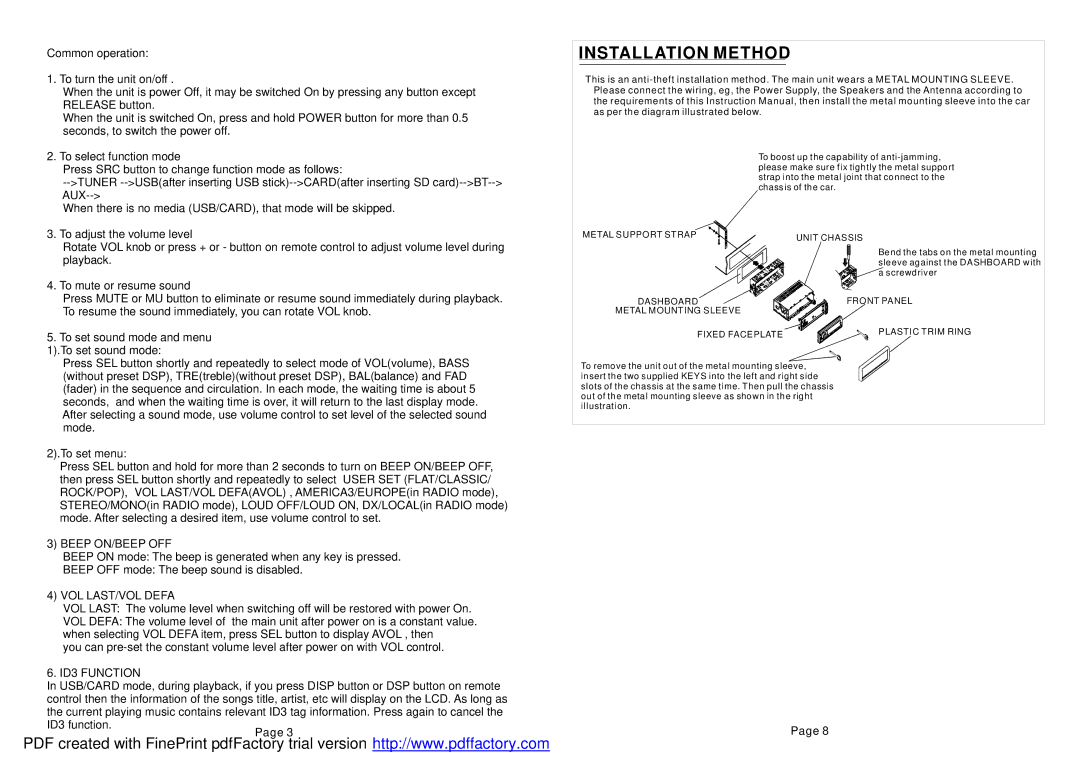625UAB specifications
Boss Audio Systems has long been a prominent player in the car audio market, and the 625UAB is a testament to their commitment to providing high-quality sound and innovative features at an affordable price. This versatile head unit is packed with functionality, making it an excellent choice for anyone looking to upgrade their vehicle's audio system.One of the standout features of the Boss Audio 625UAB is its digital media receiver capability, which allows users to enjoy a wide variety of audio formats. This unit can play MP3, WMA, and even WAV files, ensuring versatility in how you enjoy your music. Furthermore, its ability to connect to Bluetooth-enabled devices enhances its functionality, enabling hands-free calling and audio streaming. This feature is especially useful for those who prioritize safety and convenience while driving.
The 625UAB also comes with a front-mounted USB port and an auxiliary input, giving users multiple options for connecting their devices. Whether it's plugging in a USB flash drive loaded with your favorite tracks or connecting an external device via the aux input, the options are endless. The generous display screen is clear and user-friendly, allowing for easy navigation through playlists and settings.
In terms of sound quality, the Boss Audio 625UAB does not disappoint. It boasts a built-in equalizer with preset modes, allowing users to customize the sound according to their preferences. This head unit also includes a built-in amplifier that delivers robust power, ensuring that whether you're cruising down the highway or parked at a tailgate, your music sounds great.
Installation is straightforward, with a standard single-DIN size that fits into most vehicles without the need for extensive modifications. Boss Audio Systems provides a wiring harness that simplifies the installation process, making it suitable for both professional installers and DIY enthusiasts.
Additionally, the durability of the 625UAB is noteworthy; it's designed to withstand the rigors of daily use in various environments, making it a reliable addition to your vehicle's audio system. The sleek design and backlit buttons add a modern touch, enhancing the aesthetic appeal of your car's interior.
In summary, the Boss Audio Systems 625UAB is a feature-rich digital media receiver that combines functionality, sound quality, and ease of installation at an enticing price point. Whether you're a casual listener or a passionate audiophile, this head unit provides something for everyone, making it a solid choice in the realm of automotive audio.