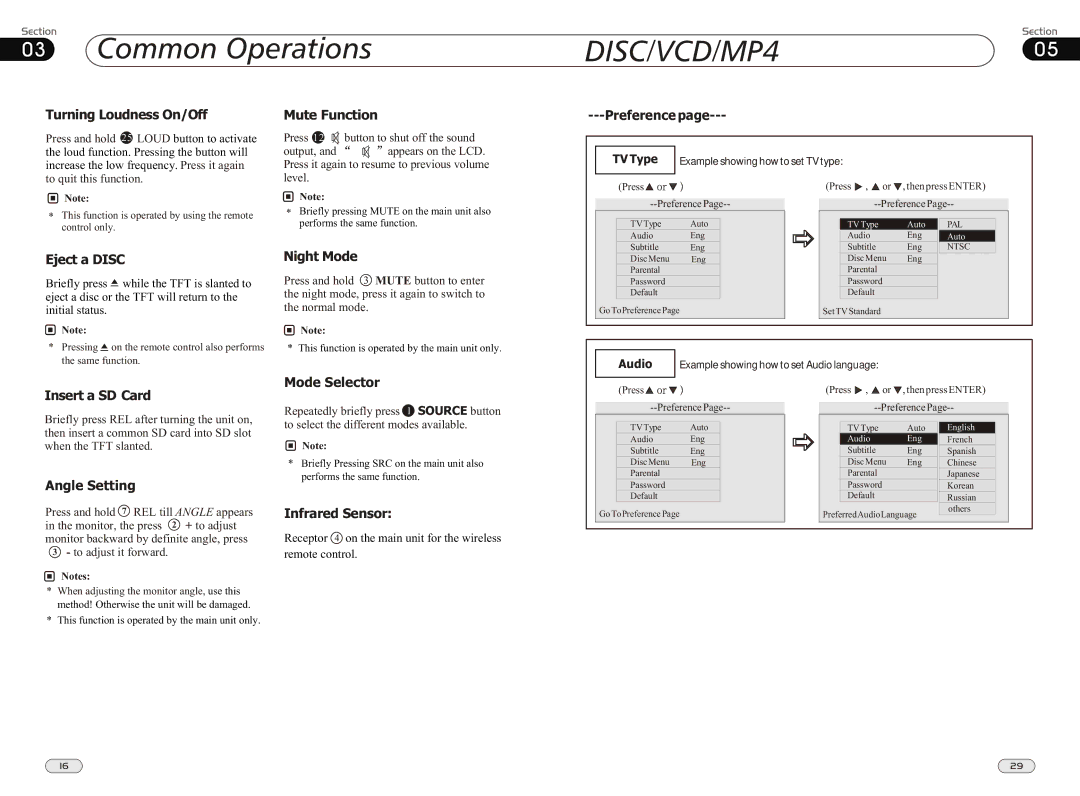03Common Operations
DISC/VCD/MP405
¼ ò ¹µ Ê¥ ÅÕ ÅÏ Ö³ ¸ý
Turning Loudness On/Off
Press and hold 25 LOUD button to activate the loud function. Pressing the button will increase the low frequency. Press it again
Ä Ï
Mute Function
Press 12 ![]() button to shut off the sound
button to shut off the sound
output, and | appears on the LCD. |
Press it again to resume to previous volume
---Preference page---
TV Type Example showing how to set TV type:
to quit this function.
![]() Note:
Note:
*This function is operated by using the remote control only.
level.
![]() Note:
Note:
*Briefly pressing MUTE on the main unit also performs the same function.
(Press ![]()
![]()
![]()
![]()
TV Type Auto
Audio Eng
Subtitle Eng
(Press , | or , then press ENTER) | ||||
| |||||
|
|
|
|
|
|
TV Type | Auto | PAL | |||
| Audio | Eng |
| Auto |
|
| Subtitle | Eng |
| NTSC |
|
Eject a DISC
Briefly press ![]() while the TFT is slanted to
while the TFT is slanted to
eject a disc or the TFT will return to the
Night Mode
Press and hold 3 MUTE button to enter
the night mode, press it again to switch to
Disc Menu Eng
Parental
Password
Default
Disc Menu | Eng |
Parental |
|
Password |
|
Default |
|
initial status.
![]() Note:
Note:
*Pressing ![]() on the remote control also performs the same function.
on the remote control also performs the same function.
the normal mode.
![]() Note:
Note:
* This function is operated by the main unit only.
Go ToPreference Page | Set TV Standard |
Audio | Example showing how to set Audio language: |
Insert a SD Card
Briefly press REL after turning the unit on, then insert a common SD card into SD slot when the TFT slanted.
Angle Setting
Press and hold 7 REL till ANGLE appears in the monitor, the press 2 + to adjust monitor backward by definite angle, press
3- to adjust it forward.
Notes:
*When adjusting the monitor angle, use this method! Otherwise the unit will be damaged.
*This function is operated by the main unit only.
Mode Selector
Repeatedly briefly press 1 SOURCE button
to select the different modes available.
![]() Note:
Note:
*Briefly Pressing SRC on the main unit also performs the same function.
Infrared Sensor:
Receptor 4 on the main unit for the wireless
remote control.
(Press ![]()
![]()
![]()
![]()
TV Type Auto
Audio Eng
Subtitle Eng
Disc Menu Eng
Parental
Password
Default
Go ToPreference Page
(Press , or | , then press ENTER) | ||||
| |||||
|
|
|
|
|
|
| TV Type | Auto | English | ||
| Audio | Eng |
| French |
|
| Subtitle | Eng |
| Spanish |
|
| Disc Menu | Eng |
| Chinese |
|
| Parental |
|
| Japanese |
|
| Password |
|
| Korean |
|
| Default |
|
| Russian |
|
PreferredAudioLanguage |
| others |
| ||
|
|
| |||
16
29