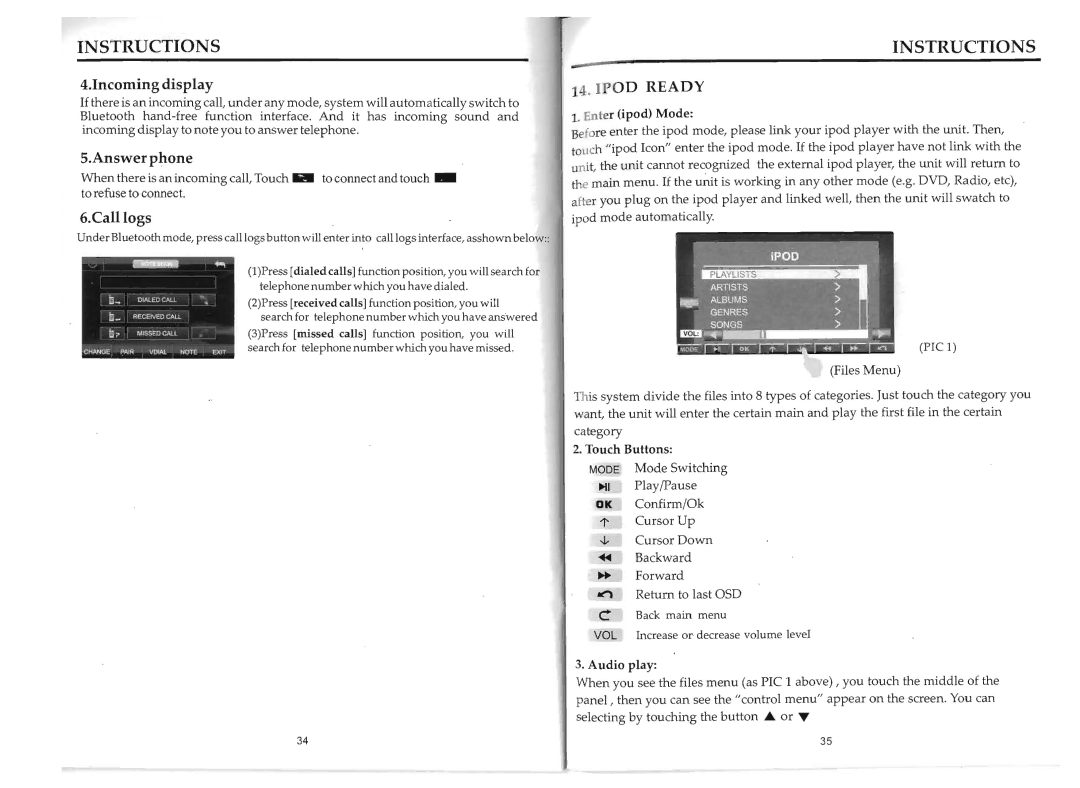INSTRUCTIONS |
| INSTRUCTIONS |
4.Incoming display
If there is an incoming calt under any mode, system will automatically switch to Bluetooth
5.Answer phone
When there is an incoming call, Touch _ | to connect and touch _ |
to refuse to connect. |
|
6.Calllogs
Under Bluetooth mode, press call logs button will enter into call logs interface, asshown below::
| IIiIIIIm!D | ~ | (1)Press [dialed calls] function position, you will search for |
|
|
| |
0_ |
|
| telephone number which you have dialed. |
DIALED CAlL |
| (2)Press [received calls] function posi tion, you will | |
15_ |
|
| |
RECEIVED CALt |
| search for telephone number which you have answered | |
13? | M!SSEO CAll |
| (3)Press [missed calls] function position, you will |
|
|
| |
CHANGE | ~AIR VDlAl NOTE | EXIT | search for telephone number which you have missed . |
14. IPOD READY
1. Enter (ipod) Mode:
Before enter the ipod mode, please link your ipod player with the unit. Then, touch "ipod Icon" enter the ipod mode. If the ipod player have not link with the unit, the unit cannot recognized the external ipod player, the unit will return to the main menu . If the unit is working in any other mode (e.g. DVD, Radio, etc), after you plug on the ipod player and linked well, then the unit will swatch to ipod mode automatically.
(PIC 1)
(Files Menu)
This system divide the files into 8 types of categories. Just touch the category you want, the unit will enter the certain main and play the first file in the certain category
2. Touch Buttons:
MODE Mode Switching
HI Play/Pause
OK Confirm/Ok
l' Cursor Up
.. Backward
~Forward
r"\ Return to last OSD
CBack main menu
VOL Increase 01' decrease volume level
3. Audio play:
When you see the files menu (as PIC 1 above), you touch the middle of the panel, then you can see the "control menu" appear on the screen. You can selecting by touching the button ... or T
34 | 35 |