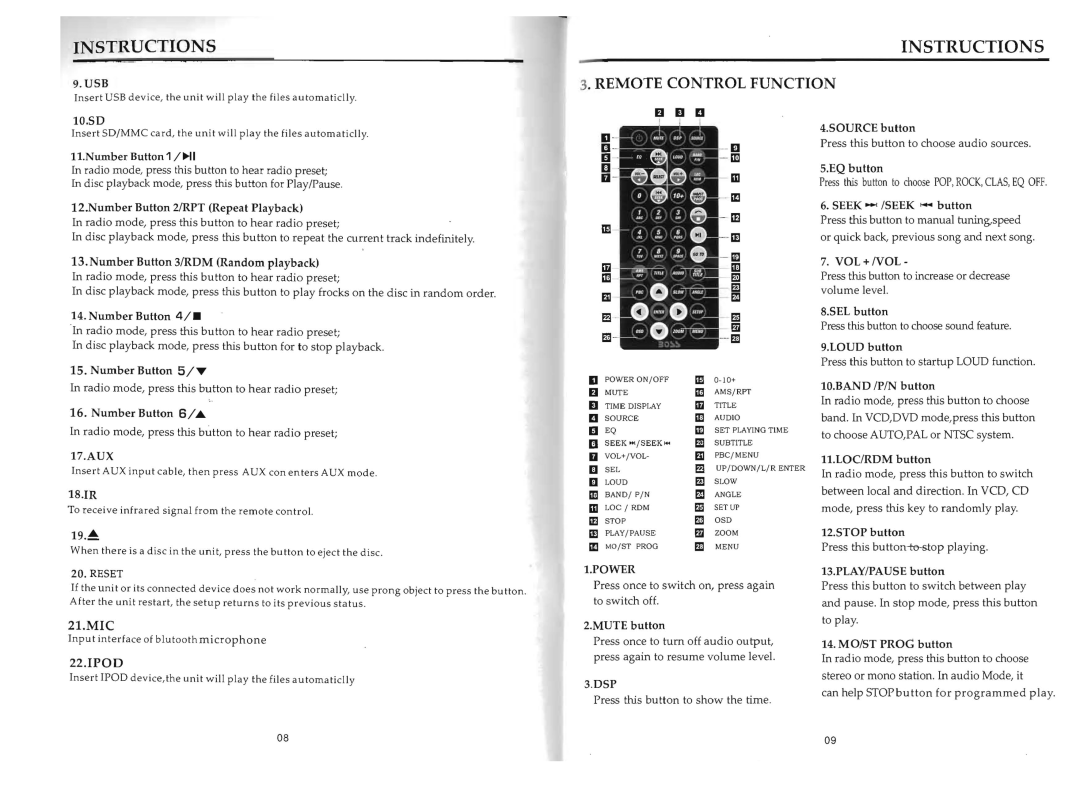INSTRUCTIONS
9.USB
Insert USB device, the unit will play the files automaticlly.
INSTRUCTIONS
3. REMOTE CONTROL FUNCTION
10.SD
Insert SD/MMC card, the unit will play the files automaticlly.
1l.Number Button 1 /~I
In radio mode, press this button to hear radio preset;
In disc playback mode, press this button for PlaylPause.
12.Number Button 2/RPT (Repeat Playback)
In radio mode, press this button to hear radio preset;
In disc playback mode, press this button to repeat the current track indefinitely.
13.Number Button 3/RDM (Random playback)
In radio mode, press this buttOn to hear radio preset;
In disc playback mode, press this button to play frocks on the disc in random order.
14. Number Button 4/.
·In radio mode, press this button to hear radio preset;
In disc playback mode, press this button for to stop playback.
15. Number Button 5/T
In radio mode, press this button to hear radio preset;
16. Number Button 6/...
In radio mode, press this button to hear radio preset;
17.AUX
Insert AUX input cable, then press AUX con enters AUX mode.
18.IR
To receive infrared signal from the remote control.
19.~
When there is a disc in the uni t, press the bu tton to eject the disc.
20. RESET
If the unit or its connected device does not work normally, use prong object to press the button. After the unit restart, the setup returns to its previous status.
21.MIC
Input interface of blutooth microphone
22.IPOD
Insert IPOD device,the unit will play the files automaticlly
| fI | D D |
|
|
|
| D |
|
|
| [Ill |
|
|
| m |
|
|
| 1m |
|
|
| - [E |
|
|
| |
|
|
| - m |
|
|
| m |
|
|
| fE |
|
|
| m |
|
|
| m |
|
|
| m |
|
|
| m |
|
|
| m |
II | POWER ON / OFF | m 0·10+ | |
fI | MUTE | m AMS/RPT | |
D TIME DISPLAY | Iii | TITLE | |
D SOURCE | ID | AUDIO | |
1:1 | EQ | Em | SET PLAYlNG TIME |
III | SEEK "' / SEEK'" | m SUBTITLE | |
o VOL+/ VOL- | BI | PBC/ MENU | |
Il | SEL | ffi | UP/DOWN/L/R ENTER |
III | LOUD | m SLOW | |
lEI | BAND/ PI N | m ANGLE | |
m LOC / RDM | m SETUP | ||
If] | STOP | m OSD | |
IE] | PLAY/PAUSE | m ZOOM | |
1m | MO /ST PROG | m MENU | |
1.POWER
Press once to switch on, press again to switch off.
2.MUTE button
Press once to tum off audio output, press again to resume volume level.
3.DSP
Press this button to show the time.
4.S0URCE button
Press this button to choose audio sources.
5.EQ button
Press this button to choose POP,ROCK, CLAS, EQ OFF.
6. SEEK ~ ISEEK .... button
Press this button to manual tuning,speed
or quick back, previous song and next song.
7. VOL+NOL-
Press this button to increase or decrease volume level.
8.SEL button
Press this button to choose sound feature.
9.LOUD button
Press this button to startup LOUD function.
10.BAND IP/N button
In radio mode, press this button to choose
band. In VCD,DVD mode,press this button
to choose AUTO,PAL or NTSC system.
1l.LOC/RDM button
In radio mode, press this button to switch
between local and direction. In VCD, CD
mode, press this key to randomly play.
12.STOP button
Press this
13.PLAY/PAUSE button
Press this button to switch between play
and pause. In stop mode, press this button
to play.
14.MOIST PROG button
In radio mode, press this button to choose
stereo or mono station. In audio Mode, it
can help STOPbutton for programmed play.
08 | 09 |