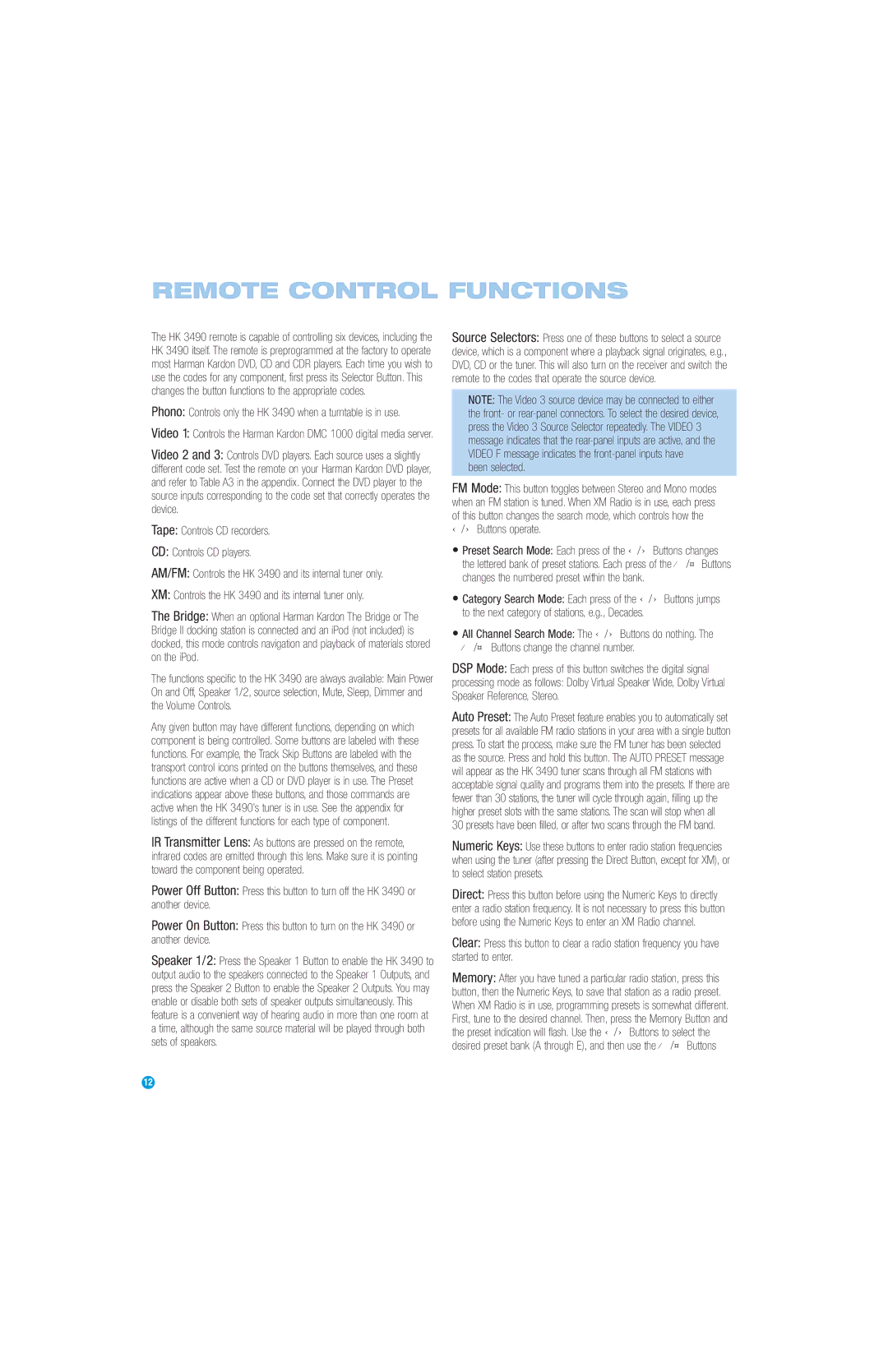The HK 3490 remote is capable of controlling six devices, including the HK 3490 itself. The remote is preprogrammed at the factory to operate most Harman Kardon DVD, CD and CDR players. Each time you wish to use the codes for any component, first press its Selector Button. This changes the button functions to the appropriate codes.
Phono: Controls only the HK 3490 when a turntable is in use.
Video 1: Controls the Harman Kardon DMC 1000 digital media server.
Video 2 and 3: Controls DVD players. Each source uses a slightly different code set. Test the remote on your Harman Kardon DVD player, and refer to Table A3 in the appendix. Connect the DVD player to the source inputs corresponding to the code set that correctly operates the device.
Tape: Controls CD recorders.
CD: Controls CD players.
AM/FM: Controls the HK 3490 and its internal tuner only.
XM: Controls the HK 3490 and its internal tuner only.
The Bridge: When an optional Harman Kardon The Bridge or The Bridge II docking station is connected and an iPod (not included) is docked, this mode controls navigation and playback of materials stored on the iPod.
The functions specific to the HK 3490 are always available: Main Power On and Off, Speaker 1/2, source selection, Mute, Sleep, Dimmer and the Volume Controls.
Any given button may have different functions, depending on which component is being controlled. Some buttons are labeled with these functions. For example, the Track Skip Buttons are labeled with the transport control icons printed on the buttons themselves, and these functions are active when a CD or DVD player is in use. The Preset indications appear above these buttons, and those commands are active when the HK 3490’s tuner is in use. See the appendix for listings of the different functions for each type of component.
IR Transmitter Lens: As buttons are pressed on the remote, infrared codes are emitted through this lens. Make sure it is pointing toward the component being operated.
Power Off Button: Press this button to turn off the HK 3490 or another device.
Power On Button: Press this button to turn on the HK 3490 or another device.
Speaker 1/2: Press the Speaker 1 Button to enable the HK 3490 to output audio to the speakers connected to the Speaker 1 Outputs, and press the Speaker 2 Button to enable the Speaker 2 Outputs. You may enable or disable both sets of speaker outputs simultaneously. This feature is a convenient way of hearing audio in more than one room at a time, although the same source material will be played through both sets of speakers.
Source Selectors: Press one of these buttons to select a source device, which is a component where a playback signal originates, e.g., DVD, CD or the tuner. This will also turn on the receiver and switch the remote to the codes that operate the source device.
NOTE: The Video 3 source device may be connected to either the front- or rear-panel connectors. To select the desired device, press the Video 3 Source Selector repeatedly. The VIDEO 3 message indicates that the rear-panel inputs are active, and the VIDEO F message indicates the front-panel inputs have
been selected.
FM Mode: This button toggles between Stereo and Mono modes when an FM station is tuned. When XM Radio is in use, each press of this button changes the search mode, which controls how the
‹/ › Buttons operate.
•Preset Search Mode: Each press of the ‹ / › Buttons changes the lettered bank of preset stations. Each press of the ⁄/¤Buttons changes the numbered preset within the bank.
•Category Search Mode: Each press of the ‹ / › Buttons jumps to the next category of stations, e.g., Decades.
•All Channel Search Mode: The ‹ / › Buttons do nothing. The ⁄/¤ Buttons change the channel number.
DSP Mode: Each press of this button switches the digital signal
processing mode as follows: Dolby Virtual Speaker Wide, Dolby Virtual Speaker Reference, Stereo.
Auto Preset: The Auto Preset feature enables you to automatically set presets for all available FM radio stations in your area with a single button press. To start the process, make sure the FM tuner has been selected as the source. Press and hold this button. The AUTO PRESET message will appear as the HK 3490 tuner scans through all FM stations with acceptable signal quality and programs them into the presets. If there are fewer than 30 stations, the tuner will cycle through again, filling up the higher preset slots with the same stations. The scan will stop when all
30 presets have been filled, or after two scans through the FM band.
Numeric Keys: Use these buttons to enter radio station frequencies when using the tuner (after pressing the Direct Button, except for XM), or to select station presets.
Direct: Press this button before using the Numeric Keys to directly enter a radio station frequency. It is not necessary to press this button before using the Numeric Keys to enter an XM Radio channel.
Clear: Press this button to clear a radio station frequency you have started to enter.
Memory: After you have tuned a particular radio station, press this button, then the Numeric Keys, to save that station as a radio preset. When XM Radio is in use, programming presets is somewhat different. First, tune to the desired channel. Then, press the Memory Button and the preset indication will flash. Use the ‹ / › Buttons to select the desired preset bank (A through E), and then use the ⁄/¤ Buttons