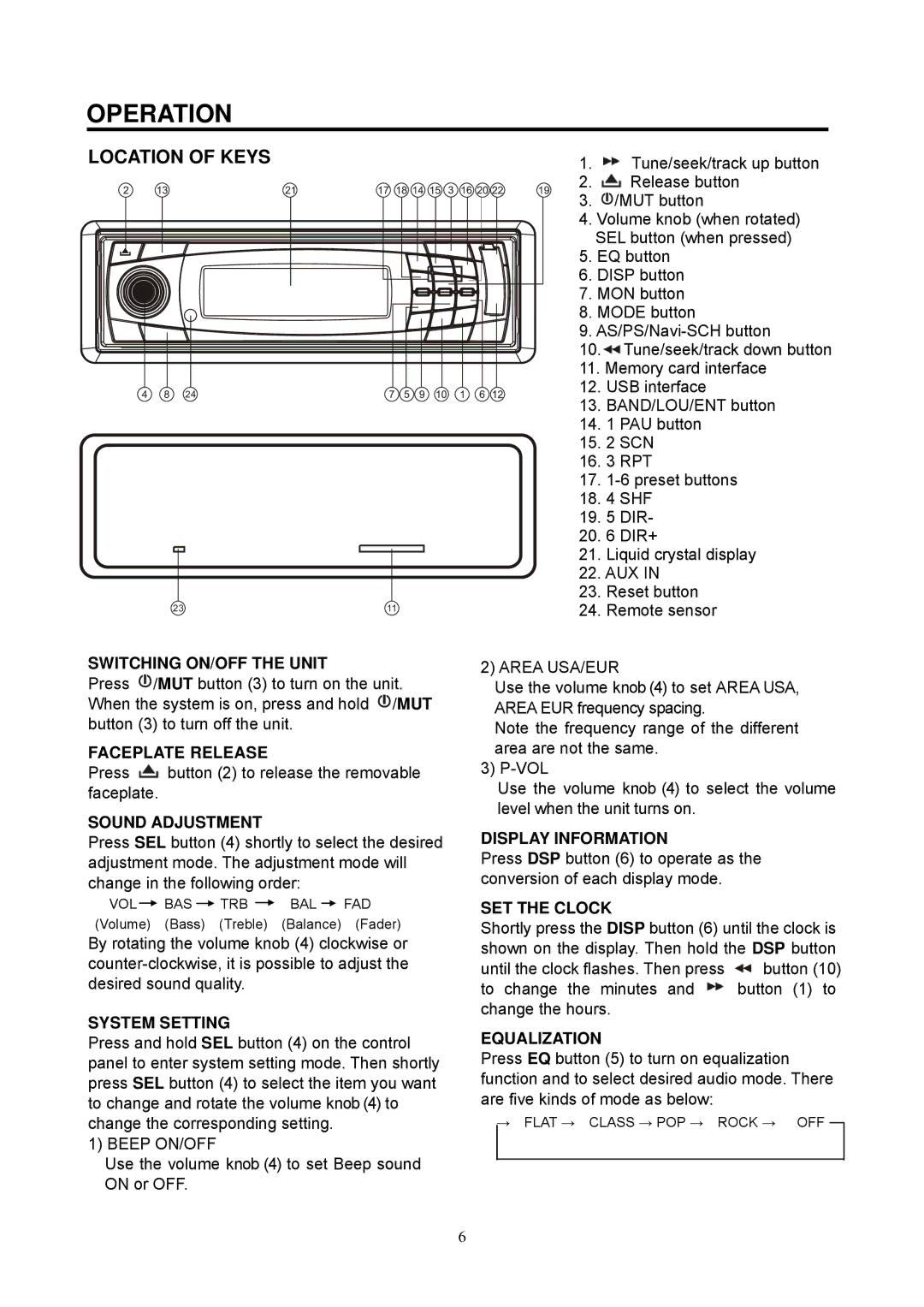OPERATION
LOCATION OF KEYS
24 |
23 | 11 |
1.![]() Tune/seek/track up button
Tune/seek/track up button
2.![]() Release button
Release button
3.![]() /MUT button
/MUT button
4.Volume knob (when rotated) SEL button (when pressed)
5.EQ button
6.DISP button
7.MON button
8.MODE button
9.
10.![]() Tune/seek/track down button
Tune/seek/track down button
11.Memory card interface
12.USB interface
13.BAND/LOU/ENT button
14.1 PAU button
15.2 SCN
16.3 RPT
17.
18.4 SHF
19.5 DIR-
20.6 DIR+
21.Liquid crystal display
22.AUX IN
23.Reset button
24.Remote sensor
SWITCHING ON/OFF THE UNIT
Press ![]() /MUT button (3) to turn on the unit. When the system is on, press and hold
/MUT button (3) to turn on the unit. When the system is on, press and hold ![]() /MUT button (3) to turn off the unit.
/MUT button (3) to turn off the unit.
FACEPLATE RELEASE
Press ![]() button (2) to release the removable faceplate.
button (2) to release the removable faceplate.
SOUND ADJUSTMENT
Press SEL button (4) shortly to select the desired adjustment mode. The adjustment mode will change in the following order:
VOL![]() BAS
BAS ![]() TRB
TRB ![]() BAL
BAL ![]() FAD (Volume) (Bass) (Treble) (Balance) (Fader)
FAD (Volume) (Bass) (Treble) (Balance) (Fader)
By rotating the volume knob (4) clockwise or
SYSTEM SETTING
Press and hold SEL button (4) on the control panel to enter system setting mode. Then shortly press SEL button (4) to select the item you want to change and rotate the volume knob (4) to change the corresponding setting.
1) BEEP ON/OFF
Use the volume knob (4) to set Beep sound ON or OFF.
2) AREA USA/EUR
Use the volume knob (4) to set AREA USA, AREA EUR frequency spacing.
Note the frequency range of the different area are not the same.
3)
Use the volume knob (4) to select the volume level when the unit turns on.
DISPLAY INFORMATION
Press DSP button (6) to operate as the conversion of each display mode.
SET THE CLOCK
Shortly press the DISP button (6) until the clock is shown on the display. Then hold the DSP button
until the clock flashes. Then press ![]() button (10)
button (10)
to change the minutes and ![]() button (1) to change the hours.
button (1) to change the hours.
EQUALIZATION
Press EQ button (5) to turn on equalization function and to select desired audio mode. There are five kinds of mode as below:
→ FLAT → CLASS → POP → ROCK → OFF
6