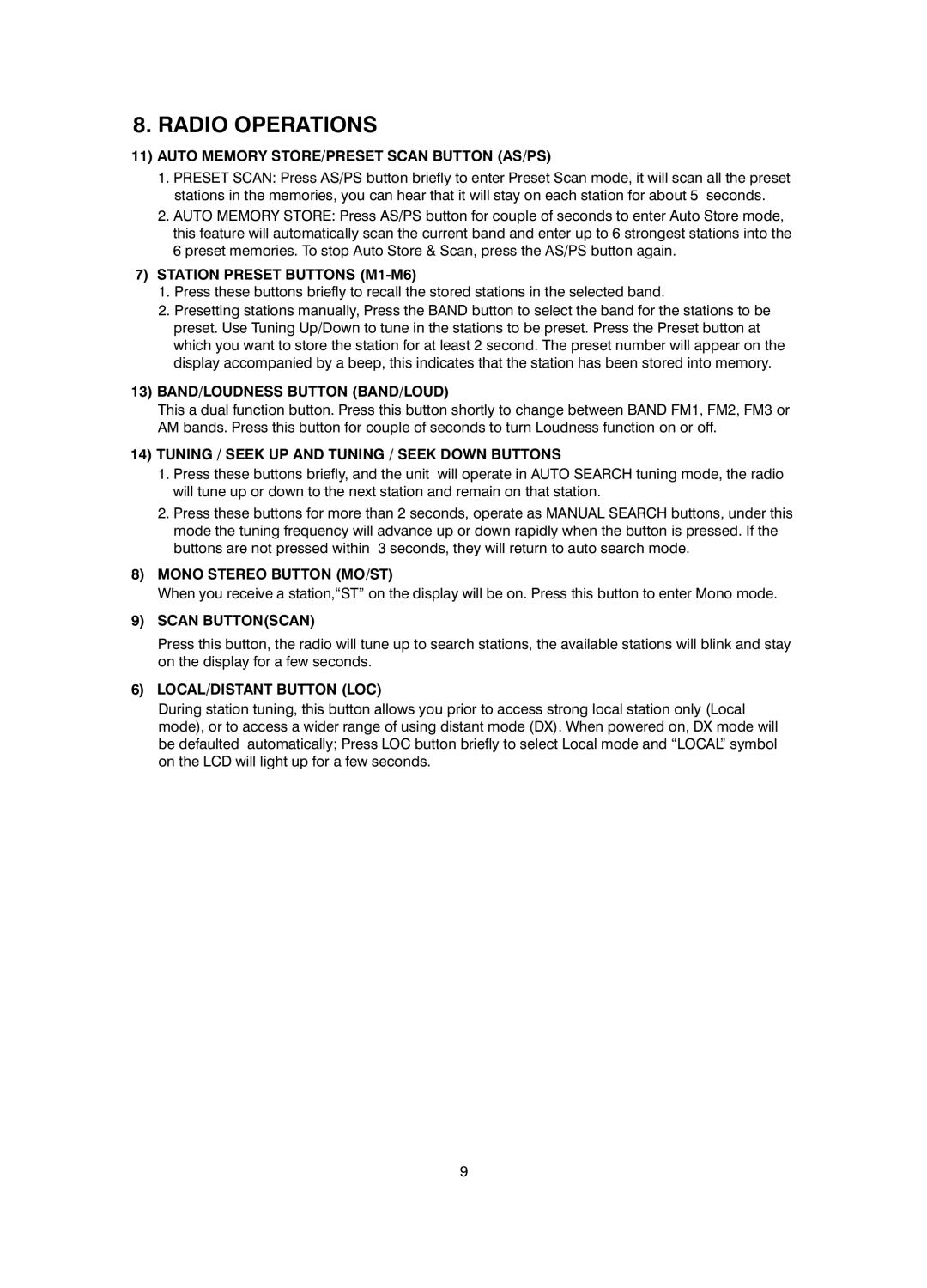mr1420s specifications
The Boss Audio Systems MR1420S and MR1420W are versatile marine speakers designed to deliver a robust audio experience on the water. Ideal for boaters and adventurers who want quality sound while navigating lakes, rivers, or oceans, these speakers are built to withstand the elements while providing clear, powerful audio.One of the main features of the MR1420S and MR1420W models is their weather-resistant design. Built with UV-resistant materials, these speakers can handle exposure to sun, salt, and moisture without compromising their sound quality or appearance. This durability makes them perfect for outdoor activities, ensuring that users can enjoy their favorite music without worrying about damage from the environment.
Another notable characteristic of the MR1420S and MR1420W is their impressive power handling capabilities. With a peak power rating of 200 watts per pair, these speakers deliver a rich and full sound experience, making them ideal for any audio genre. The RMS power rating of 100 watts allows for efficient performance without distortion, ensuring that listeners can enjoy their music at any volume level.
The 4-inch poly injection cone speaker design enhances sound quality and ensures longevity. This material contributes to improved bass response, allowing users to feel the music as well as hear it. Coupled with a 1-inch silk dome tweeter, the MR1420S and MR1420W provide crystal-clear highs that complement the deep low frequencies, creating a balanced audio profile.
Another essential technology incorporated in these models is the built-in crossover. This feature helps distribute frequencies to the appropriate drivers, ensuring that each element of the audio spectrum is delivered clearly. This technology not only enhances sound quality but also protects the speakers from damage due to inappropriate frequency ranges.
Moreover, installation is made simple with the provided mounting hardware and a user-friendly design. The speakers can easily fit into various marine applications, allowing users to customize their audio setup. Additionally, the MR1420S and MR1420W models come in stylish color options, ensuring they can seamlessly blend with any boat's aesthetic.
In summary, the Boss Audio Systems MR1420S and MR1420W are exceptional marine speakers that combine durability, powerful performance, and advanced audio technologies. With their weather-resistant design, impressive power handling, and high-quality sound, these speakers are perfect companions for any outdoor adventure, ensuring that your soundtrack is as dynamic as your adventures on the water.