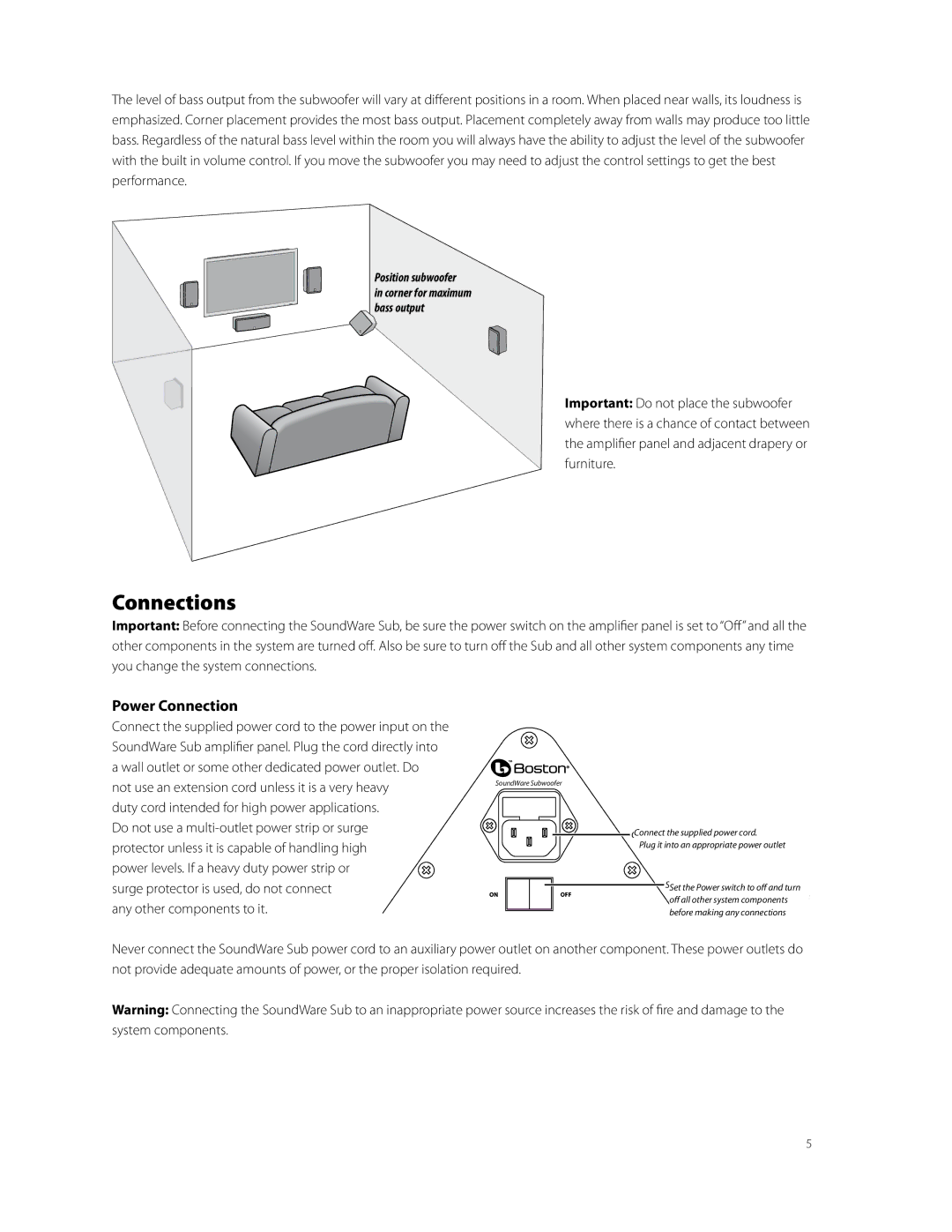SoundWare Sub specifications
The Boston Acoustics SoundWare Sub stands out as a versatile and compact subwoofer designed to enhance your audio experience, particularly in home theater and music systems. This powerful subwoofer combines advanced technology with practical features, making it an ideal addition to any sound setup.One of the key features of the SoundWare Sub is its innovative design. The subwoofer boasts a unique satellite shape that allows it to blend seamlessly into various environments, whether in a living room or a home theater. Its compact footprint enables placement in tight spaces, making it a flexible option for users with limited room.
At the heart of the SoundWare Sub lies a potent 10-inch down-firing driver, which is responsible for delivering deep and impactful bass. This driver is meticulously engineered to reproduce low frequencies with precision, creating an immersive listening experience that's felt as much as it is heard. Providing a frequency response that extends down to 28 Hz, users can expect rumbling lows that add depth and excitement to music, movies, and gaming.
The subwoofer also features a built-in amplifier designed to optimize performance. With a power rating of 200 watts, the SoundWare Sub is capable of producing high output levels without distortion, ensuring that dynamic ranges are faithfully reproduced. The amplifier's efficiency contributes to the overall sound quality, maintaining clarity even at higher volumes.
Connectivity options are another strong point of the Boston Acoustics SoundWare Sub. It includes both speaker-level and line-level inputs, allowing for compatibility with various audio setups. This makes it easy to integrate the subwoofer into existing systems, whether for a simple stereo setup or a more complex home theater arrangement.
To ensure optimal performance in any room, the SoundWare Sub includes adjustable volume control and a variable crossover frequency. This feature allows users to tailor the bass output to their specific preferences, ensuring a personalized audio experience.
Additionally, the compact design does not compromise on build quality, and the cabinet is constructed from durable materials that minimize resonance and enhance overall sound quality.
In summary, the Boston Acoustics SoundWare Sub offers a blend of compact design, powerful performance, and flexible connectivity that makes it a compelling choice for audiophiles and casual listeners alike. Its ability to deliver deep, rich bass while fitting easily into any space sets it apart as a valuable addition to any audio setup. Whether you're watching the latest blockbuster or enjoying music at home, this subwoofer promises to elevate your audio experience.