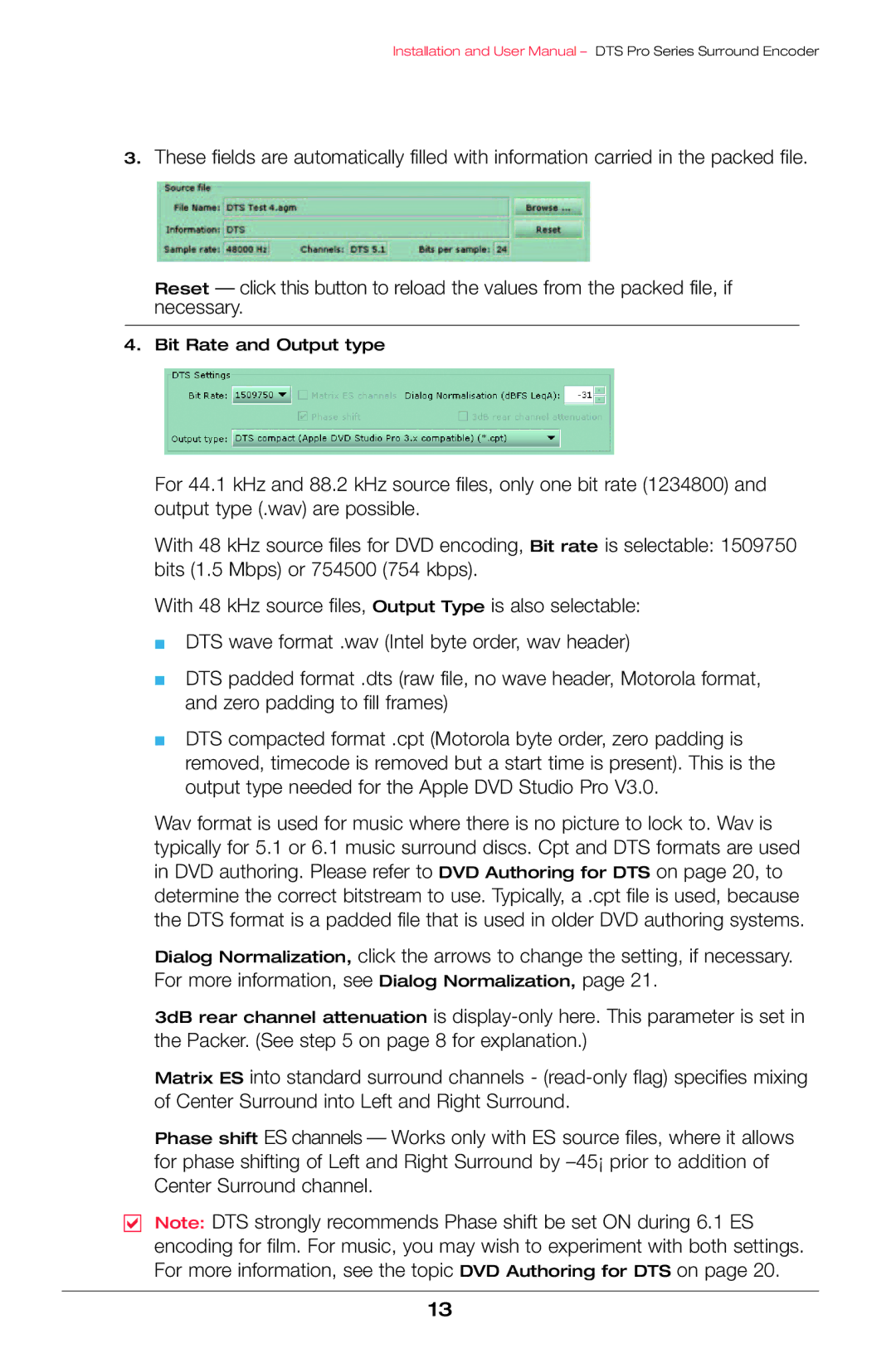Installation and User Manual – DTS Pro Series Surround Encoder
3.These fields are automatically filled with information carried in the packed file.
Reset — click this button to reload the values from the packed file, if necessary.
4.Bit Rate and Output type
For 44.1 kHz and 88.2 kHz source files, only one bit rate (1234800) and output type (.wav) are possible.
With 48 kHz source files for DVD encoding, Bit rate is selectable: 1509750 bits (1.5 Mbps) or 754500 (754 kbps).
With 48 kHz source files, Output Type is also selectable:
■DTS wave format .wav (Intel byte order, wav header)
■DTS padded format .dts (raw file, no wave header, Motorola format, and zero padding to fill frames)
■DTS compacted format .cpt (Motorola byte order, zero padding is removed, timecode is removed but a start time is present). This is the output type needed for the Apple DVD Studio Pro V3.0.
Wav format is used for music where there is no picture to lock to. Wav is typically for 5.1 or 6.1 music surround discs. Cpt and DTS formats are used in DVD authoring. Please refer to DVD Authoring for DTS on page 20, to determine the correct bitstream to use. Typically, a .cpt file is used, because the DTS format is a padded file that is used in older DVD authoring systems.
Dialog Normalization, click the arrows to change the setting, if necessary. For more information, see Dialog Normalization, page 21.
3dB rear channel attenuation is
Matrix ES into standard surround channels -
Phase shift ES channels — Works only with ES source files, where it allows for phase shifting of Left and Right Surround by
Note: DTS strongly recommends Phase shift be set ON during 6.1 ES encoding for film. For music, you may wish to experiment with both settings. For more information, see the topic DVD Authoring for DTS on page 20.
13