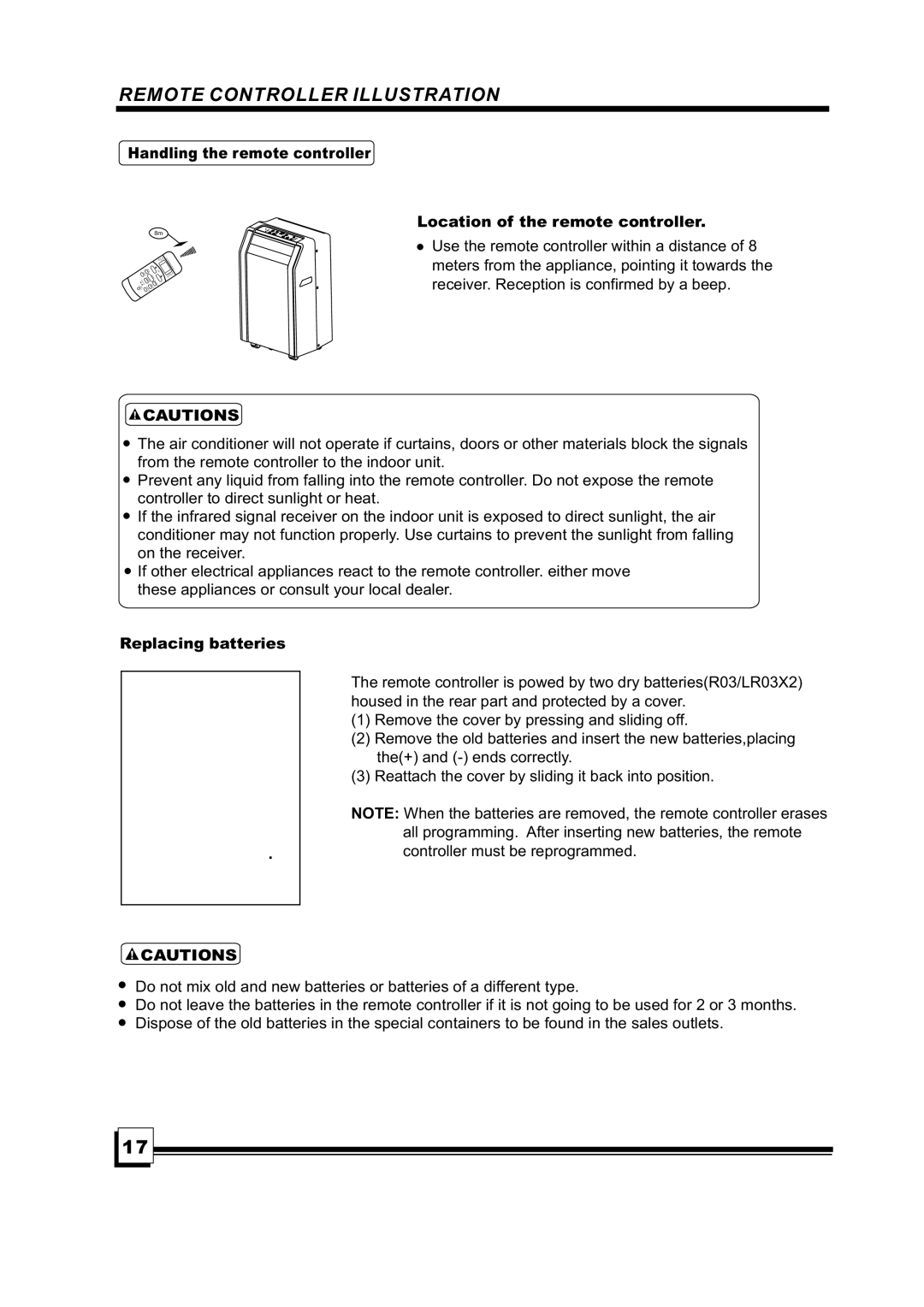MPN1-10CR, MPN1-08CR specifications
Brada Appliances is known for its commitment to quality and innovative designs, and the MPN1-08CR and MPN1-10CR models stand as perfect examples of this dedication. Each model reflects a blend of functionality and style, making them excellent choices for consumers seeking reliable and efficient home appliances.The Brada MPN1-08CR, with its capacity of 8 quarts, is designed to meet the needs of both small families and singles who enjoy entertaining. It features an intuitive control panel that allows users to select from multiple cooking modes, including air frying, baking, broiling, and more. The powerful heating element ensures even cooking, reducing the time required to prepare delicious meals. Additionally, the design incorporates a non-stick interior, making clean-up a breeze and enhancing the overall user experience.
On the other hand, the MPN1-10CR, with a larger capacity of 10 quarts, is perfect for larger families and gatherings. It boasts the same versatile cooking modes, allowing you to cook a wide variety of dishes from crispy roasted vegetables to perfectly cooked meats. This model also features Brada's unique Turbo Heat Technology, which circulates hot air around the food, reducing cooking time and preserving flavor.
Both models include a digital timer and temperature controls, providing precise cooking results every time. Safety is also a top priority, as both the MPN1-08CR and MPN1-10CR come equipped with an auto shut-off feature that prevents overheating. The cool-touch handles ensure that users can interact with the appliance safely, mitigating the risk of burns.
In terms of aesthetics, both appliances are designed with sleek finishes that complement any kitchen decor. Their compact sizes make them easy to store, while the stylish exterior allows them to remain on the countertop without compromising the kitchen's visual appeal.
With their cutting-edge features and user-friendly designs, the Brada Appliances MPN1-08CR and MPN1-10CR models offer versatility and efficiency for modern cooking. These appliances not only streamline meal preparation but also enhance the culinary experience, making them indispensable tools for any home cook. Whether you are preparing a weeknight dinner or hosting a special event, these models rise to the occasion with ease.