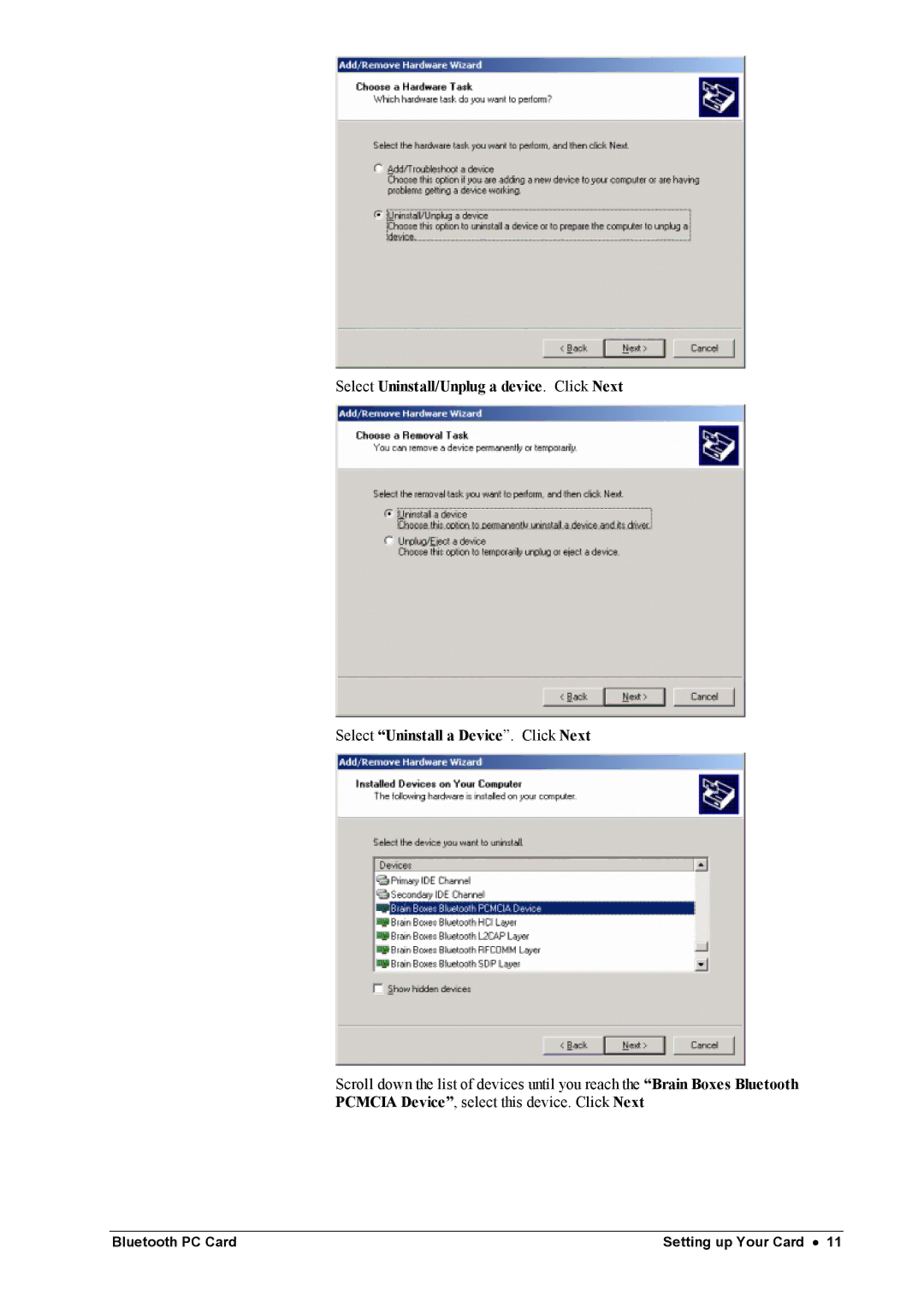Select Uninstall/Unplug a device. Click Next
Select “Uninstall a Device”. Click Next
Scroll down the list of devices until you reach the “Brain Boxes Bluetooth
PCMCIA Device”, select this device. Click Next
Bluetooth PC Card | Setting up Your Card • 11 |