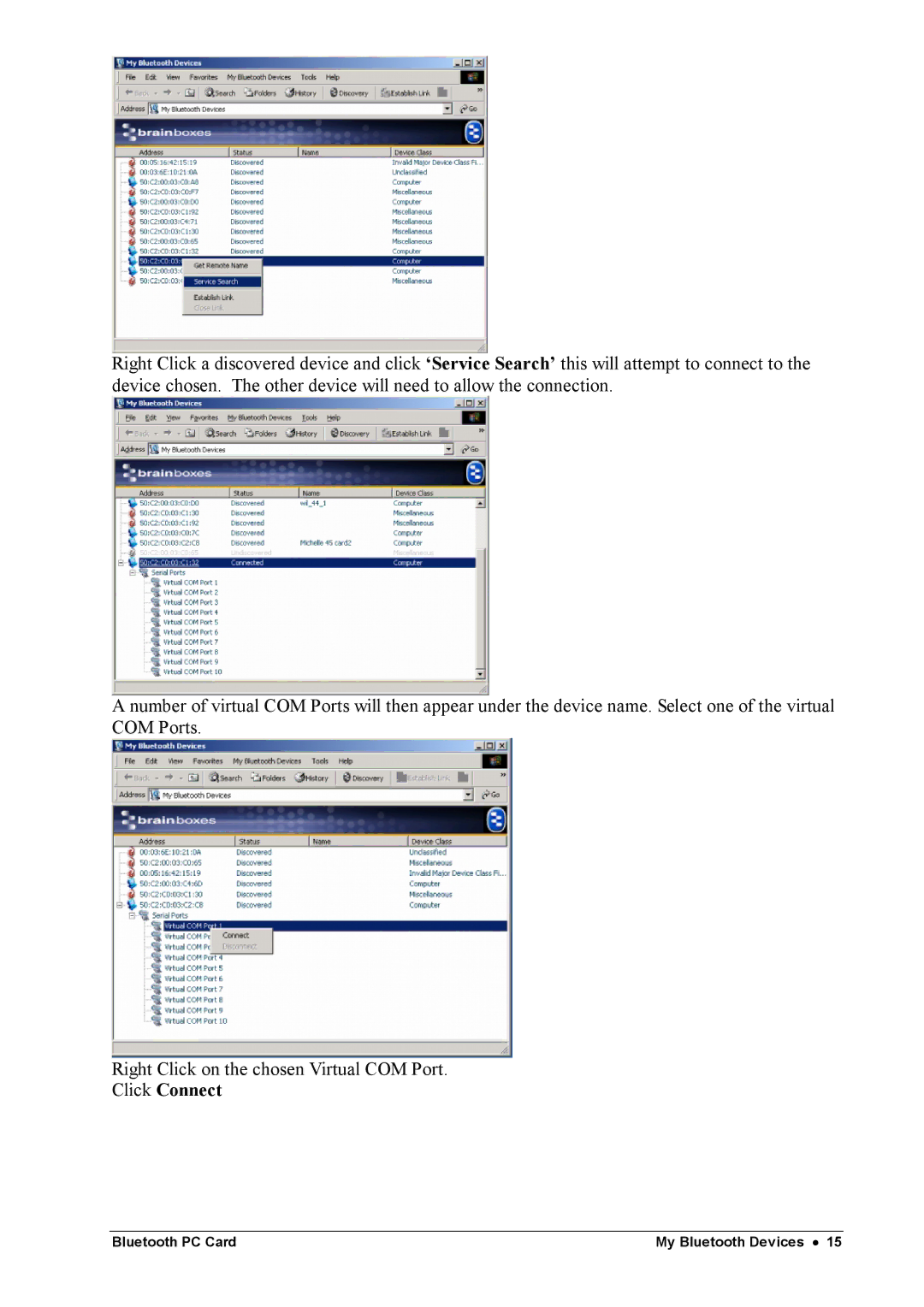Right Click a discovered device and click ‘Service Search’ this will attempt to connect to the device chosen. The other device will need to allow the connection.
A number of virtual COM Ports will then appear under the device name. Select one of the virtual COM Ports.
Right Click on the chosen Virtual COM Port.
Click Connect
Bluetooth PC Card | My Bluetooth Devices • 15 |