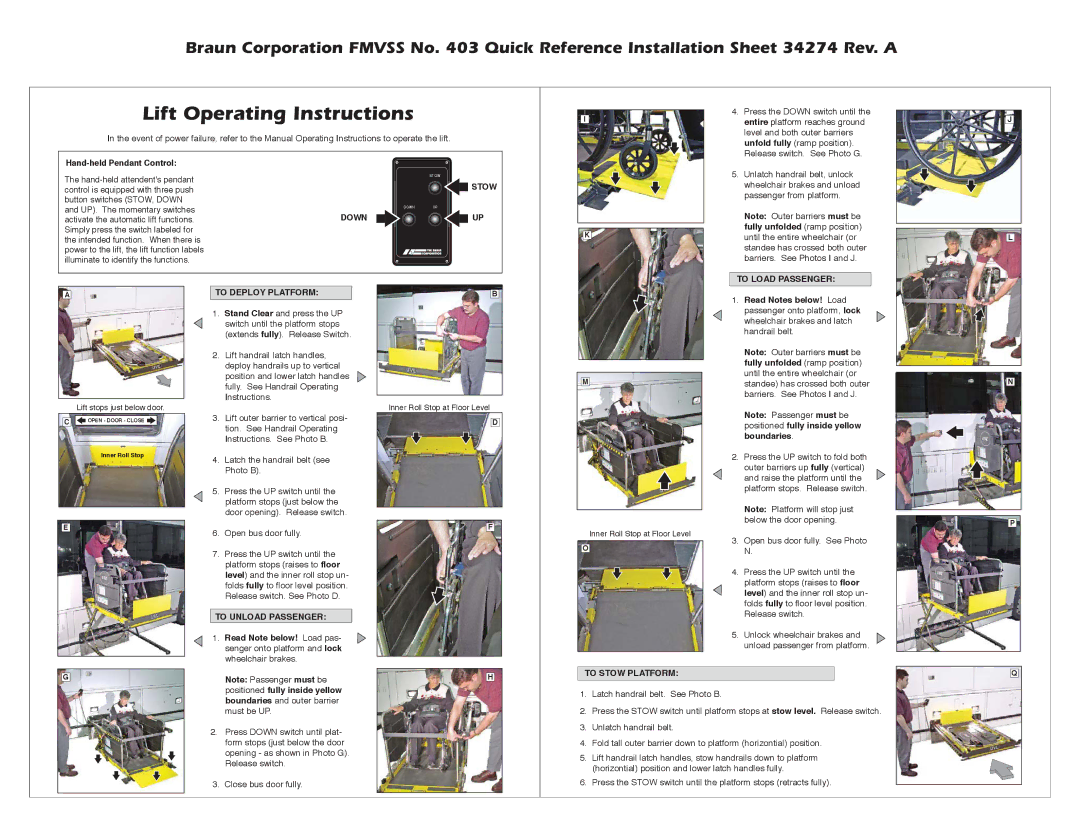Braun Corporation FMVSS No. 403 Quick Reference Installation Sheet 34274 Rev. A
Lift Operating Instructions
In the event of power failure, refer to the Manual Operating Instructions to operate the lift.
|
|
| 4. Press the DOWN switch until the |
|
|
| |
| I |
| entire platform reaches ground |
|
|
| |
|
|
| level and both outer barriers |
|
|
| unfold fully (ramp position). |
|
|
| Release switch. See Photo G. |
J
Hand-held Pendant Control:
The
activate the automatic lift functions.DOWN Simply press the switch labeled for
the intended function. When there is power to the lift, the lift function labels illuminate to identify the functions.
STOW
![]() STOW
STOW
DOWN UP
![]() UP
UP
5. Unlatch handrail belt, unlock |
wheelchair brakes and unload |
passenger from platform. |
Note: Outer barriers must be fully unfolded (ramp position)
Kuntil the entire wheelchair (or standee has crossed both outer barriers. See Photos I and J.
TO LOAD PASSENGER:
L
A
Lift stops just below door.
C ![]()
![]()
![]() OPEN - DOOR - CLOSE
OPEN - DOOR - CLOSE ![]()
Inner Roll Stop
E
TO DEPLOY PLATFORM:
1. | Stand Clear and press the UP |
| switch until the platform stops |
| (extends fully). Release Switch. |
2. | Lift handrail latch handles, |
| deploy handrails up to vertical |
| position and lower latch handles |
| fully. See Handrail Operating |
| Instructions. |
3. | Lift outer barrier to vertical posi- |
| tion. See Handrail Operating |
| Instructions. See Photo B. |
4. | Latch the handrail belt (see |
| Photo B). |
5. | Press the UP switch until the |
| platform stops (just below the |
| door opening). Release switch. |
B
Inner Roll Stop at Floor Level
D
F
1. Read Notes below! Load passenger onto platform, lock wheelchair brakes and latch handrail belt.
Note: Outer barriers must be fully unfolded (ramp position) until the entire wheelchair (or
Mstandee) has crossed both outer barriers. See Photos I and J.
Note: Passenger must be positioned fully inside yellow boundaries.
2. Press the UP switch to fold both outer barriers up fully (vertical) and raise the platform until the platform stops. Release switch.
Note: Platform will stop just below the door opening.
N
P
6. | Open bus door fully. |
7. | Press the UP switch until the |
| platform stops (raises to floor |
| level) and the inner roll stop un- |
| folds fully to floor level position. |
| Release switch. See Photo D. |
TO UNLOAD PASSENGER:
1. Read Note below! Load pas- senger onto platform and lock wheelchair brakes.
Inner Roll Stop at Floor Level
O
3.Open bus door fully. See Photo N.
4.Press the UP switch until the platform stops (raises to floor level) and the inner roll stop un- folds fully to floor level position. Release switch.
5.Unlock wheelchair brakes and unload passenger from platform.
G
Note: Passenger must be positioned fully inside yellow boundaries and outer barrier must be UP.
2.Press DOWN switch until plat- form stops (just below the door opening - as shown in Photo G). Release switch.
H
TO STOW PLATFORM:
1. | Latch handrail belt. See Photo B. |
2. | Press the STOW switch until platform stops at stow level. Release switch. |
3. | Unlatch handrail belt. |
4. | Fold tall outer barrier down to platform (horizontial) position. |
5. | Lift handrail latch handles, stow handrails down to platform |
| (horizontial) position and lower latch handles fully. |
Q
3. Close bus door fully.
6. Press the STOW switch until the platform stops (retracts fully). |