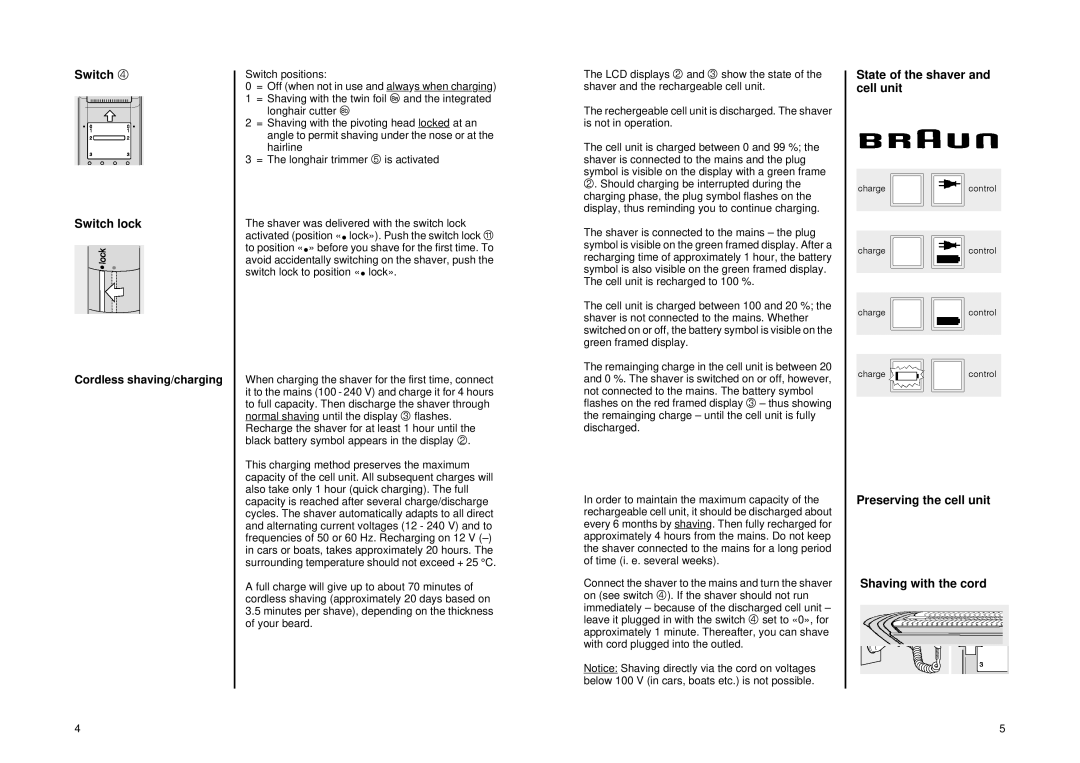Switch 4
Switch lock
Cordless shaving/charging
Switch positions:
0= Off (when not in use and always when charging)
1= Shaving with the twin foil H and the integrated longhair cutter h
2= Shaving with the pivoting head locked at an angle to permit shaving under the nose or at the hairline
3= The longhair trimmer 5 is activated
The shaver was delivered with the switch lock activated (position «•lock»). Push the switch lock k to position «•» before you shave for the first time. To avoid accidentally switching on the shaver, push the switch lock to position «•lock».
When charging the shaver for the first time, connect it to the mains (100 - 240 V) and charge it for 4 hours to full capacity. Then discharge the shaver through normal shaving until the display 3 flashes.
Recharge the shaver for at least 1 hour until the black battery symbol appears in the display 2.
This charging method preserves the maximum capacity of the cell unit. All subsequent charges will also take only 1 hour (quick charging). The full capacity is reached after several charge/discharge cycles. The shaver automatically adapts to all direct and alternating current voltages (12 - 240 V) and to frequencies of 50 or 60 Hz. Recharging on 12 V
A full charge will give up to about 70 minutes of cordless shaving (approximately 20 days based on
3.5minutes per shave), depending on the thickness of your beard.
The LCD displays 2 and 3 show the state of the shaver and the rechargeable cell unit.
The rechergeable cell unit is discharged. The shaver is not in operation.
The cell unit is charged between 0 and 99 %; the shaver is connected to the mains and the plug symbol is visible on the display with a green frame 2. Should charging be interrupted during the charging phase, the plug symbol flashes on the display, thus reminding you to continue charging.
The shaver is connected to the mains – the plug symbol is visible on the green framed display. After a recharging time of approximately 1 hour, the battery symbol is also visible on the green framed display. The cell unit is recharged to 100 %.
The cell unit is charged between 100 and 20 %; the shaver is not connected to the mains. Whether switched on or off, the battery symbol is visible on the green framed display.
The remainging charge in the cell unit is between 20 and 0 %. The shaver is switched on or off, however, not connected to the mains. The battery symbol flashes on the red framed display 3 – thus showing the remainging charge – until the cell unit is fully discharged.
In order to maintain the maximum capacity of the rechargeable cell unit, it should be discharged about every 6 months by shaving. Then fully recharged for approximately 4 hours from the mains. Do not keep the shaver connected to the mains for a long period of time (i. e. several weeks).
Connect the shaver to the mains and turn the shaver on (see switch 4). If the shaver should not run immediately – because of the discharged cell unit – leave it plugged in with the switch 4 set to «0», for approximately 1 minute. Thereafter, you can shave with cord plugged into the outled.
Notice: Shaving directly via the cord on voltages below 100 V (in cars, boats etc.) is not possible.
State of the shaver and cell unit
Preserving the cell unit
Shaving with the cord
4
5