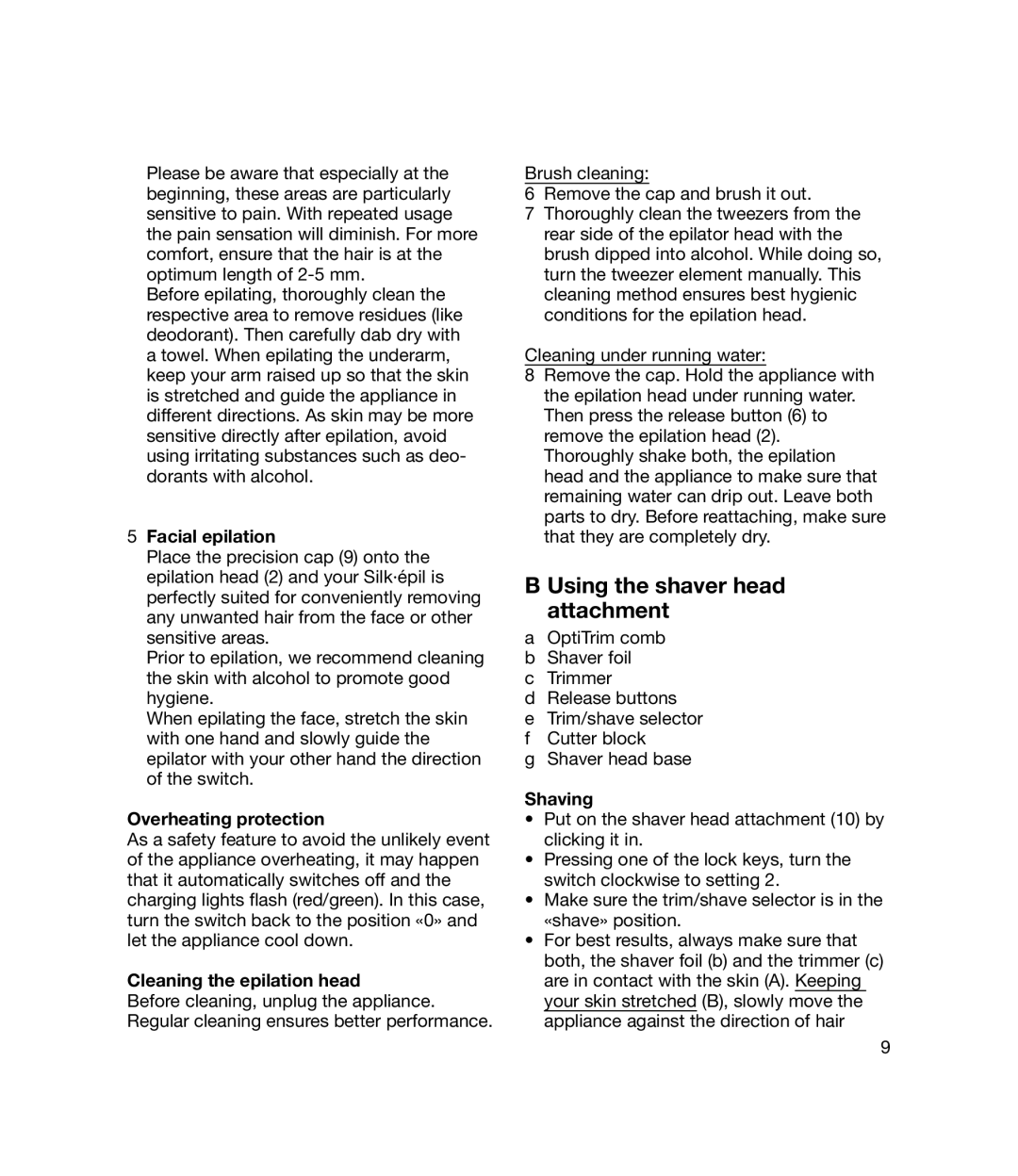Please be aware that especially at the beginning, these areas are particularly sensitive to pain. With repeated usage the pain sensation will diminish. For more comfort, ensure that the hair is at the optimum length of
Before epilating, thoroughly clean the respective area to remove residues (like deodorant). Then carefully dab dry with a towel. When epilating the underarm, keep your arm raised up so that the skin is stretched and guide the appliance in different directions. As skin may be more sensitive directly after epilation, avoid using irritating substances such as deo- dorants with alcohol.
5Facial epilation
Place the precision cap (9) onto the epilation head (2) and your Silk·épil is perfectly suited for conveniently removing any unwanted hair from the face or other sensitive areas.
Prior to epilation, we recommend cleaning the skin with alcohol to promote good hygiene.
When epilating the face, stretch the skin with one hand and slowly guide the epilator with your other hand the direction of the switch.
Overheating protection
As a safety feature to avoid the unlikely event of the appliance overheating, it may happen that it automatically switches off and the charging lights flash (red/green). In this case, turn the switch back to the position «0» and let the appliance cool down.
Cleaning the epilation head
Before cleaning, unplug the appliance. Regular cleaning ensures better performance.
Brush cleaning:
6Remove the cap and brush it out.
7Thoroughly clean the tweezers from the rear side of the epilator head with the brush dipped into alcohol. While doing so, turn the tweezer element manually. This cleaning method ensures best hygienic conditions for the epilation head.
Cleaning under running water:
8Remove the cap. Hold the appliance with the epilation head under running water. Then press the release button (6) to remove the epilation head (2). Thoroughly shake both, the epilation head and the appliance to make sure that remaining water can drip out. Leave both parts to dry. Before reattaching, make sure that they are completely dry.
B Using the shaver head attachment
aOptiTrim comb
bShaver foil
cTrimmer
dRelease buttons
eTrim/shave selector
fCutter block
gShaver head base
Shaving
•Put on the shaver head attachment (10) by clicking it in.
•Pressing one of the lock keys, turn the switch clockwise to setting 2.
•Make sure the trim/shave selector is in the «shave» position.
•For best results, always make sure that both, the shaver foil (b) and the trimmer (c) are in contact with the skin (A). Keeping your skin stretched (B), slowly move the appliance against the direction of hair
9