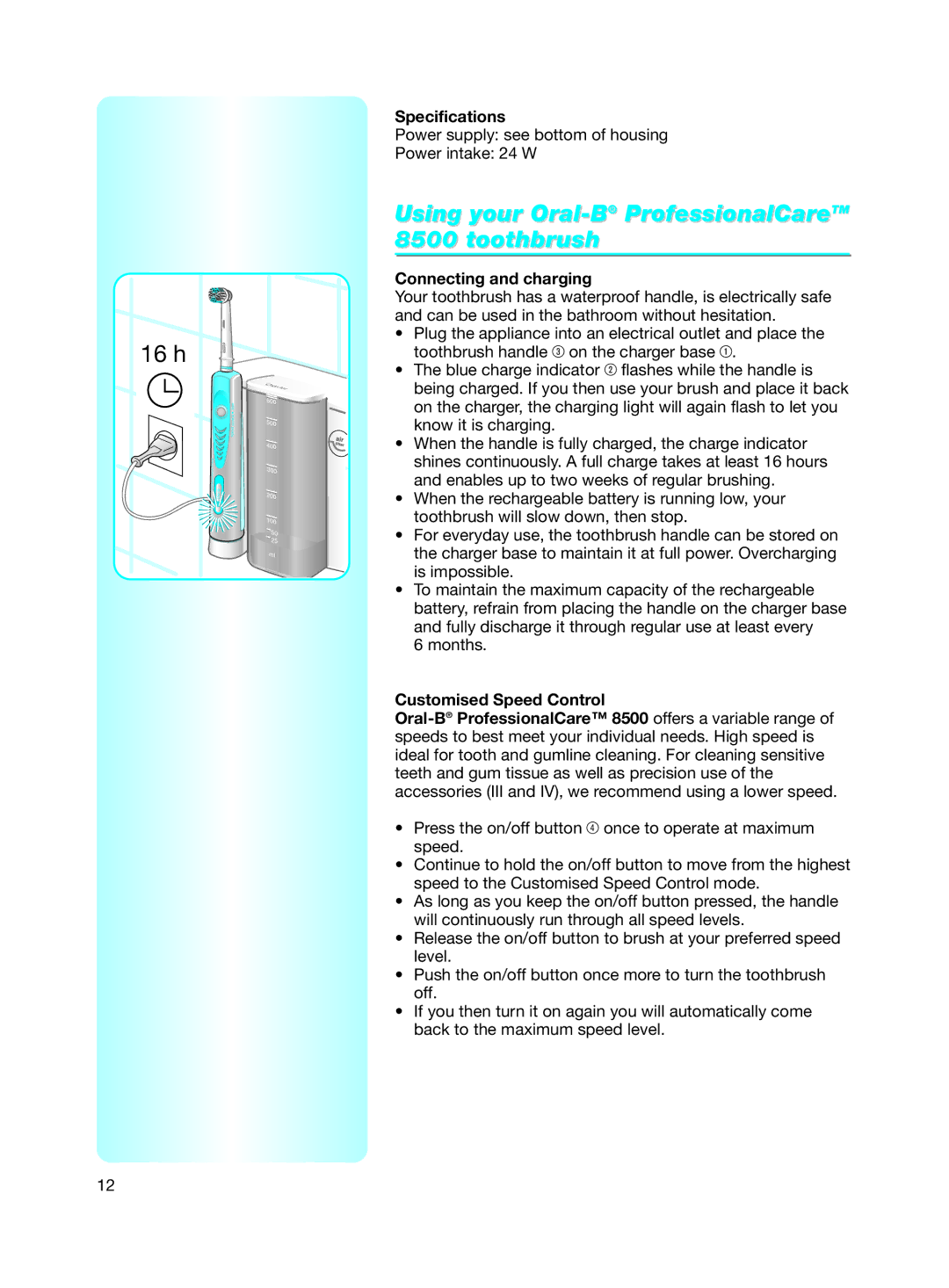16 h |
| B- |
| Oral | |
| s |
|
| d |
|
| e |
|
| e |
|
| ps |
|
| 2 |
|
| Care |
|
| Professional | charge |
|
|
timere m it
l o r t n o c d e
e p s
O | xyJet |
| |
600 | |
500 | |
400 | |
300 | |
200 | |
100 | |
| 50 |
| 25 |
ml | |
Specifications
Power supply: see bottom of housing
Power intake: 24 W
Using your Oral-B® ProfessionalCareTM 8500 toothbrush
Connecting and charging
Your toothbrush has a waterproof handle, is electrically safe and can be used in the bathroom without hesitation.
•Plug the appliance into an electrical outlet and place the toothbrush handle 3 on the charger base 1.
•The blue charge indicator 2 flashes while the handle is being charged. If you then use your brush and place it back on the charger, the charging light will again flash to let you know it is charging.
•When the handle is fully charged, the charge indicator shines continuously. A full charge takes at least 16 hours and enables up to two weeks of regular brushing.
•When the rechargeable battery is running low, your toothbrush will slow down, then stop.
•For everyday use, the toothbrush handle can be stored on the charger base to maintain it at full power. Overcharging is impossible.
•To maintain the maximum capacity of the rechargeable battery, refrain from placing the handle on the charger base and fully discharge it through regular use at least every
6 months.
Customised Speed Control
•Press the on/off button 4 once to operate at maximum speed.
•Continue to hold the on/off button to move from the highest speed to the Customised Speed Control mode.
•As long as you keep the on/off button pressed, the handle will continuously run through all speed levels.
•Release the on/off button to brush at your preferred speed level.
•Push the on/off button once more to turn the toothbrush off.
•If you then turn it on again you will automatically come back to the maximum speed level.
12