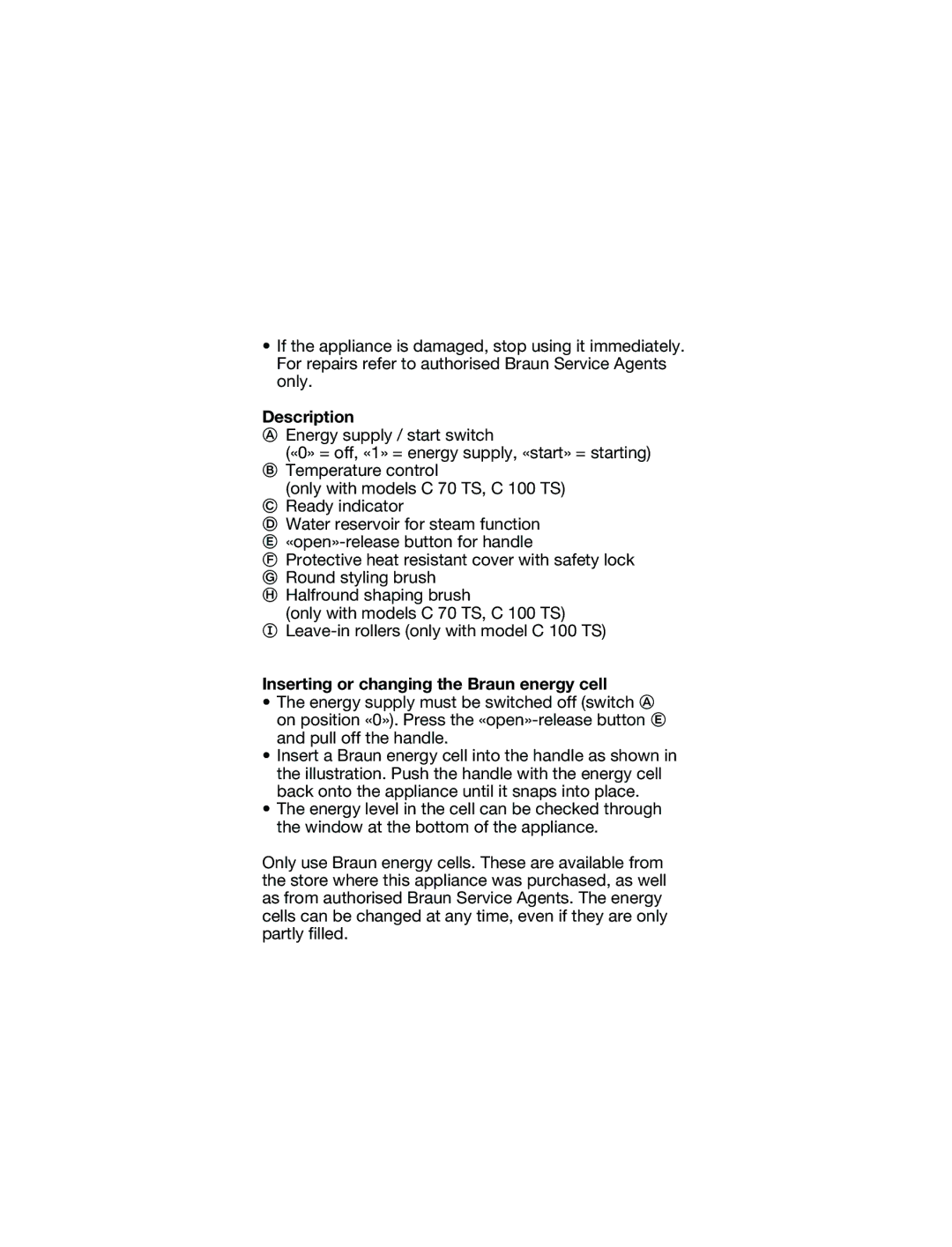•If the appliance is damaged, stop using it immediately. For repairs refer to authorised Braun Service Agents only.
Description
Energy supply / start switch
(«0» = off, «1» = energy supply, «start» = starting) Temperature control
(only with models C 70 TS, C 100 TS) Ready indicator
Water reservoir for steam function
Halfround shaping brush
(only with models C 70 TS, C 100 TS)
Inserting or changing the Braun energy cell
•The energy supply must be switched off (switch on position «0»). Press the
•Insert a Braun energy cell into the handle as shown in the illustration. Push the handle with the energy cell back onto the appliance until it snaps into place.
•The energy level in the cell can be checked through the window at the bottom of the appliance.
Only use Braun energy cells. These are available from the store where this appliance was purchased, as well as from authorised Braun Service Agents. The energy cells can be changed at any time, even if they are only partly filled.