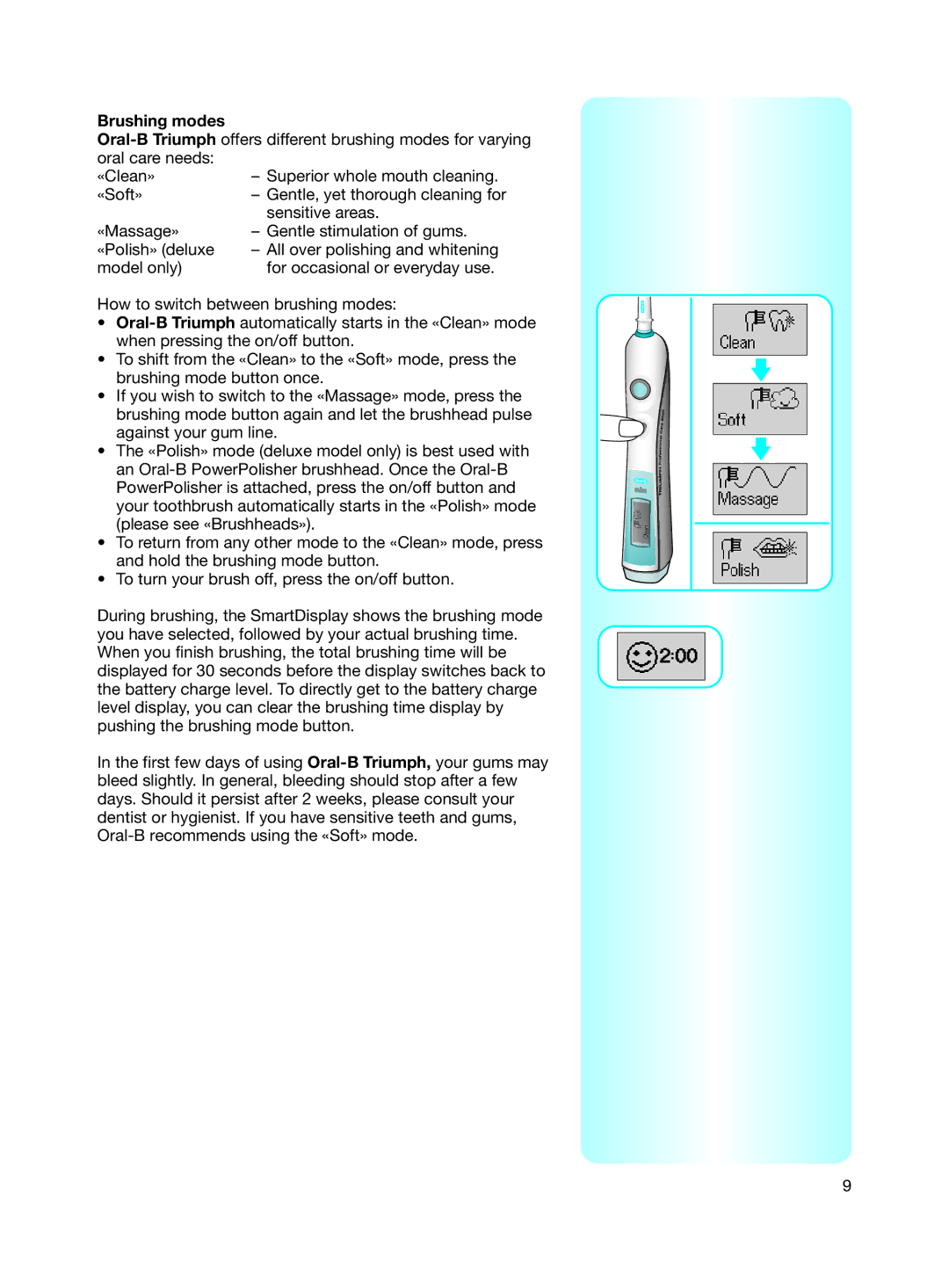Brushing modes
«Clean»
«Soft»
«Massage» «Polish» (deluxe model only)
How to switch between brushing modes:
•
•To shift from the «Clean» to the «Soft» mode, press the brushing mode button once.
•If you wish to switch to the «Massage» mode, press the brushing mode button again and let the brushhead pulse against your gum line.
•The «Polish» mode (deluxe model only) is best used with an
•To return from any other mode to the «Clean» mode, press and hold the brushing mode button.
•To turn your brush off, press the on/off button.
During brushing, the SmartDisplay shows the brushing mode you have selected, followed by your actual brushing time. When you finish brushing, the total brushing time will be displayed for 30 seconds before the display switches back to the battery charge level. To directly get to the battery charge level display, you can clear the brushing time display by pushing the brushing mode button.
In the first few days of using
![]()
9