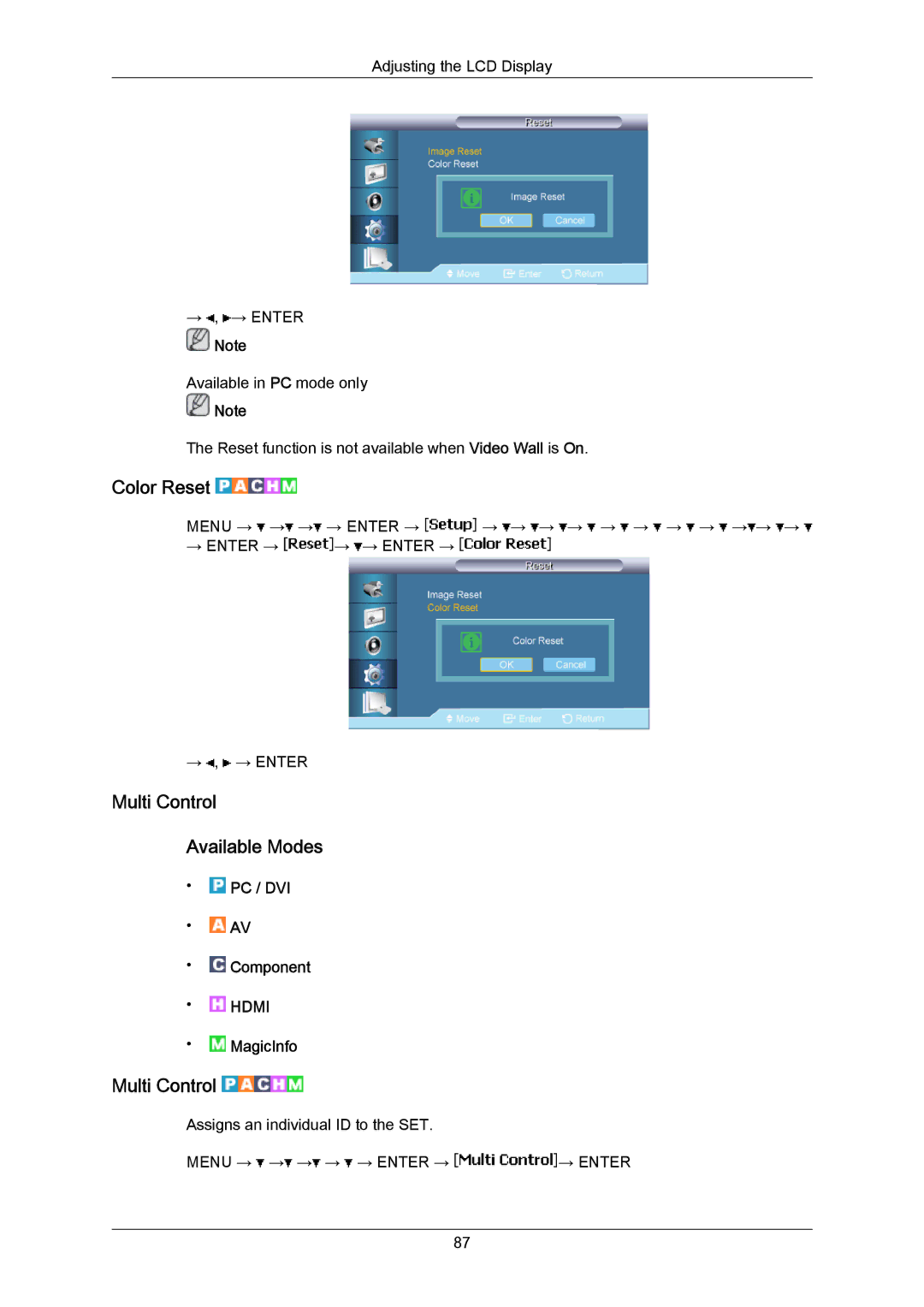Adjusting the LCD Display
→![]() ,
, ![]() → ENTER
→ ENTER
![]() Note
Note
Available in PC mode only
![]() Note
Note
The Reset function is not available when Video Wall is On.
Color Reset 


MENU → ![]() →
→![]() →
→![]() → ENTER →
→ ENTER → ![]() →
→ ![]() →
→ ![]() →
→ ![]() →
→ ![]() →
→ ![]() →
→ ![]() →
→ ![]() →
→ ![]() →
→![]() →
→ ![]() →
→ ![]()
→ENTER → ![]() →
→ ![]() → ENTER →
→ ENTER → ![]()
→![]() ,
, ![]() → ENTER
→ ENTER
Multi Control
Available Modes
• PC / DVI
PC / DVI
•![]() AV
AV
•![]() Component
Component
•![]() HDMI
HDMI
• MagicInfo
MagicInfo
Multi Control 


Assigns an individual ID to the SET.
MENU → ![]() →
→![]() →
→![]() →
→ ![]() → ENTER →
→ ENTER → ![]() → ENTER
→ ENTER
87