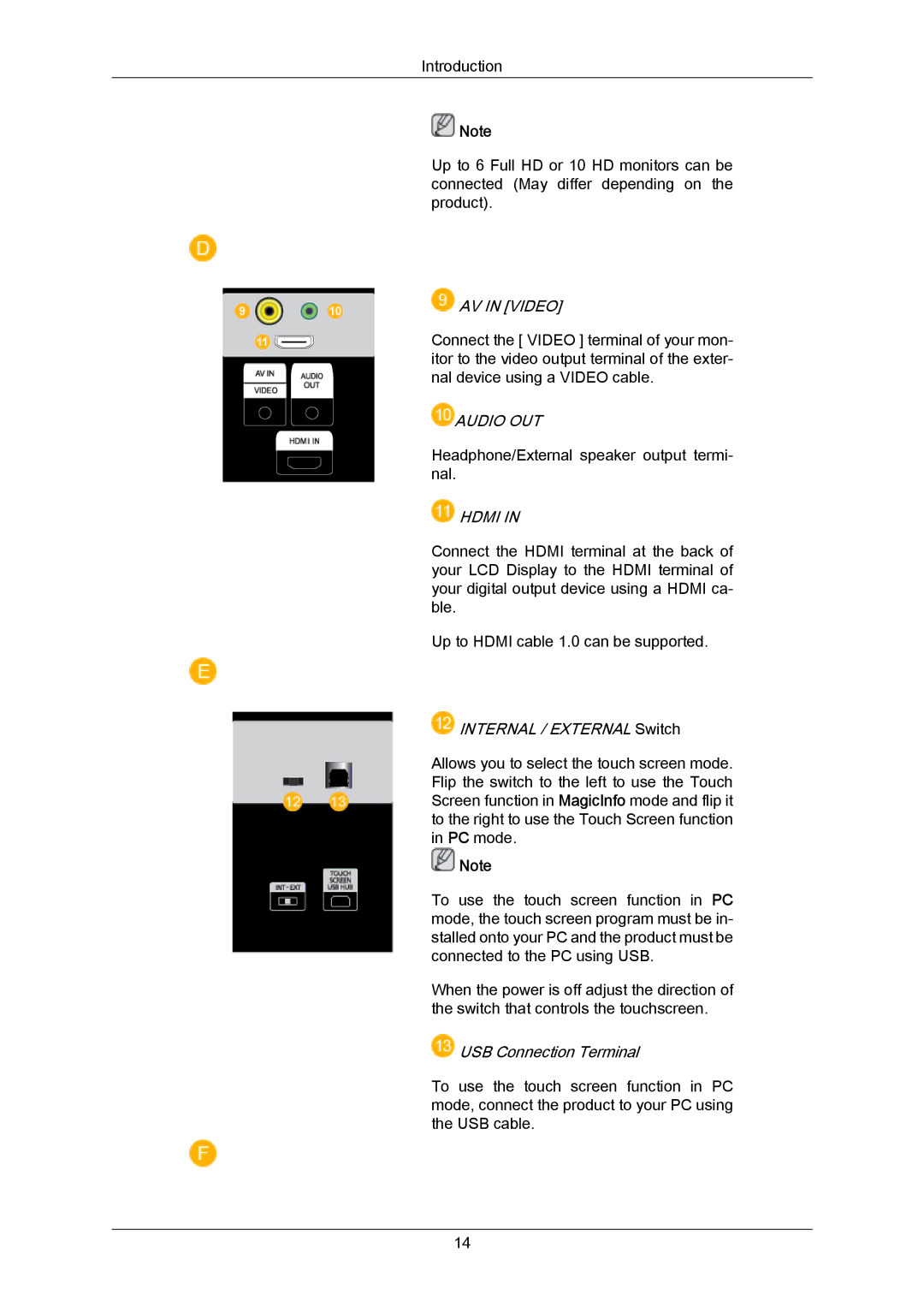Introduction
![]() Note
Note
Up to 6 Full HD or 10 HD monitors can be connected (May differ depending on the product).
 AV IN [VIDEO]
AV IN [VIDEO]
Connect the [ VIDEO ] terminal of your mon- itor to the video output terminal of the exter- nal device using a VIDEO cable.
 AUDIO OUT
AUDIO OUT
Headphone/External speaker output termi- nal.
 HDMI IN
HDMI IN
Connect the HDMI terminal at the back of your LCD Display to the HDMI terminal of your digital output device using a HDMI ca- ble.
Up to HDMI cable 1.0 can be supported.
 INTERNAL / EXTERNAL Switch
INTERNAL / EXTERNAL Switch
Allows you to select the touch screen mode. Flip the switch to the left to use the Touch Screen function in MagicInfo mode and flip it to the right to use the Touch Screen function in PC mode.
![]() Note
Note
To use the touch screen function in PC mode, the touch screen program must be in- stalled onto your PC and the product must be connected to the PC using USB.
When the power is off adjust the direction of the switch that controls the touchscreen.
 USB Connection Terminal
USB Connection Terminal
To use the touch screen function in PC mode, connect the product to your PC using the USB cable.
14