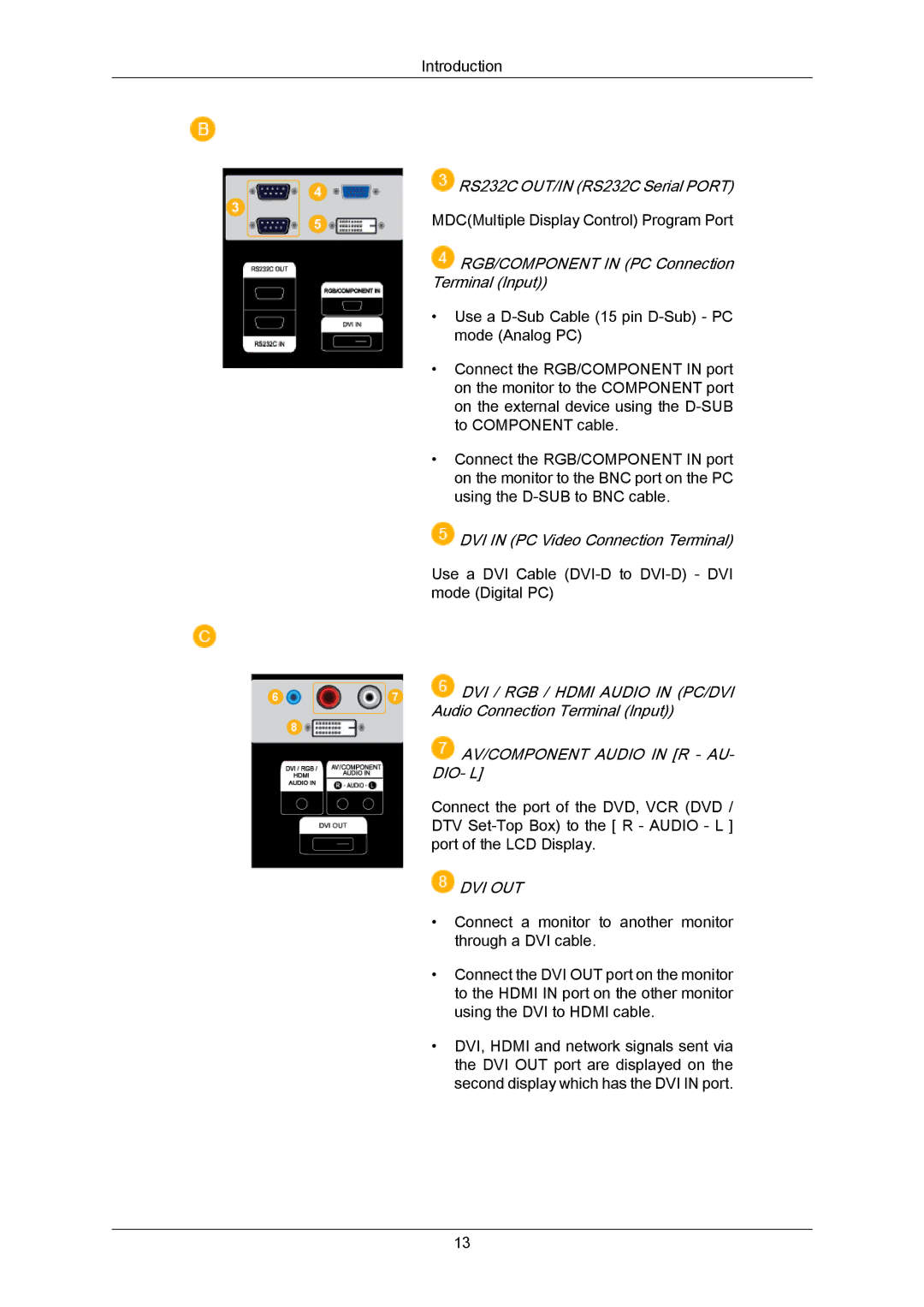Introduction
![]() RS232C OUT/IN (RS232C Serial PORT)
RS232C OUT/IN (RS232C Serial PORT)
MDC(Multiple Display Control) Program Port
 RGB/COMPONENT IN (PC Connection Terminal (Input))
RGB/COMPONENT IN (PC Connection Terminal (Input))
•Use a
•Connect the RGB/COMPONENT IN port on the monitor to the COMPONENT port on the external device using the
•Connect the RGB/COMPONENT IN port on the monitor to the BNC port on the PC using the
![]() DVI IN (PC Video Connection Terminal)
DVI IN (PC Video Connection Terminal)
Use a DVI Cable
![]() DVI / RGB / HDMI AUDIO IN (PC/DVI Audio Connection Terminal (Input))
DVI / RGB / HDMI AUDIO IN (PC/DVI Audio Connection Terminal (Input))
 AV/COMPONENT AUDIO IN [R - AU- DIO- L]
AV/COMPONENT AUDIO IN [R - AU- DIO- L]
Connect the port of the DVD, VCR (DVD / DTV
 DVI OUT
DVI OUT
•Connect a monitor to another monitor through a DVI cable.
•Connect the DVI OUT port on the monitor to the HDMI IN port on the other monitor using the DVI to HDMI cable.
•DVI, HDMI and network signals sent via the DVI OUT port are displayed on the second display which has the DVI IN port.
13