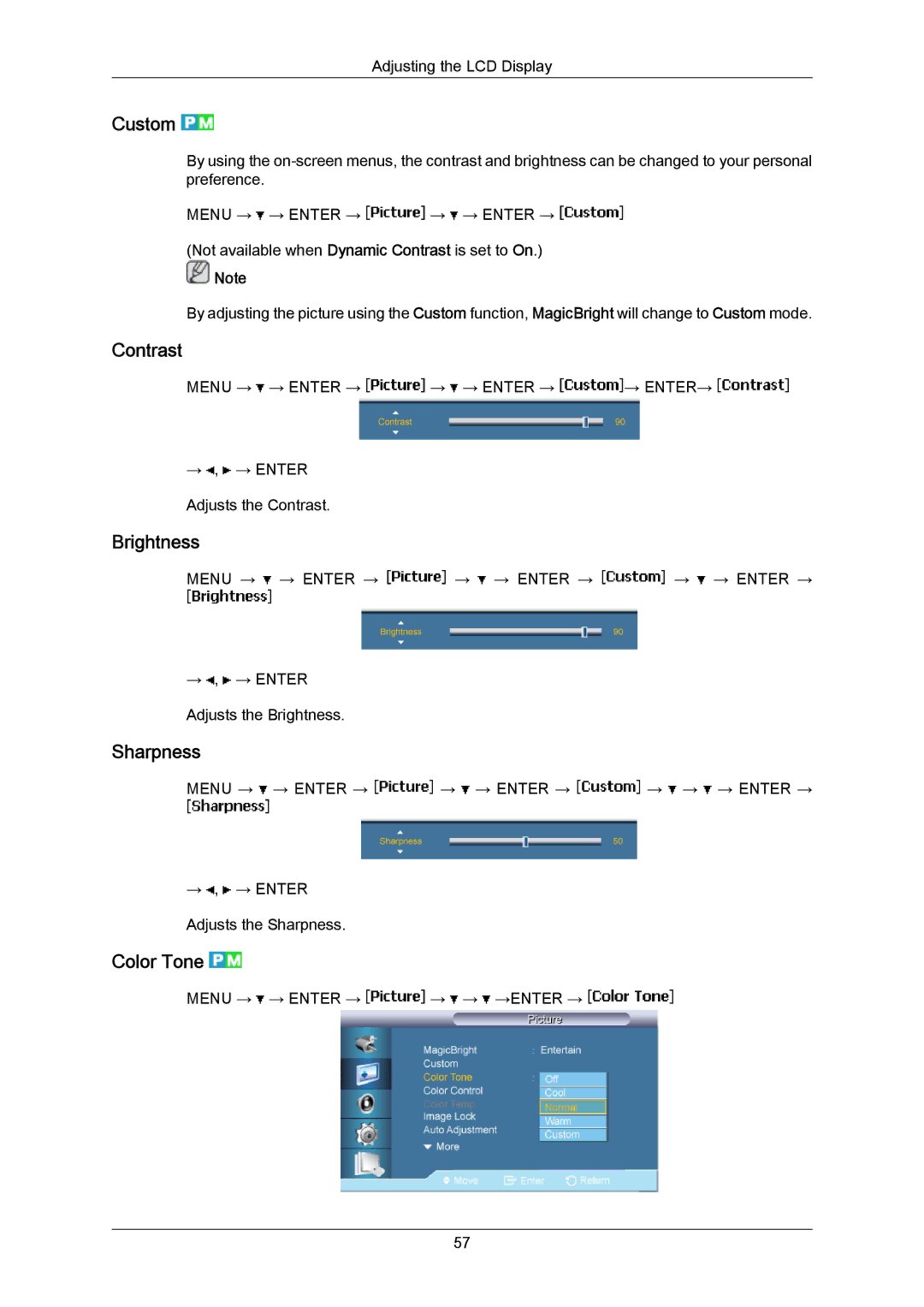Adjusting the LCD Display
Custom 
By using the
MENU → ![]() → ENTER →
→ ENTER → ![]() →
→ ![]() → ENTER →
→ ENTER → ![]() (Not available when Dynamic Contrast is set to On.)
(Not available when Dynamic Contrast is set to On.)
![]() Note
Note
By adjusting the picture using the Custom function, MagicBright will change to Custom mode.
Contrast
MENU → ![]() → ENTER →
→ ENTER → ![]() →
→ ![]() → ENTER →
→ ENTER → ![]() → ENTER→
→ ENTER→ ![]()
→![]() ,
, ![]() → ENTER
→ ENTER
Adjusts the Contrast.
Brightness
MENU → ![]() → ENTER →
→ ENTER → ![]() →
→ ![]() → ENTER →
→ ENTER → ![]() →
→ ![]() → ENTER →
→ ENTER →
→![]() ,
, ![]() → ENTER Adjusts the Brightness.
→ ENTER Adjusts the Brightness.
Sharpness
MENU → ![]() → ENTER →
→ ENTER → ![]() →
→ ![]() → ENTER →
→ ENTER → ![]() →
→ ![]() →
→ ![]() → ENTER →
→ ENTER →
→![]() ,
, ![]() → ENTER
→ ENTER
Adjusts the Sharpness.
Color Tone 
MENU → ![]() → ENTER →
→ ENTER → ![]() →
→ ![]() →
→ ![]() →ENTER →
→ENTER → ![]()
57