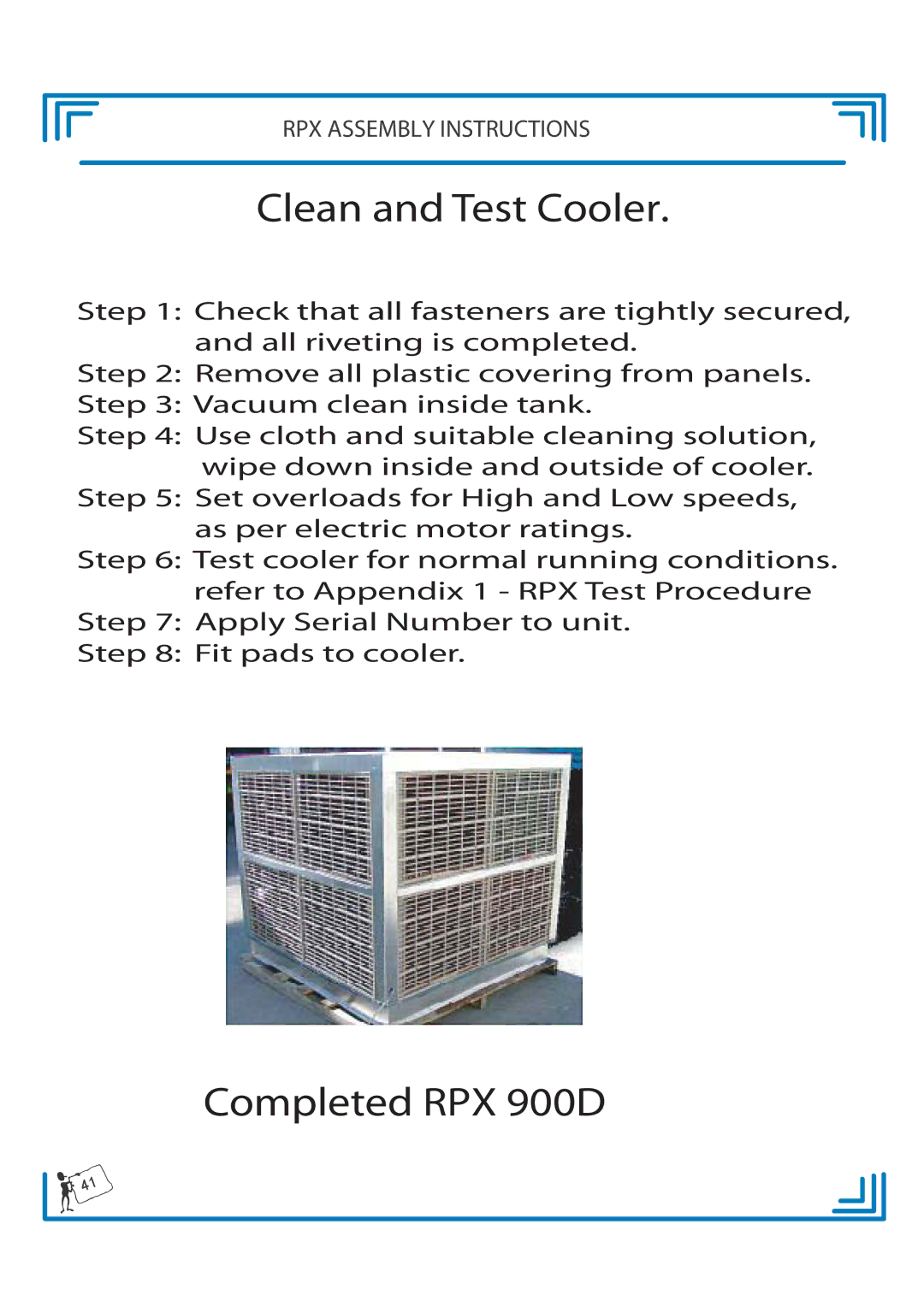RPX900D specifications
The Breezaire RPX900D is a sophisticated and highly efficient cooling system specifically designed for wine enthusiasts and connoisseurs. This model embodies state-of-the-art technology to create the ideal conditions for aging and storing wine. With its sleek design and advanced features, it stands as a reliable choice for wine cellars, wine rooms, and cabinets.One of the main features of the Breezaire RPX900D is its precise temperature control. It maintains an optimal storage temperature range of 50°F to 65°F. This precision cooling is crucial for preserving the quality and taste of wine, allowing for perfect aging without risking spoilage. The unit utilizes a digital thermostat, ensuring that wine is stored in a consistent environment.
In terms of technology, the RPX900D employs both forced air circulation and advanced humidity control. This combination ensures that wine is not only kept at the right temperature but also at the optimal humidity level, typically between 50-70%. This is particularly important to prevent corks from drying out, which can lead to oxidation and spoilage of the wine.
Another notable characteristic of the Breezaire RPX900D is its ultra-quiet operation. The design integrates sound-dampening materials and technology, making it ideal for home use where noise levels need to be kept low. Wine enthusiasts can enjoy their collections without the distraction of a loud cooling unit.
Additionally, the RPX900D features a reliable self-diagnostic system that alerts users to potential issues, offering peace of mind. The unit is equipped with a durable compressor that is both energy-efficient and long-lasting, which is critical for maintaining the unit's functionality over time.
Installation of the Breezaire RPX900D is user-friendly, as it can be fitted into various types of cabinetry and custom wine cellars. With a sleek, modern design, it enhances aesthetics while ensuring functionality.
In summary, the Breezaire RPX900D is an exemplary wine cooling solution that combines precise temperature control, effective humidity management, quiet operation, and a range of features aimed at protecting and enhancing your wine collection. Whether for personal use or a larger setup, it represents a solid investment for any wine lover dedicated to preserving their cellar’s treasures.