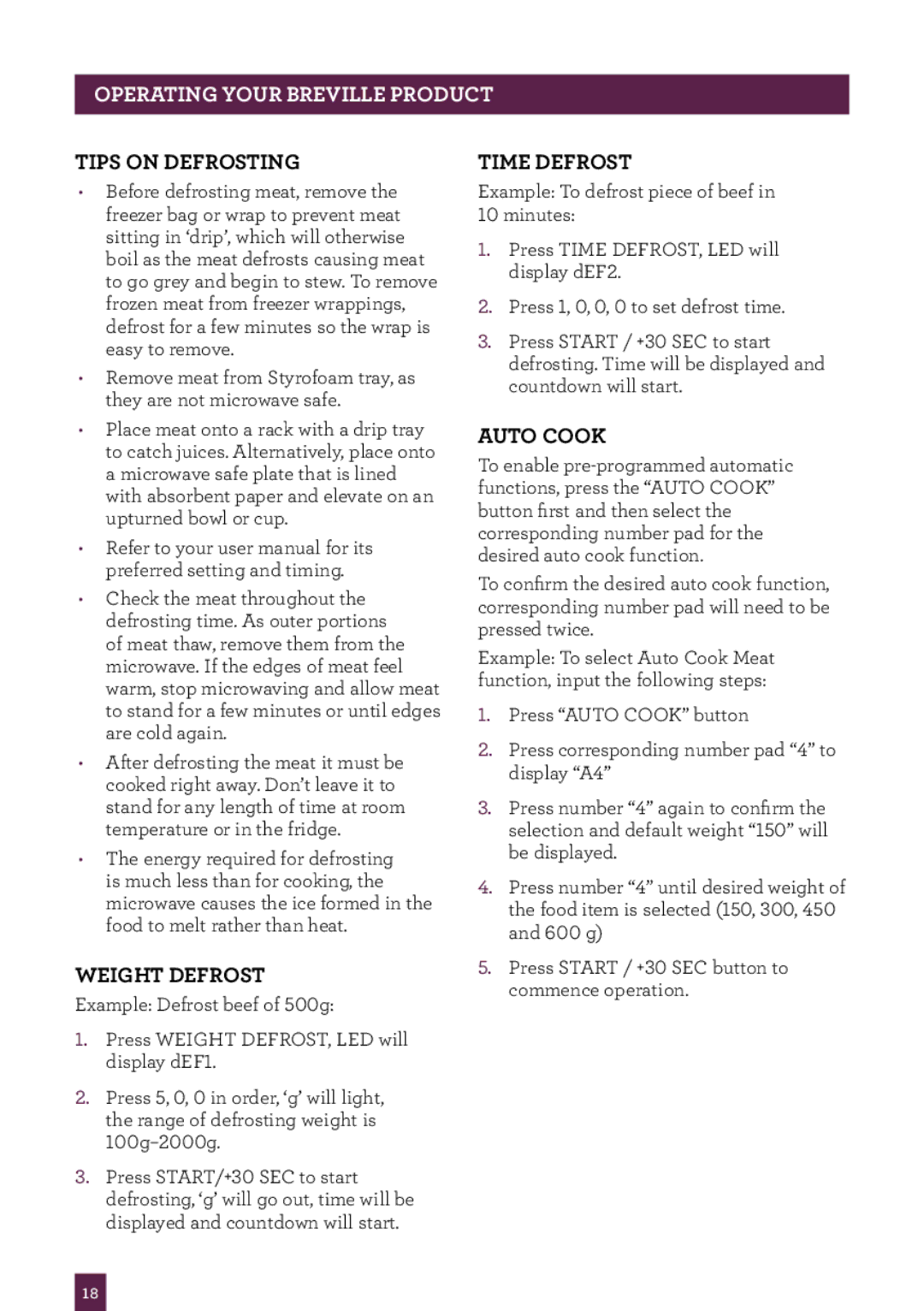BMO300 specifications
The Breville BMO300 is a versatile microwave that combines advanced technology with user-friendly features, making it a stand-out appliance for any modern kitchen. Known for its sleek design and efficient performance, the BMO300 is engineered to deliver a seamless cooking experience.One of the key features of the Breville BMO300 is its unique "A Bit More" function, which allows users to easily add extra cooking time without restarting the entire cooking cycle. This thoughtful addition ensures that meals are prepared to perfection, catering to the needs of busy households where timing can be critical.
Another highlight of this microwave is its Sensor IQ technology. This intelligent sensor takes the guesswork out of cooking by automatically determining the optimal cooking time for various foods. Whether reheating leftovers or defrosting meats, Sensor IQ ensures consistent results, preventing overcooking or undercooking.
The Breville BMO300 boasts a unique Smooth Wave rounded cavity design, which enhances heat distribution and allows for even cooking. This innovative feature not only improves cooking efficiency but also makes it easier to clean. The microwave’s interior is designed to minimize food splatter, promoting a hygienic cooking environment.
Equipped with a powerful 1100 watts of cooking power, the BMO300 is capable of handling a variety of cooking tasks with ease. It features multiple cooking presets, including options for popcorn, reheat, and defrost, allowing users to quickly select their desired functions without hassle. The intuitive interface includes an easy-to-read LCD display, which provides clear information on cooking times and settings.
In terms of capacity, the Breville BMO300 offers ample interior space, allowing for the accommodation of larger dishes and containers. This makes it ideal for families or individuals who enjoy meal prepping.
Additionally, the appliance incorporates a child lock feature, ensuring safety in households with young children. This thoughtful design aspect allows parents to restrict access to the microwave, providing peace of mind.
Overall, the Breville BMO300 is a well-rounded microwave that marries innovative technology with practical features. It stands as a testament to Breville's commitment to quality and efficiency, making it a valuable addition to any kitchen.