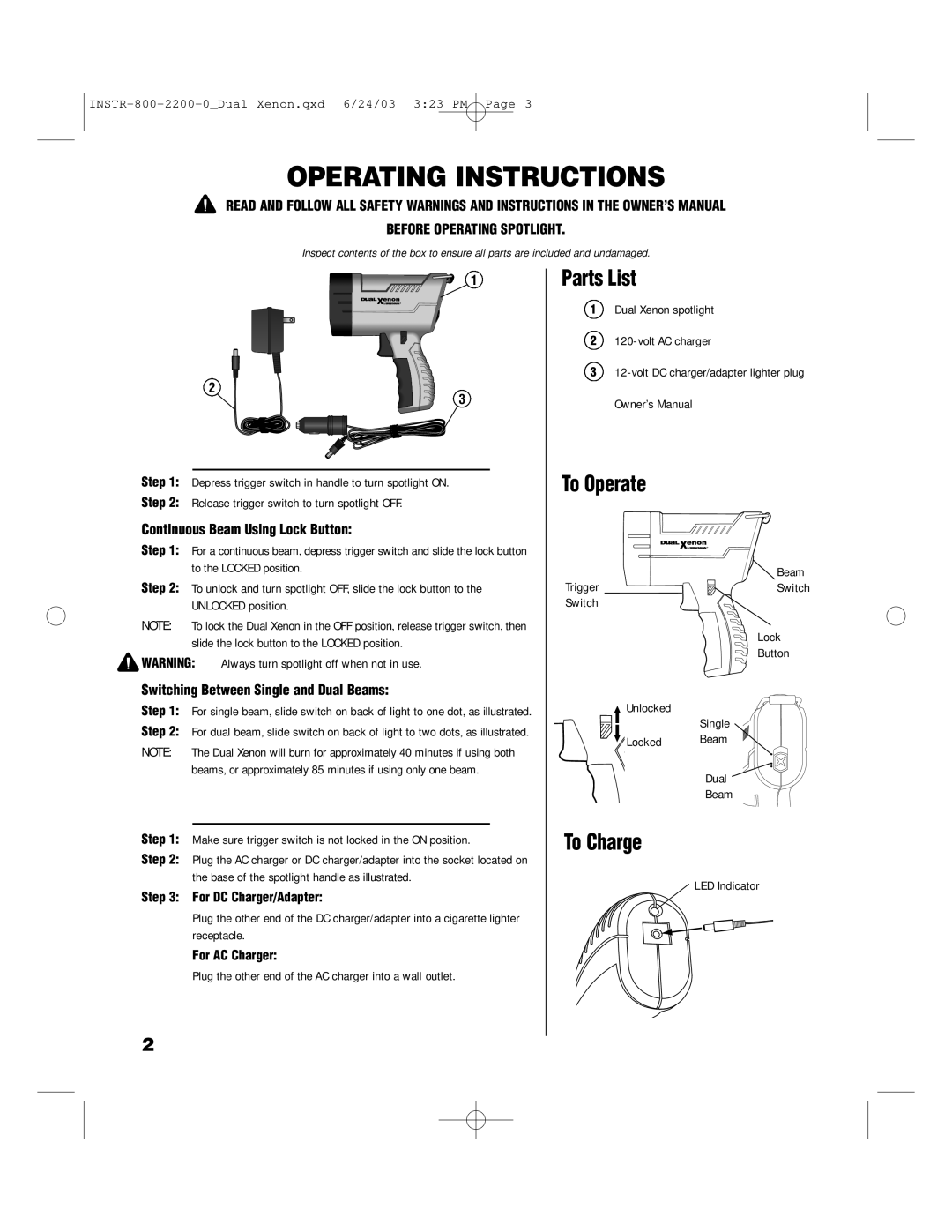INSTR-800-2200-0_Dual Xenon.qxd 6/24/03 3:23 PM Page 3
OPERATING INSTRUCTIONS
READ AND FOLLOW ALL SAFETY WARNINGS AND INSTRUCTIONS IN THE OWNER’S MANUAL
BEFORE OPERATING SPOTLIGHT.
Inspect contents of the box to ensure all parts are included and undamaged.
1
2
3
Step 1: Depress trigger switch in handle to turn spotlight ON.
Step 2: Release trigger switch to turn spotlight OFF.
Continuous Beam Using Lock Button:
Step 1: For a continuous beam, depress trigger switch and slide the lock button to the LOCKED position.
Step 2: To unlock and turn spotlight OFF, slide the lock button to the UNLOCKED position.
NOTE: To lock the Dual Xenon in the OFF position, release trigger switch, then slide the lock button to the LOCKED position.
![]() WARNING: Always turn spotlight off when not in use.
WARNING: Always turn spotlight off when not in use.
Switching Between Single and Dual Beams:
Step 1: For single beam, slide switch on back of light to one dot, as illustrated.
Step 2: For dual beam, slide switch on back of light to two dots, as illustrated.
NOTE: The Dual Xenon will burn for approximately 40 minutes if using both beams, or approximately 85 minutes if using only one beam.
Step 1: Make sure trigger switch is not locked in the ON position.
Step 2: Plug the AC charger or DC charger/adapter into the socket located on the base of the spotlight handle as illustrated.
Step 3: For DC Charger/Adapter:
Plug the other end of the DC charger/adapter into a cigarette lighter receptacle.
For AC Charger:
Plug the other end of the AC charger into a wall outlet.
Parts List
1Dual Xenon spotlight
2
3
To Operate
![]() Beam
Beam
Trigger![]() Switch
Switch
Switch
Lock
Button
Unlocked | Single |
| |
Locked | Beam |
| Dual |
| Beam |
To Charge
![]() LED Indicator
LED Indicator
2