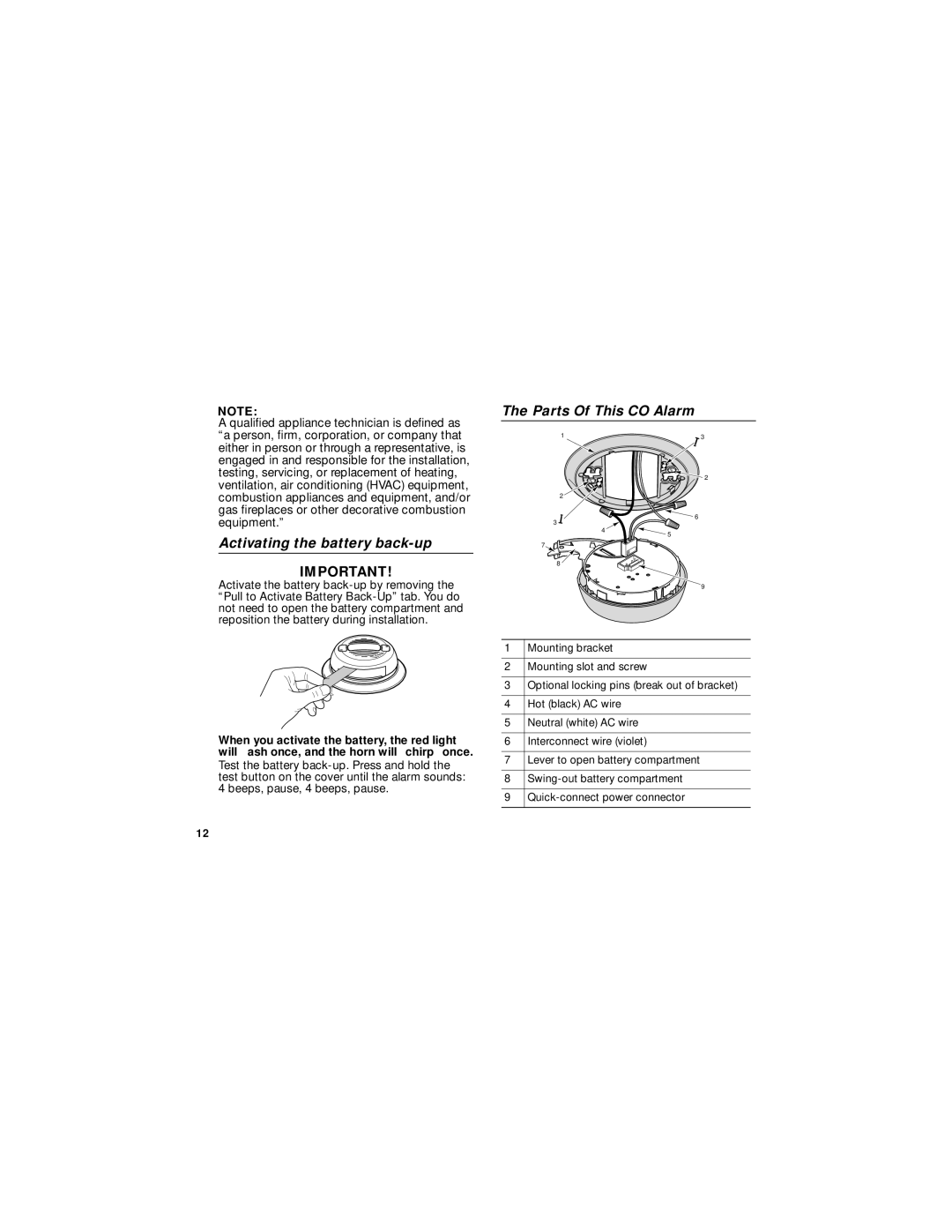CO5120B specifications
The BRK electronic CO5120B is a state-of-the-art carbon monoxide detector that serves as an essential safety device for households and commercial spaces. Designed with advanced technologies and features, the CO5120B ensures reliable detection of carbon monoxide, a colorless and odorless gas that can be extremely harmful or even fatal.One of the standout features of the CO5120B is its electrochemical sensor, which is both sensitive and accurate in detecting low levels of carbon monoxide. This technology not only enhances the unit's reliability but also ensures a quicker response time in the event of a CO leak. The detector has a measurement range of 30 to 999 parts per million (PPM), allowing it to monitor a wide range of potential threat levels.
The CO5120B also comes equipped with a digital display that shows real-time CO levels, providing users with instant information about the air quality in their environment. This feature is particularly beneficial as it enables users to assess potential risks immediately and take necessary actions before escalating issues occur. The display also features a peak level memory that records the highest level of carbon monoxide detected since the last reset, aiding in diagnosing potential problems over time.
Battery backup is another critical characteristic of the CO5120B. With a 9V battery backup option, the unit continues to provide protection even during power outages, ensuring that families and occupants remain safe under any circumstances. Meanwhile, an end-of-life signal alerts users when it's time to replace the detector, ensuring long-term effective monitoring.
The CO5120B is designed with a low-profile, sleek look, allowing it to blend seamlessly into any home decor. Its simple installation process requires minimal tools, making it accessible for DIY enthusiasts and everyday users alike. The device is also equipped with an easy-to-access test/reset button, allowing users to routinely check the functionality of the unit.
Overall, the BRK electronic CO5120B is a reliable and efficient carbon monoxide detector that prioritizes safety and user-friendliness. Its combination of cutting-edge sensor technology, real-time monitoring, battery backup, and added convenience features makes it an excellent choice for anyone looking to enhance their safety against this silent threat in the home or workplace.