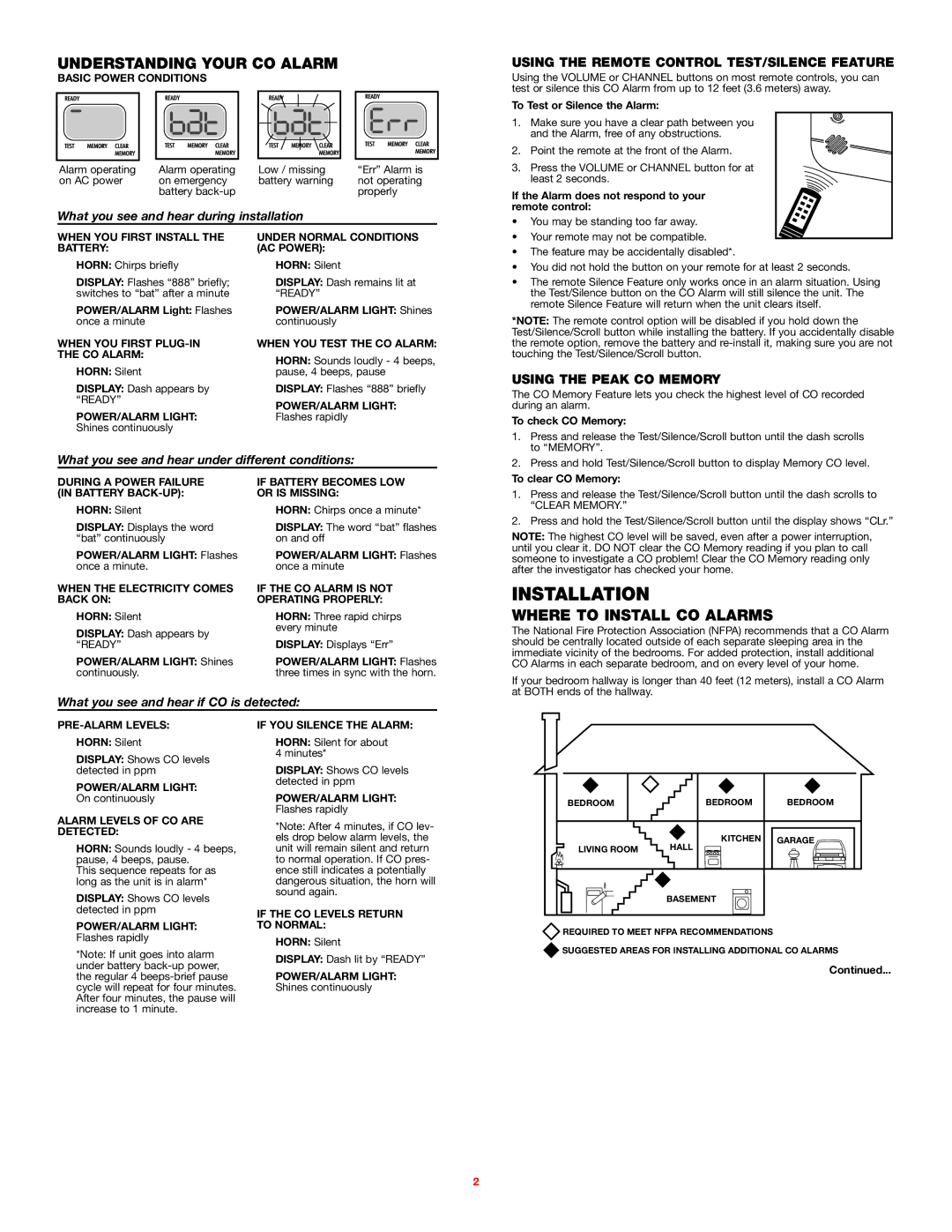FCD4 specifications
The BRK electronic FCD4 is a state-of-the-art carbon monoxide (CO) detector designed to provide essential protection for homes and business environments. Carbon monoxide is a colorless, odorless gas that can be deadly if undetected, making reliable detection critical for safety. The FCD4 aims to address this need efficiently while incorporating advanced technologies and user-friendly features.One of the standout features of the FCD4 is its electrochemical sensor technology, which enhances the detector's sensitivity and accuracy in identifying even low levels of carbon monoxide. The use of this advanced sensor technology enables the FCD4 to respond quickly to harmful gas concentrations, providing timely alerts to occupants.
User convenience is also a priority with the FCD4 model. It is equipped with a clear digital display that provides real-time CO levels, making it easier for users to assess the air quality in their environment. This feature is particularly valuable, as it can help users identify dangerous conditions and respond accordingly.
The FCD4 also incorporates an integrated test/reset button for easy maintenance. Users can perform regular tests of the unit’s functionality, ensuring that the detector remains operational at all times. Additionally, the FCD4 has a built-in memory function that retains the highest CO level recorded, allowing users to review past readings.
Safety features extend beyond detection, and the FCD4 is designed with a loud alarm that activates at dangerous CO levels. This alarm, combined with visual alerts, ensures that users can react quickly to potential threats. Moreover, the product boasts a sleek and modern design, making it easy to install in any setting without disrupting the aesthetic.
Powering the FCD4 is a long-life lithium battery, offering a lifespan of up to ten years, which significantly reduces the need for frequent replacements. This feature not only saves users money but also enhances convenience, making the FCD4 a reliable choice for long-term use.
In summary, the BRK electronic FCD4 combines advanced electrochemical sensor technology with user-friendly features, robust safety protocols, and a durable design. This makes it an essential tool for safeguarding against the dangers of carbon monoxide, promoting peace of mind in any residential or commercial setting. With its comprehensive functionality and thoughtful design, the FCD4 remains a top choice for CO detection in modern safety applications.