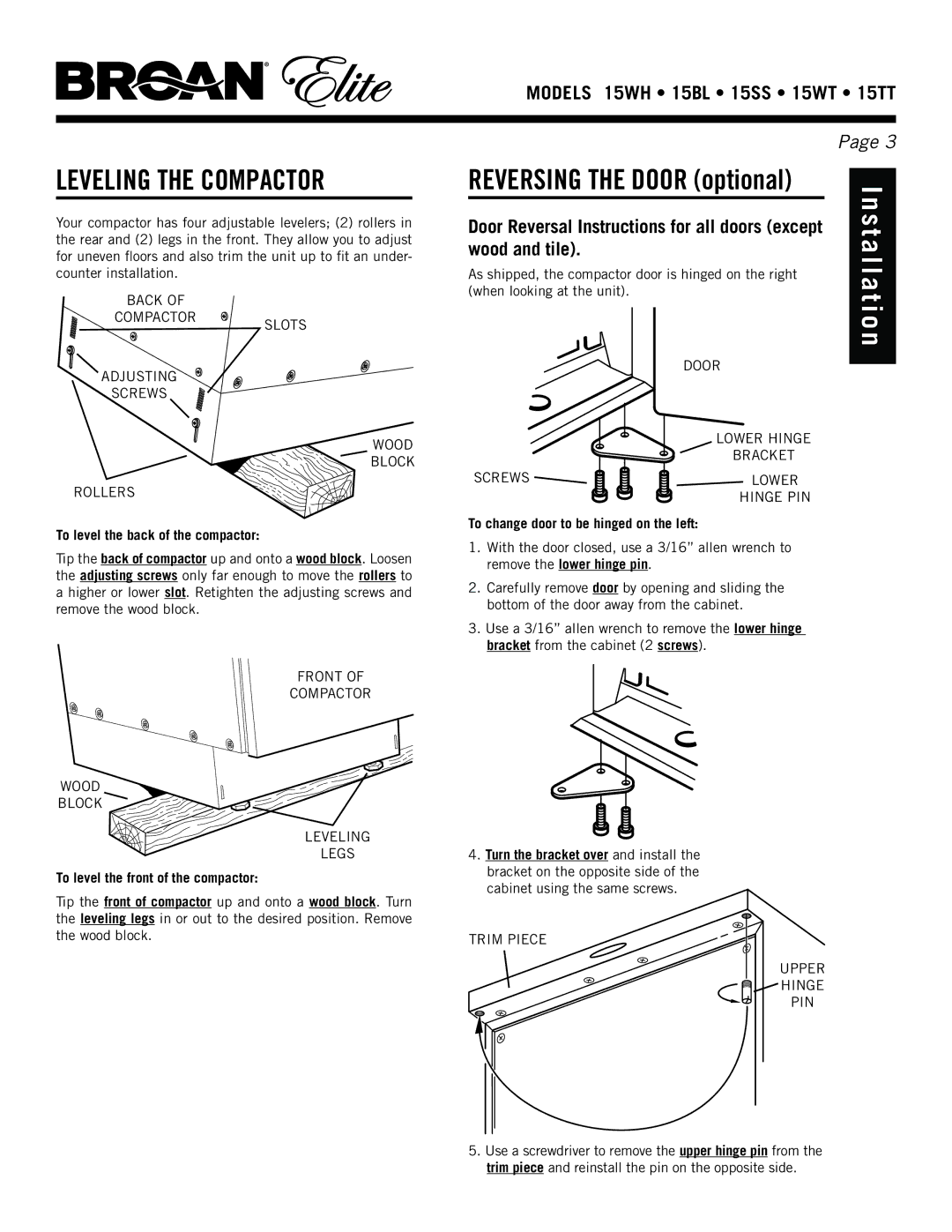15WT, 15TT, 15ss, 15WH specifications
Broan is well-known for its innovative and high-quality ventilation solutions, and the Broan 15 series is no exception. Consisting of the 15WH, 15SS, 15TT, and 15WT models, this series is designed to meet a wide range of residential ventilation needs. Each model combines modern aesthetics and advanced technology, ensuring effective air circulation while seamlessly complementing your home’s decor.The Broan 15WH is a white wall control fan, ideal for those who prefer a clean and classic look. It features a powerful motor that delivers efficient airflow, making it suitable for various spaces, from bathrooms to laundry rooms. The easy-to-install design reduces the hassle of complex setups, allowing homeowners to enjoy fresh air quickly.
Next is the Broan 15SS, which showcases a sleek stainless steel finish. This model is perfect for modern kitchens or high-end bathrooms, offering both style and functionality. With its whisper-quiet operation, the 15SS ensures you can maintain a serene environment while effectively removing moisture and odors. It also features a durable construction designed to withstand the demands of everyday use.
The Broan 15TT is distinguished by its innovative technology that includes an integrated timer. This feature allows users to set the fan to run for specified periods, ensuring that air circulation continues even after you leave the room. Like its counterparts, the 15TT is built with high-performance motors and energy-efficient designs, promoting sustainability while providing effective ventilation.
Lastly, the Broan 15WT model stands out with its unique weatherized housing. This characteristic makes it especially suitable for outdoor applications, such as porches and balconies, where moisture exposure is a concern. With robust materials and weather-resistant features, homeowners can trust the 15WT to perform reliably in various environmental conditions.
Across the Broan 15 series, energy efficiency is a common theme, meeting modern standards for reducing electricity costs while delivering optimal performance. Each model also emphasizes user-friendly controls, allowing for easy operation. With a combination of style, performance, and durability, the Broan 15 series is a prime choice for anyone looking to enhance their indoor air quality while maintaining an aesthetically pleasing environment.