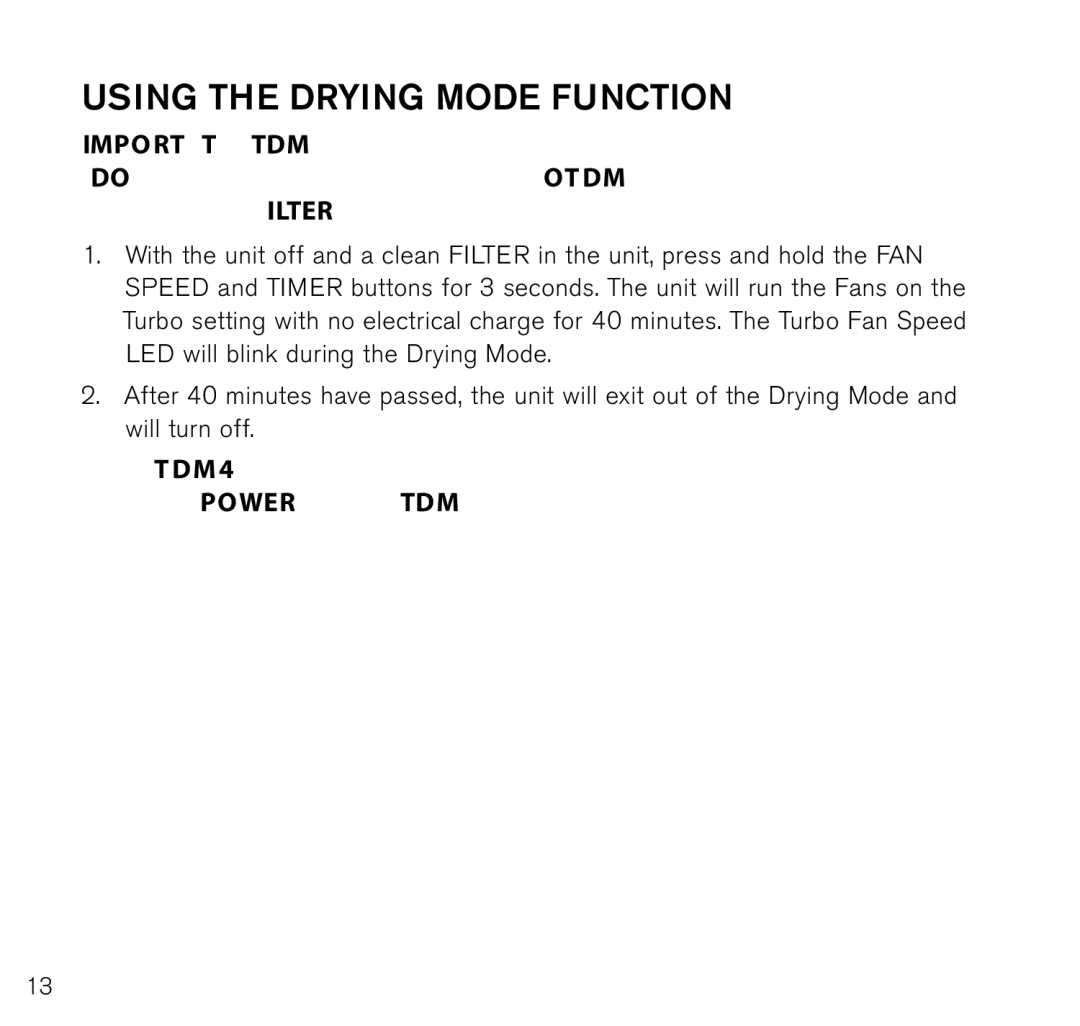Air Cleaner specifications
The Brookstone Air Cleaner is a state-of-the-art air purification device designed to improve indoor air quality by removing a wide range of contaminants. This compact unit is perfect for homes, offices, and other enclosed spaces, providing a breath of fresh air in environments where air quality is often neglected.One of the main features of the Brookstone Air Cleaner is its multi-stage filtration system. It incorporates a HEPA filter, which captures 99.97% of airborne particles as small as 0.3 microns. This includes dust, pollen, mold spores, pet dander, and even smoke particles. In addition to the HEPA filter, the device also features an activated carbon filter that effectively absorbs and neutralizes odors from cooking, pets, and smoke, providing a fresher atmosphere.
Equipped with advanced technologies, the Brookstone Air Cleaner uses a powerful yet quiet fan to circulate air through the filtration system. The sleek design ensures it can fit seamlessly in any room while the efficient motor operates at different speed settings to customize performance according to the size of the space being treated. Plus, its low-energy consumption makes it an environmentally friendly choice for air purification.
One of its standout characteristics is the built-in air quality sensor. This feature monitors the air quality in real-time and automatically adjusts the fan settings based on the detected pollutant level. When the air quality is good, the unit runs quietly at a lower speed, conserving energy. When it detects poorer air quality, the fan speed increases to remove contaminants quickly, ensuring optimal performance at all times.
Another user-friendly aspect of the Brookstone Air Cleaner is its filter replacement indicator. It alerts users when it’s time to change the filters, maintaining the device's efficiency without the guesswork.
In addition to its performance features, the Brookstone Air Cleaner boasts a modern aesthetic, making it a stylish addition to any room. With user-friendly controls and ease of setup, it caters to both tech-savvy users and those who prefer simplicity.
In conclusion, the Brookstone Air Cleaner combines advanced filtration technologies, smart features, and an elegant design, making it an essential device for anyone looking to enhance their indoor air quality. Its robust capabilities ensure that you breathe cleaner air, contributing to overall well-being and comfort in your living or working environment.