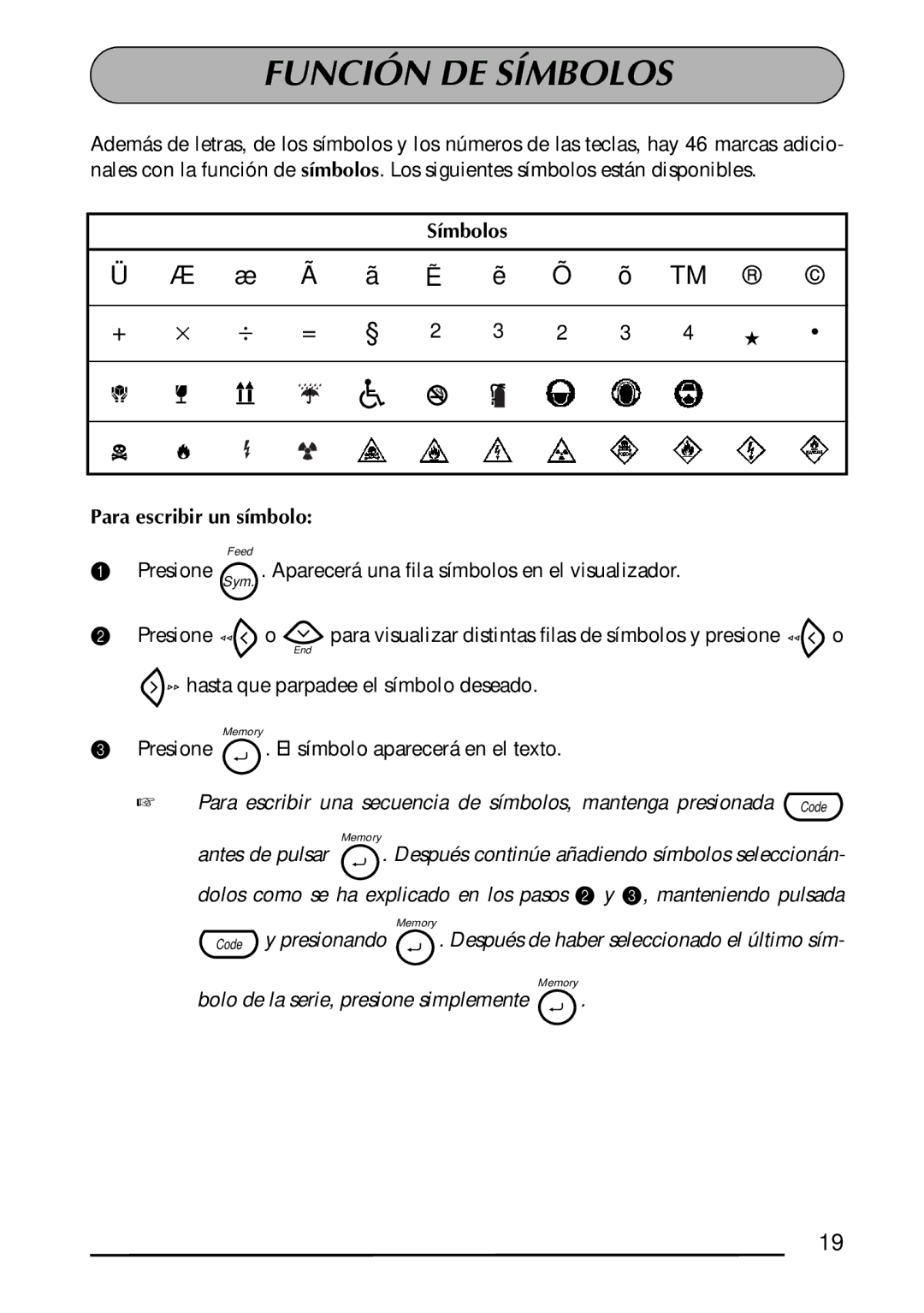1300 specifications
The Brother 1300 is a versatile sewing machine designed for both beginners and experienced crafters. Known for its reliability and ease of use, this model has gained a reputation for its advanced features and technology, catering to a wide range of sewing projects.One of the standout features of the Brother 1300 is its impressive array of built-in stitch options. With over 100 stitch selections, users can effortlessly choose from utility stitches, decorative stitches, and quilting stitches, allowing for creative expression in every project. The automatic needle threader is another highlight, significantly simplifying the sewing process by reducing eye strain and saving time.
Another key technology integrated into the Brother 1300 is its advanced sewing foot system. The machine comes with a variety of feet that enhance the sewing experience. These specialized presser feet are designed for different techniques, including zipper insertion, buttonholes, and free-motion quilting, making it a well-rounded machine for various sewing tasks.
The Brother 1300 also boasts an intuitive LCD display, which provides easy access to stitch selection and settings. The backlit screen ensures visibility in any lighting condition, allowing sewers to work on projects regardless of their environment. This user-friendly interface simplifies the process of customizing stitch length, width, and tension, catering to the specific needs of each sewing project.
Moreover, this model features a drop-in bobbin system, which makes it easy to load the bobbin with thread. This design improves thread visibility and reduces the risk of tangling, enhancing the overall sewing experience. The adjustable speed control is another notable characteristic, allowing users to sew at their own pace—ideal for both intricate projects and simple tasks.
In terms of portability, the Brother 1300 is lightweight and compact, making it easy to transport for classes or crafting sessions. Its robust construction ensures durability, while the included carrying case provides protection during travel.
Overall, the Brother 1300 stands out as a reliable and feature-rich sewing machine that caters to the diverse needs of sewists. With its combination of advanced technologies, user-friendly interface, and versatile functionality, it is an excellent choice for anyone looking to embark on their sewing journey or for seasoned crafters in need of a dependable companion for their creative endeavors.