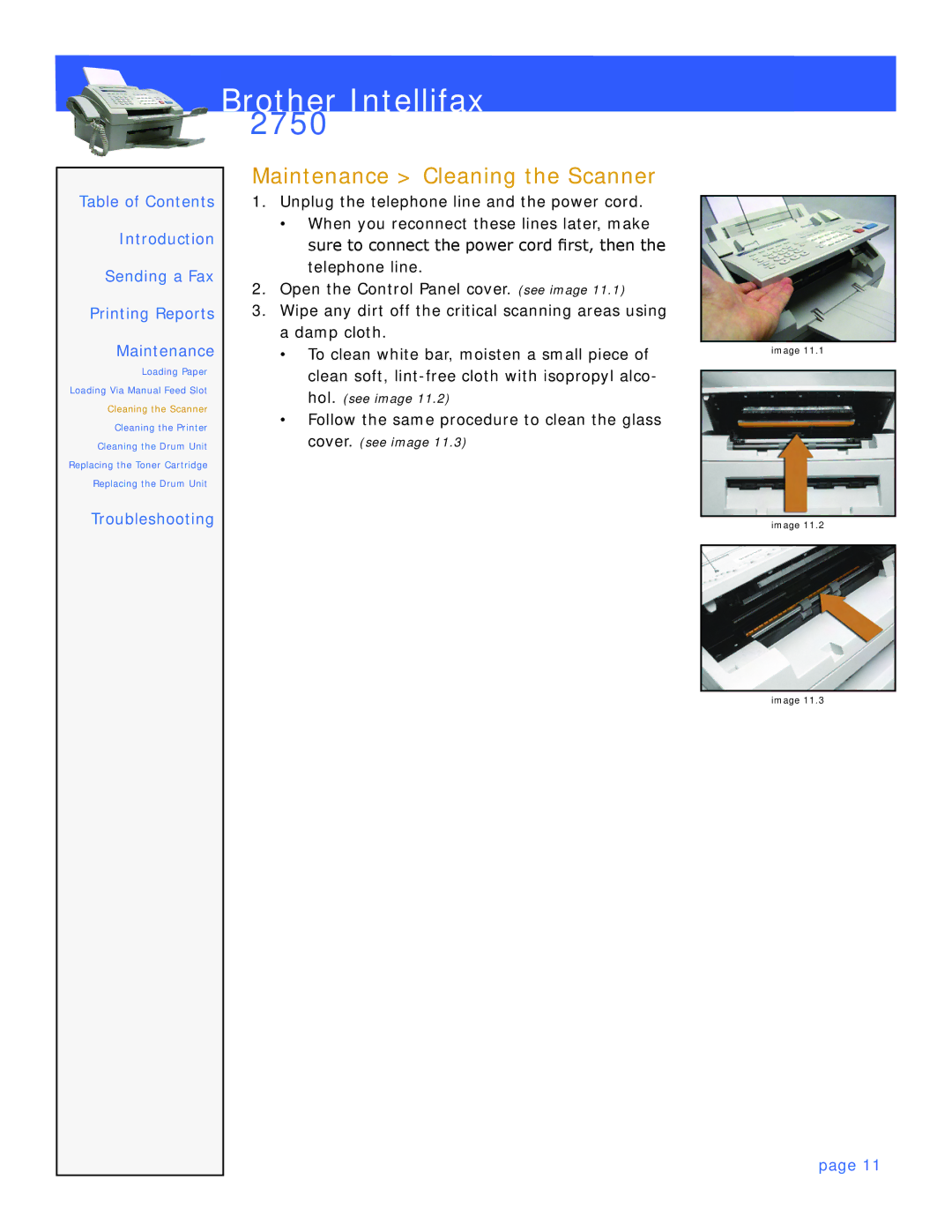Brother Intellifax
2750
Table of Contents
Introduction
Sending a Fax
Printing Reports
Maintenance
Loading Paper
Loading Via Manual Feed Slot
Cleaning the Scanner
Cleaning the Printer
Cleaning the Drum Unit
Replacing the Toner Cartridge
Replacing the Drum Unit
Troubleshooting
Maintenance > Cleaning the Scanner
1.Unplug the telephone line and the power cord.
•When you reconnect these lines later, make sure to connect the power cord first, then the telephone line.
2.Open the Control Panel cover. (see image 11.1)
3.Wipe any dirt off the critical scanning areas using a damp cloth.
•To clean white bar, moisten a small piece of clean soft,
•Follow the same procedure to clean the glass cover. (see image 11.3)
image 11.1
image 11.2
image 11.3
page 11