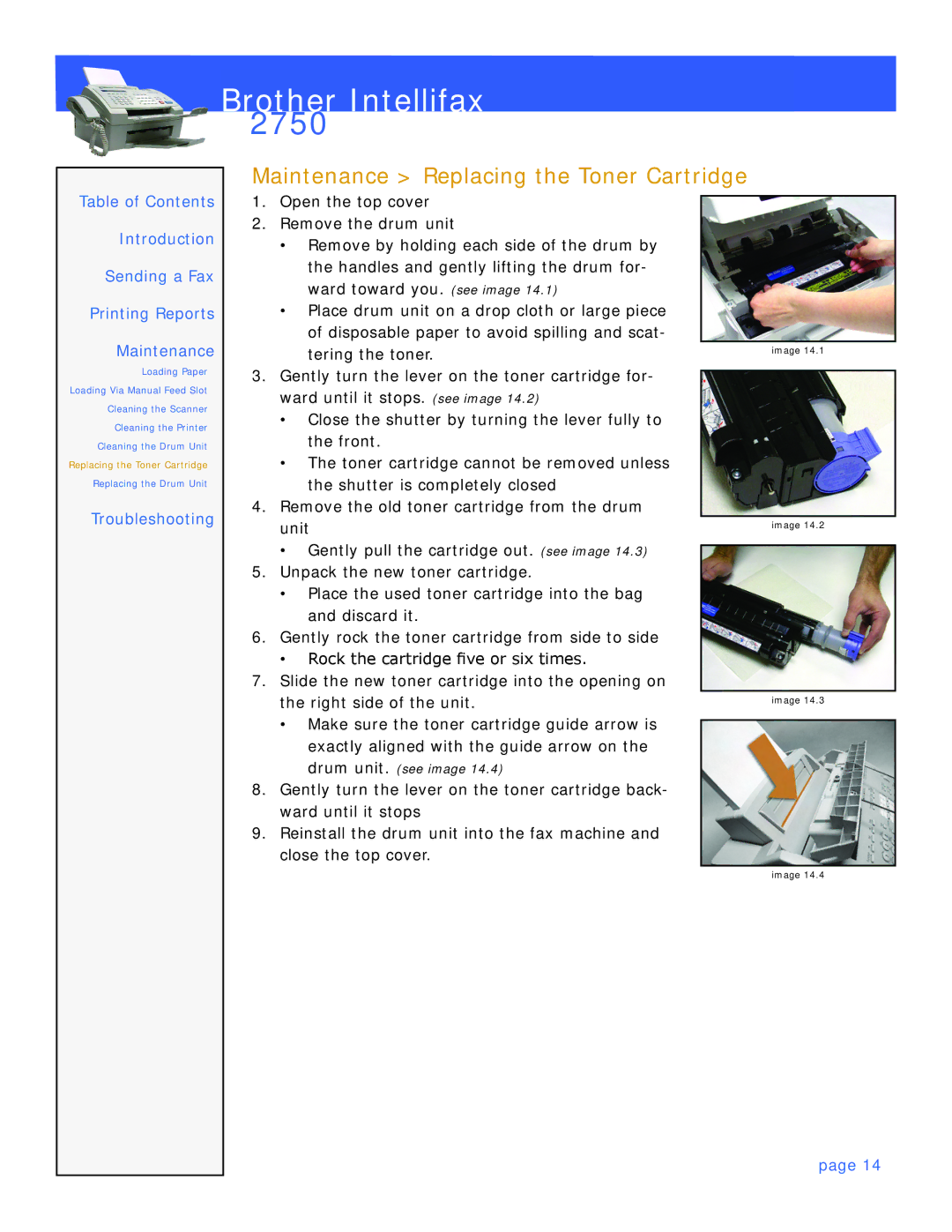Brother Intellifax
2750
Maintenance > Replacing the Toner Cartridge
Table of Contents
Introduction
Sending a Fax
Printing Reports
Maintenance
Loading Paper
Loading Via Manual Feed Slot
Cleaning the Scanner
Cleaning the Printer
Cleaning the Drum Unit
Replacing the Toner Cartridge
Replacing the Drum Unit
Troubleshooting
1.Open the top cover
2.Remove the drum unit
•Remove by holding each side of the drum by the handles and gently lifting the drum for- ward toward you. (see image 14.1)
•Place drum unit on a drop cloth or large piece of disposable paper to avoid spilling and scat- tering the toner.
3.Gently turn the lever on the toner cartridge for- ward until it stops. (see image 14.2)
•Close the shutter by turning the lever fully to the front.
•The toner cartridge cannot be removed unless the shutter is completely closed
4.Remove the old toner cartridge from the drum unit
•Gently pull the cartridge out. (see image 14.3)
5.Unpack the new toner cartridge.
•Place the used toner cartridge into the bag and discard it.
6.Gently rock the toner cartridge from side to side
•Rock the cartridge five or six times.
7.Slide the new toner cartridge into the opening on the right side of the unit.
•Make sure the toner cartridge guide arrow is exactly aligned with the guide arrow on the drum unit. (see image 14.4)
8.Gently turn the lever on the toner cartridge back- ward until it stops
9.Reinstall the drum unit into the fax machine and close the top cover.
image 14.1
image 14.2
image 14.3
image 14.4
page 14