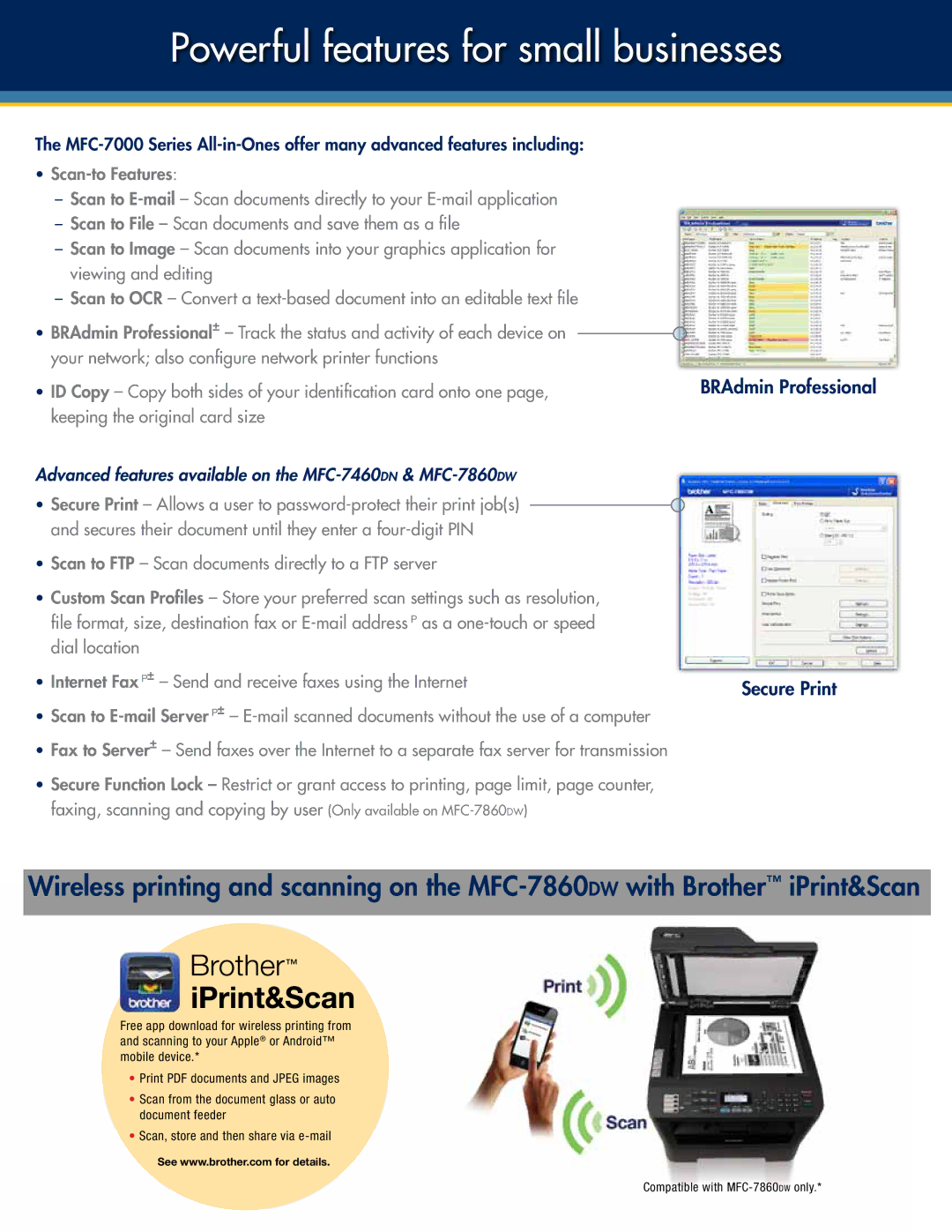Powerful features for small businesses
The
•
––Scan to
––Scan to File – Scan documents and save them as a file
––Scan to Image – Scan documents into your graphics application for viewing and editing
––Scan to OCR – Convert a
•BRAdmin Professional± – Track the status and activity of each device on ![]() your network; also configure network printer functions
your network; also configure network printer functions
•ID Copy – Copy both sides of your identification card onto one page, keeping the original card size
Advanced features available on the MFC-7460dn & MFC-7860dw
•Secure Print – Allows a user to ![]() and secures their document until they enter a
and secures their document until they enter a
•Scan to FTP – Scan documents directly to a FTP server
•Custom Scan Profiles – Store your preferred scan settings such as resolution, file format, size, destination fax or
•Internet Fax❍± – Send and receive faxes using the Internet
•Scan to
•Fax to Server± – Send faxes over the Internet to a separate fax server for transmission
•Secure Function Lock – Restrict or grant access to printing, page limit, page counter, faxing, scanning and copying by user (Only available on
BRAdmin Professional
Secure Print
Wireless printing and scanning on the
Free app download for wireless printing from and scanning to your Apple® or Android™ mobile device.*
•Print PDF documents and JPEG images
•Scan from the document glass or auto document feeder
•Scan, store and then share via
See www.brother.com for details.
Compatible with